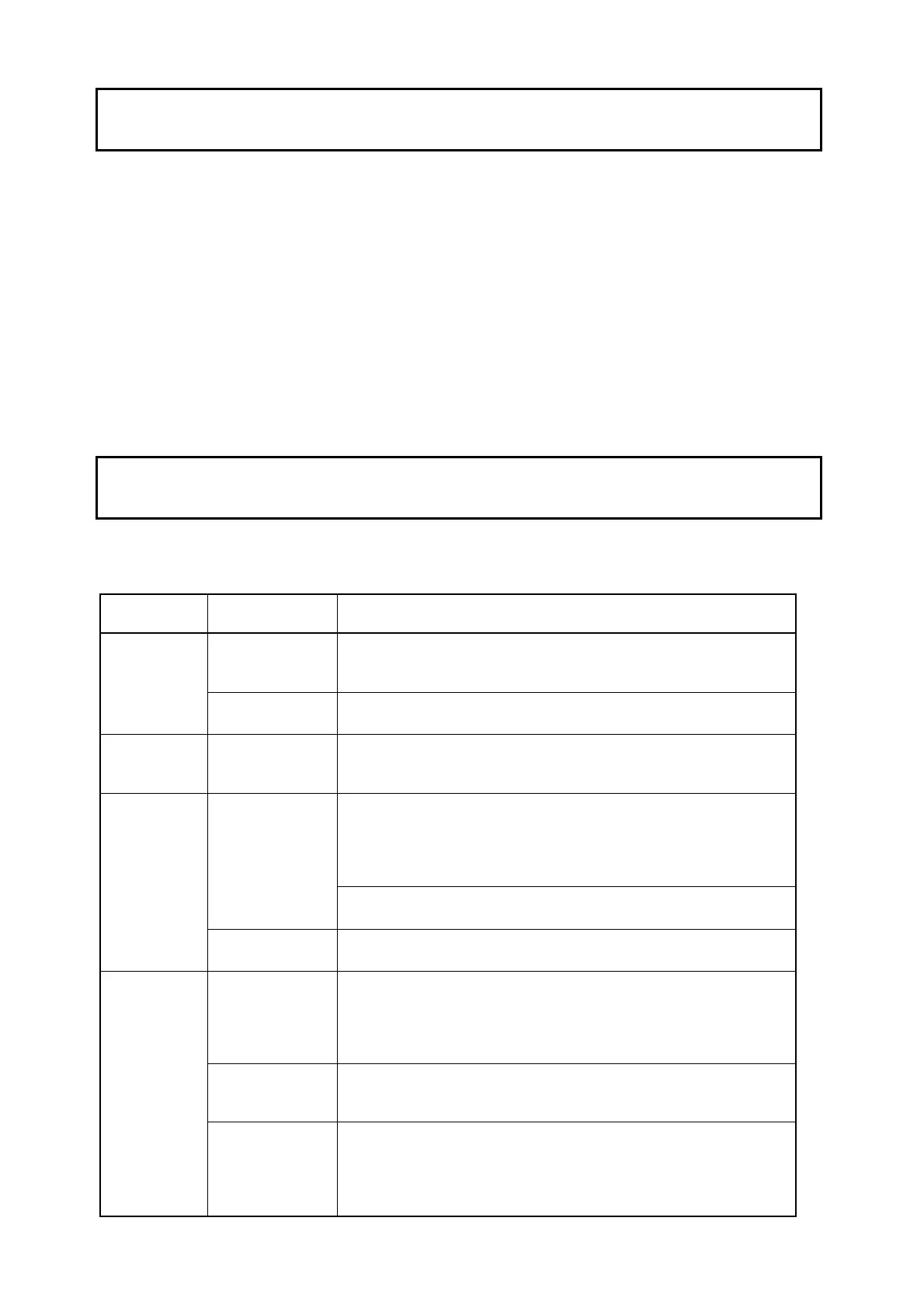ix
Precautions for Operation
1) It takes approximately two seconds for the outputs to turn ON from after the power supply is turned ON. Due
consideration must be given to this time when incorporating Temperature Controllers into a control panel or
similar device.
2) Make sure that the Temperature Controller has 30 minutes or more to warm up after turning ON the power
before starting actual control operations to ensure the correct temperature display.
3) When executing self-tuning, turn ON power for the load (e.g., heater) at the same time as or before
supplying power to the Temperature Controller. If power is turned ON for the Temperature Controller before
turning ON power for the load, self-tuning will not be performed properly and optimum control will not be
achieved. When starting operation after the Temperature Controller has warmed up, turn OFF the power
and then turn it ON again at the same time as turning ON power for the load.
4) Avoid using the Controller in places near a radio, television set, or wireless installing. The Controller may
cause radio disturbance for these devices.
Preparations for Use
Be sure to thoroughly read and understand the manual provided with the product, and check the following
points.
Timing Check point Details
Product
appearance
After purchase, check that the product and packaging are not dented or
otherwise damaged. Damaged internal parts may prevent optimum
control.
Purchasing
the product
Product model
and specifications
Make sure that the purchased product meets the required
specifications.
Setting the
Unit
Product
installation
location
Provide sufficient space around the product for heat dissipation. Do not
block the vents on the product.
Do not subject the terminal screws to excessive stress (force) when
tightening them.
Make sure that there are no loose screws after tightening terminal
screws to the specified torque (E5CSV: 0.74 to 0.9 N·m, E5CS-U:
0.5 N·m).
Terminal wiring
Be sure to confirm the polarity for each terminal before wiring the
terminal block and connectors.
Wiring
Power supply
inputs
Wire the power supply inputs correctly. Incorrect wiring will result in
damage to the internal circuits.
Ambient
temperature
The ambient operating temperature for the product is −10 to 55°C (with
no condensation or icing). To extend the service life of the product,
install it in a location with an ambient temperature as low as possible. In
locations exposed to high temperatures, if necessary, cool the products
using a fan or other cooling method.
Vibration and
shock
Check whether the standards related to shock and vibration are
satisfied at the installation environment. (Install the product in locations
where the conductors will not be subject to vibration or shock.)
Operating
environment
Foreign particles Install the product in a location that is not subject to liquid or foreign
particles entering the product.
When installing the product in a location subject to sulfuric, chloride, or
other corrosive gases, take steps to improve the environment, such as
removing the source of the gas or installing an exhaust fan.