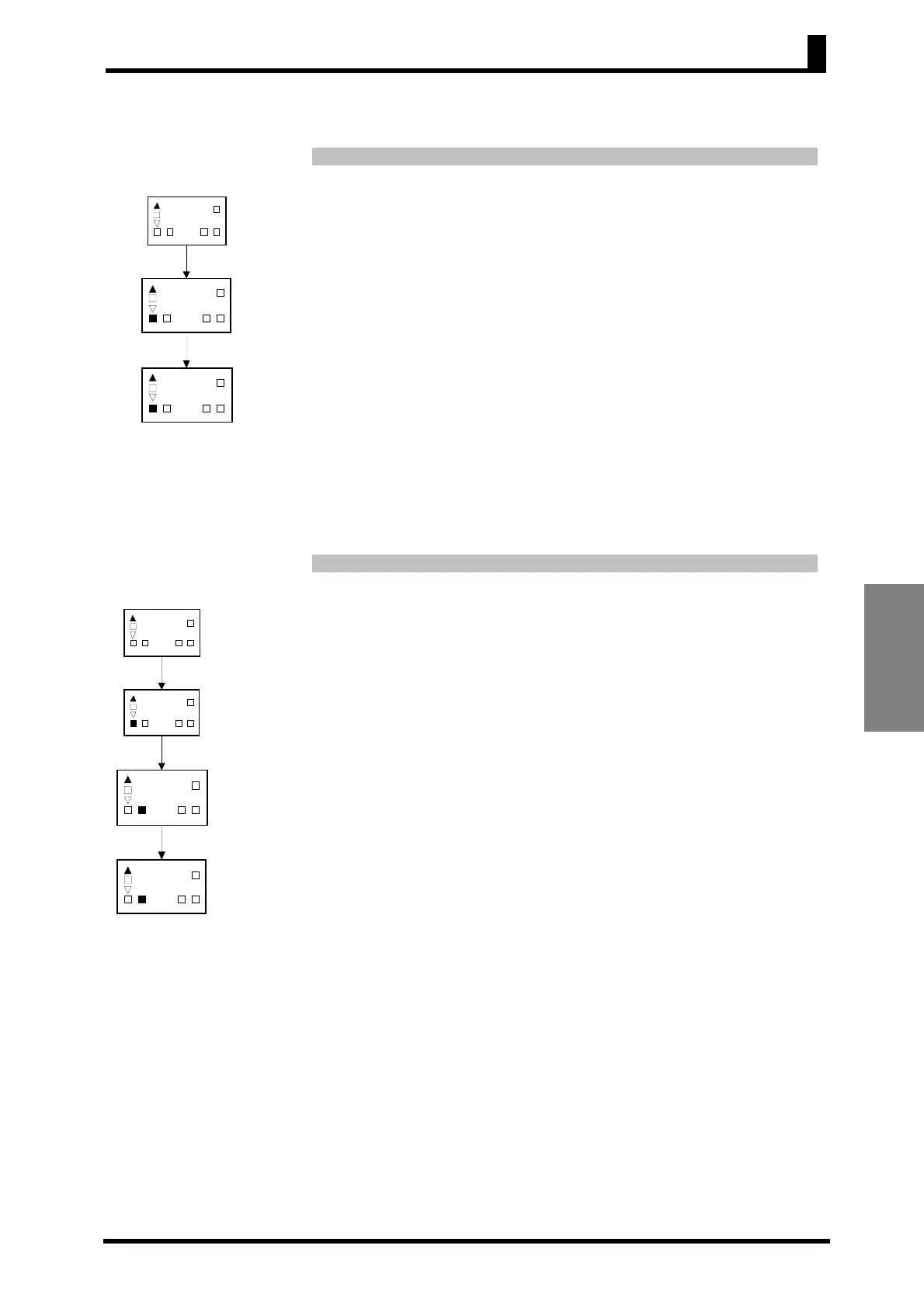4-7
Operations for
Applications
• Setting the Set Point Upper-limit Value
Operating Procedure
• Set Point Upper Limit = 1000
1. Press the M Key from the initial setting level (3) and select “set
point upper limit” (SP mode).
2. Use the U and D Keys to set 1000.
• Setting the Set Point Lower-limit Value
Operating Procedure
Set Point Lower Limit = 0
1. Press the M Key from the initial setting level (3) and select “set
point lower limit” (ALM mode).
2. Use the U and D Keys to set 0.
M
SP mode
・Set point upper limit
- 3 -
1
2
ALM
ALM
SP
OUT
0 0 4
SP ALM ALM 1
2
OUT
0
1
2 ALM ALM SP
OUT
Initial settin
level
3
0 0 1
U/D
M
M
Initial settin
level
3
SP mode
・Set point upper limit
ALM mode
・Set point lower limit
- 3 -
1
2
ALM
ALM
SP
OUT
0 0 4
SP ALM ALM 1
2
OUT
0
1
2 ALM ALM SP
OUT
0
0 1
SP ALM ALM 1
2
OUT
U/D
4.4 Setting the SP Upper and Lower Limit Values