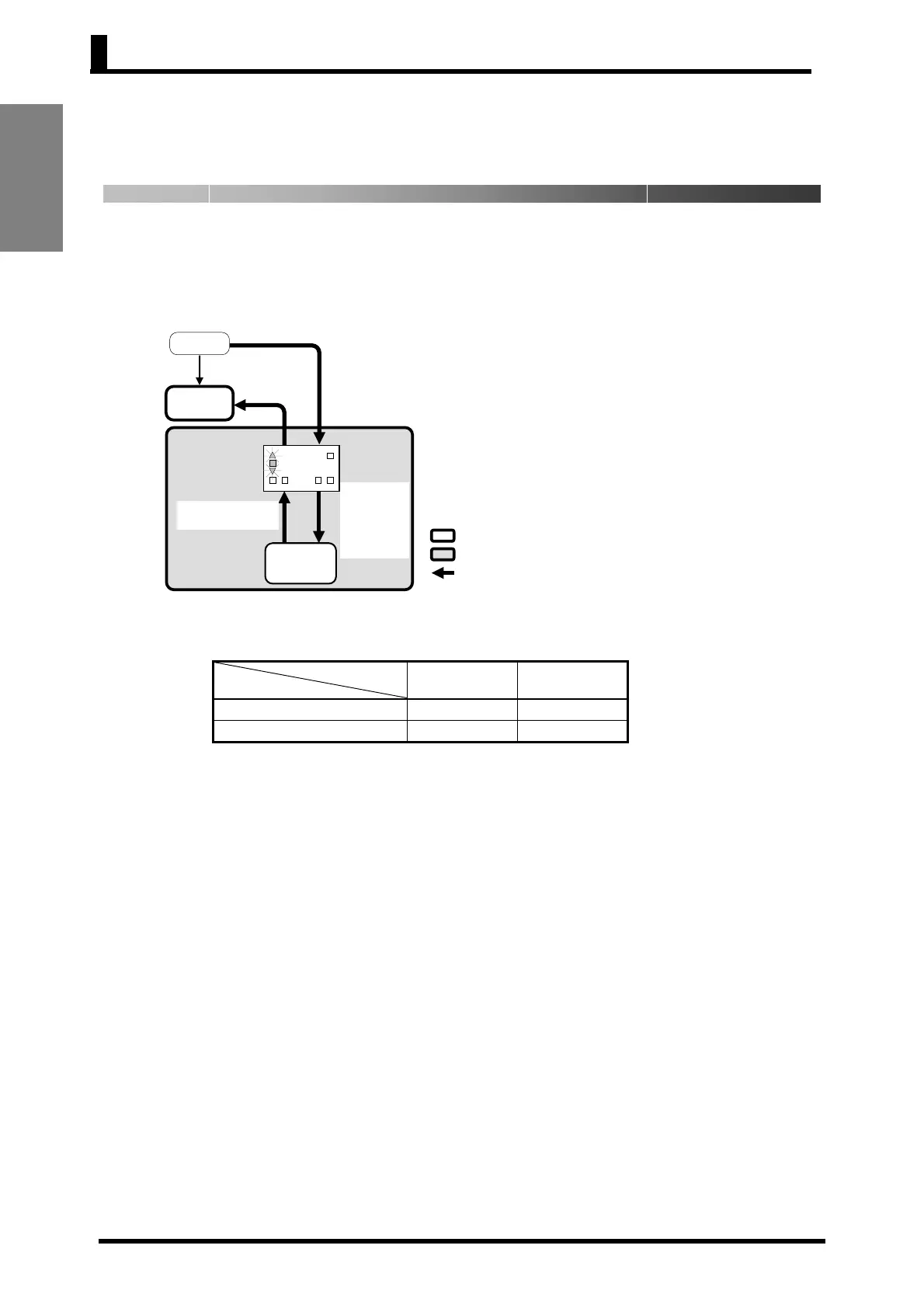Section 1 Overview
1-6
Overview
1.3 Setting Level Configuration and Key Operations
Parameters are divided into groups, each called a “level.” Each of the set values (setting items) in
these levels is called a “parameter.”.
The parameters on the E5CSV/E5CS-U are divided as follows:
When the power is turned ON, “0” will be displayed for approximately one second.
*1: If there is no input for 5 s or longer, a software reset will be performed to change
to the operation level.
Control in
progress
Control
stopped
Operation level
○
−
Initial setting level
−
○
Control will stop when the operation level is changed to the initial setting level.
● Operation Level
• The operation level is displayed when the power is turned ON.
• Normally, select this level during operation. The PV can be
monitored during operation. The SP and alarm values can also be
monitored and changed.
● Initial Setting
Level
• To display the initial setting level, set the protect switch to OFF and
the INIT switch to ON, then turn ON the power while pressing the U
Key. After turning ON the power, -0- will be displayed for 5 s. Within
these 5 s, select the initial setting level (1) to (5). (All deviation
indicators ▲■▼ will flash in the initial setting level selection
display.)
• In this level, settings including the hysteresis, output assignment, SP
upper and lower limits, and PID constants can be set.
Press the M Key from the initial setting level (1) to (5) for at least 3 s.
If there is no input within 5 s of -0- being displayed, a software reset
will be performed to change to the operation level.
○: Can be set.
Operation
level
Power
ON
* 1
INIT switch: ON
Protect switch: OFF
U Key
- 0 -
2
ALM1
ALM
OUT
Level change
Control in progress
Control stopped
Initial setting
level
(1) to (5)
Initial
setting level
Press the M Key
for at least 3 s.
After
selecting the
mode using
the U/D
Keys, press
the M Key.
