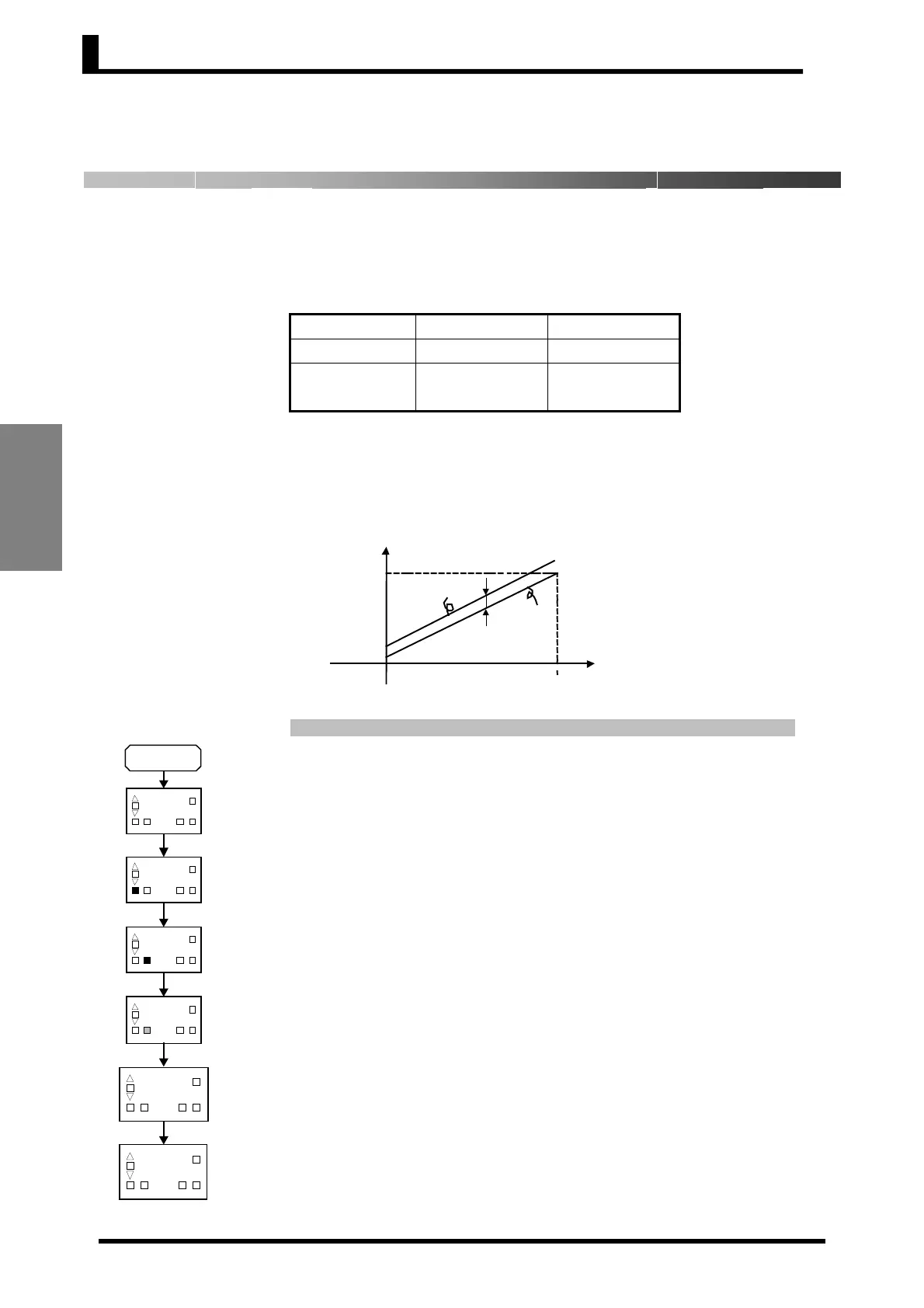Section 3 Basic Operations
3-16
Basic
Operations
3.9 Shifting Input Values
■ Shifting Inputs
When the control mode switch 4 is set to ON, the input shift value is
displayed in the operation level and the shift can be added to the input.
When the control mode switch 4 is set to OFF (no input shift display),
the input shift is not displayed but the shift value is enabled. To disable
input shift, set the input shift value to H0. The shift range is set using
PV and SP setting units, as shown in the following table.
Setting unit
1°C 0.1°C
Shift range
−99 to +99°C −9.9 to +9.9°C
Input shift
display
L99 to H99
L9.9 to H9.9
• The value set for the “input shift” parameter (operation level) is applied
to each point in the entire temperature input range. For example, if the
input shift value is set to 2°C, the process value is treated as 102°C
after the input shift is applied when the measured process value
(before input shift) is 100°C.
Operating Procedure
The following procedure shows how to shift a K Sensors by 1°C.
Operation Level
1. Press the M Key to select the “input shift value” (IS mode (1))
parameter.
2. Press the U or D Key to set 1.
Temperature
Upper
limit
Lower
limit
0
After shiftin
Input shift value
Before
shifting
Input
100
▲
Process
value
M
SP mode
・Set point
0 2
1
2 ALM ALM SP
OUT
Power ON
1
2 ALM ALM SP
OUT
0
1
2
ALM ALM
SP
OUT
0
1
2 ALM ALM SP
OUT
0
1
2 ALM ALM SP
OUT
U/D
M
M
M
1
2 ALM ALM SP
OUT
ALM mode
arm
value 1
ALM2 mode
・Alarm
value 2
IS mode
・Input shift
value
1 h
0
h