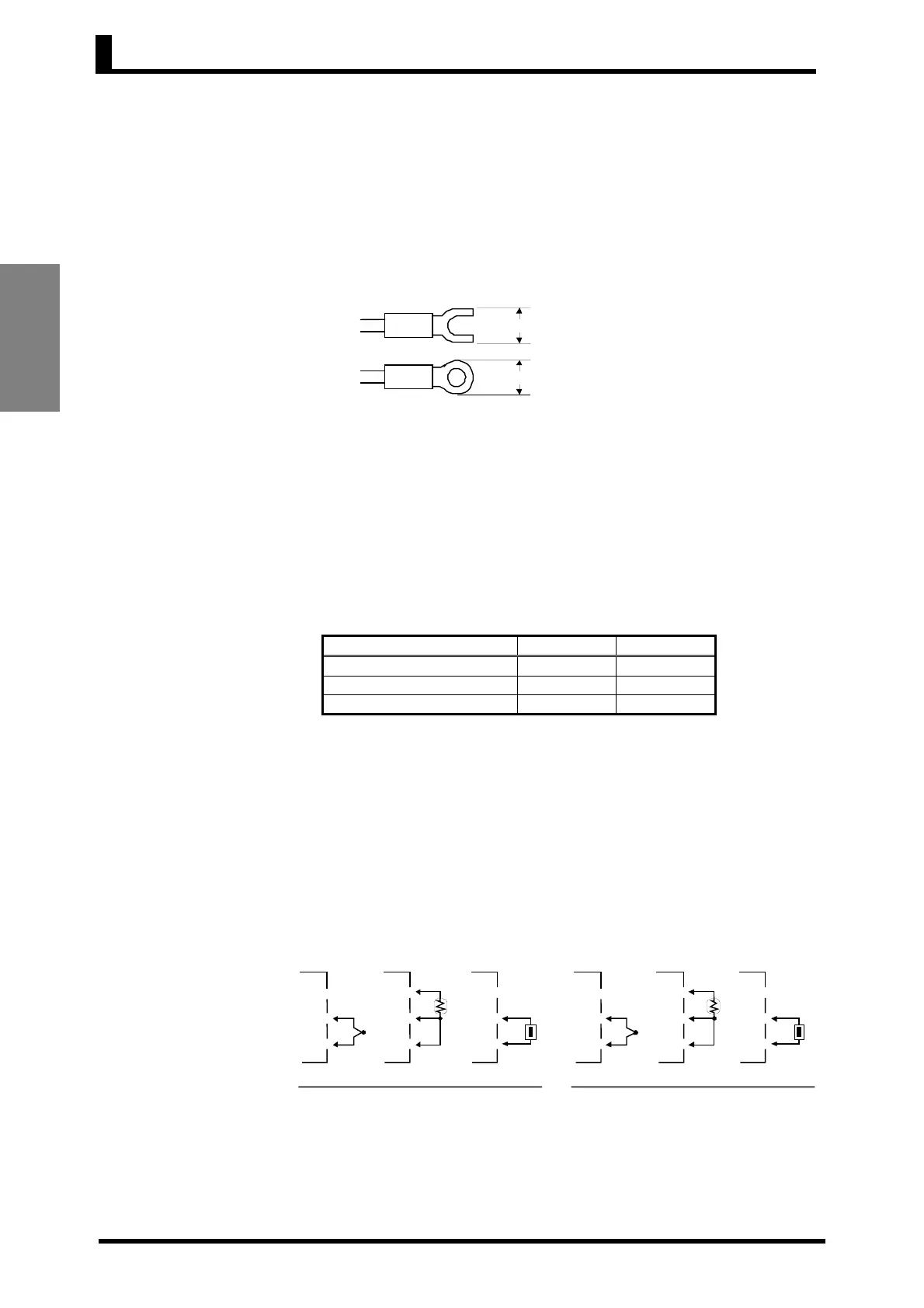Section 2 Preparations
2-6
Preparations
■ Precautions
when Wiring
・ Separate input leads and power lines in order to prevent external
noise.
・ Use AWG24 (cross-sectional area: 0.205 mm
2
) to AWG18
(cross-sectional area: 0.832 mm
2
) twisted-pair cable (stripping
length: 5 to 6 mm).
・ Use crimp terminals when wiring the terminals.
・ Tighten the terminal screws to a torque of 0.74 to 0.90 N·m.
The tightening torque for E5CS-U is 0.5 N·m.
・ Use the following types of crimp terminals for M3.5 screws.
■ Wiring
In the connection diagrams, the left side of the terminal numbers
represents the inside of the Controller and the right side represents
the outside.
Power Consumption
Input power supply E5CSV E5CS-U
100 to 240 VAC, 50/60 Hz 5 VA 5 VA
24 VAC, 50/60 Hz 3 VA 3 VA
24 VDC (no polarity) 2 W 2 W
• For the E5CS-U, standard insulation is applied between the input
power supply and the I/O sections. If reinforced insulation is required,
connect the input and output terminals to a device without any
exposed current-carrying parts or to a device with standard
insulation suitable for the maximum operating voltage of the power
supply I/O section.
• For the E5CSV, reinforced insulation is applied between the input
power supply, relay outputs, and other terminals.
● Input
• Make the connections as shown below, using terminals 3 to 5 for the
E5CSV, and terminals 1 to 3 for the E5CS-U, and matching the input
types.
● Power Supply
• With the E5CSV, connect to terminals 9 and 10. For the E5CS-U with
alarms, connect to terminals 10 and 11, and for E5CS-U models
without alarms, connect to terminals 7 and 8. The following table
shows the specifications.
7.2 mm max.
7.2 mm max.
E5CS-U
-
+
A
B
B
E5CSV
Thermocouple
-
+
Platinum resistance
thermometer
A
B
B
Thermistor
Thermocouple
Platinum resistance
thermometer
Thermistor