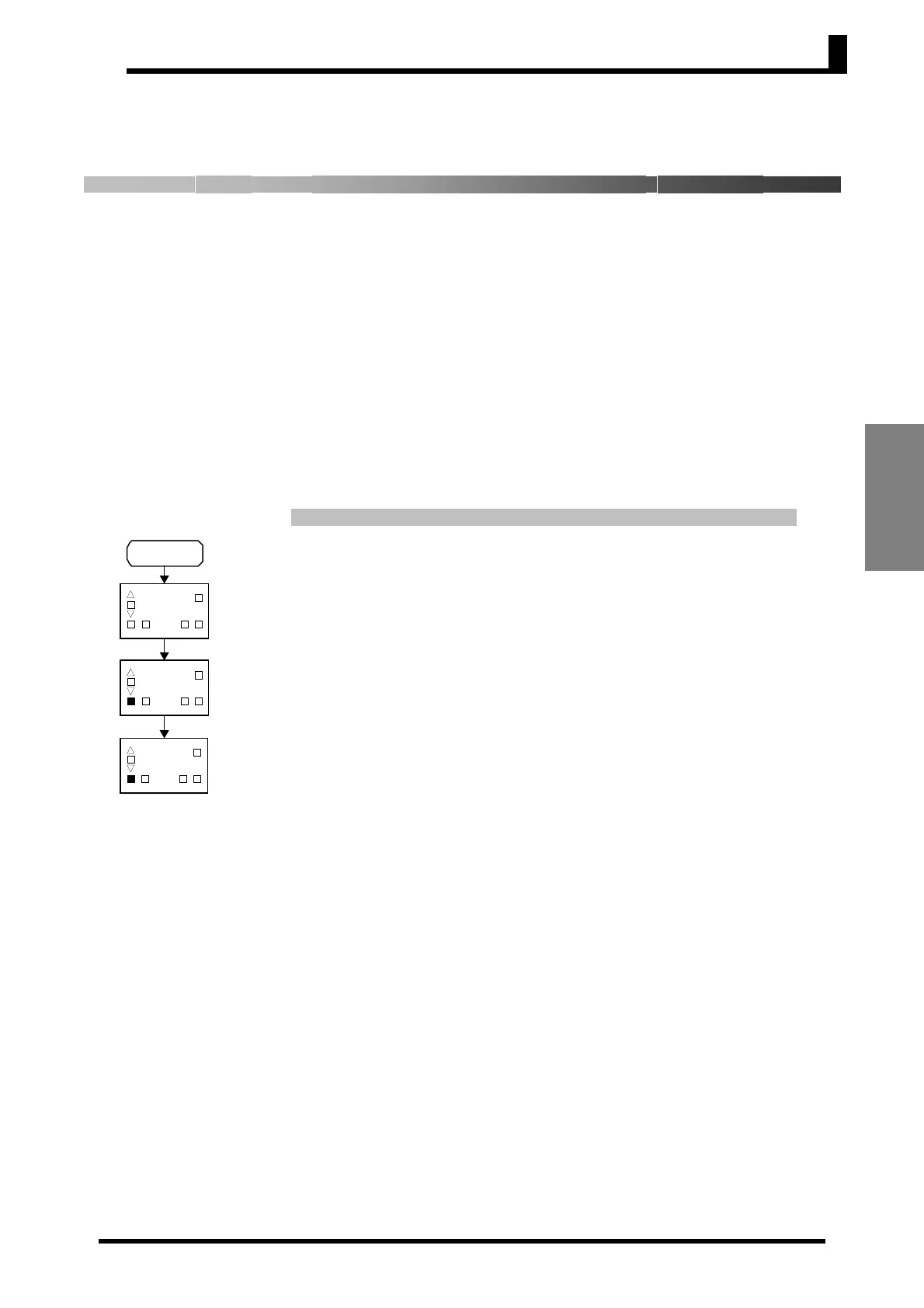3.5 Setting the Set Point (SP)
3-7
Basic
Operations
3.5 Setting the Set Point (SP)
The operation level is displayed when the power is turned ON. When
the M Key is used to light the SP indicator in the display, the set point
is displayed.
■ Changing the
SP
• To change the set point, press the U or D Key while SP is lit on the
display, and set the desired set value. The new set point is selected
two seconds after the new value is specified.
• The set point cannot be changed when the protect switch is ON.
• The setting window for the set point (SP mode) can be set as the
default window when the power is turned ON using the “PV/SP
display” parameter in the initial setting level (1).
Operating Procedure
In this example, the set point is changed from 0°C to 200°C.
1. Display the set point (SP mode) using the M Key.
2. Use the U and D Keys to set the set point to 200.
Process
value
PV
M
SP mode
Set point
3
2
1 2 ALM ALM SP
OUT
0
1 2 ALM ALM SP
OUT
Power ON
0 2
1 2 ALM ALM SP
OUT
0
U + D