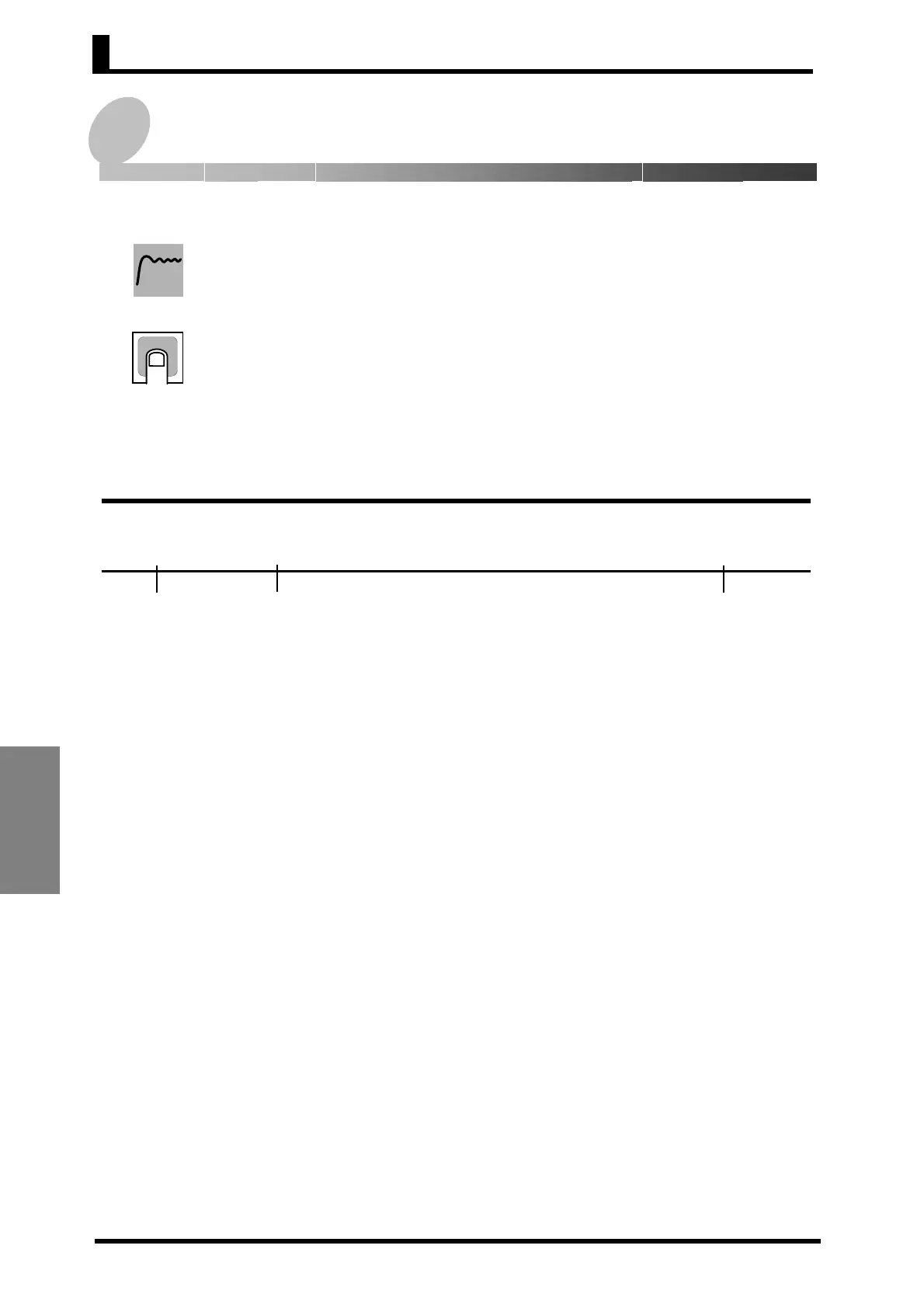Section 5 Parameters
5-2
Parameters
5.1 Conventions Used in this Section
● Meanings of Icons Used in this Section
Describes the functions of the parameter.
Describes the setting range and default of the parameter.
● About Related Parameter Displays
Parameters are displayed only when the conditions of use indicated for the parameter
are satisfied.
IS mode (1)
Control output assignment
ot
Mode
Parameter name
Displayed symbol
● The Order in Which Parameters Are Described in This Section
Parameters are described level by level.
The first page of each level describes the parameters in the level and the procedure to
switch between parameters.
Function
Setting
