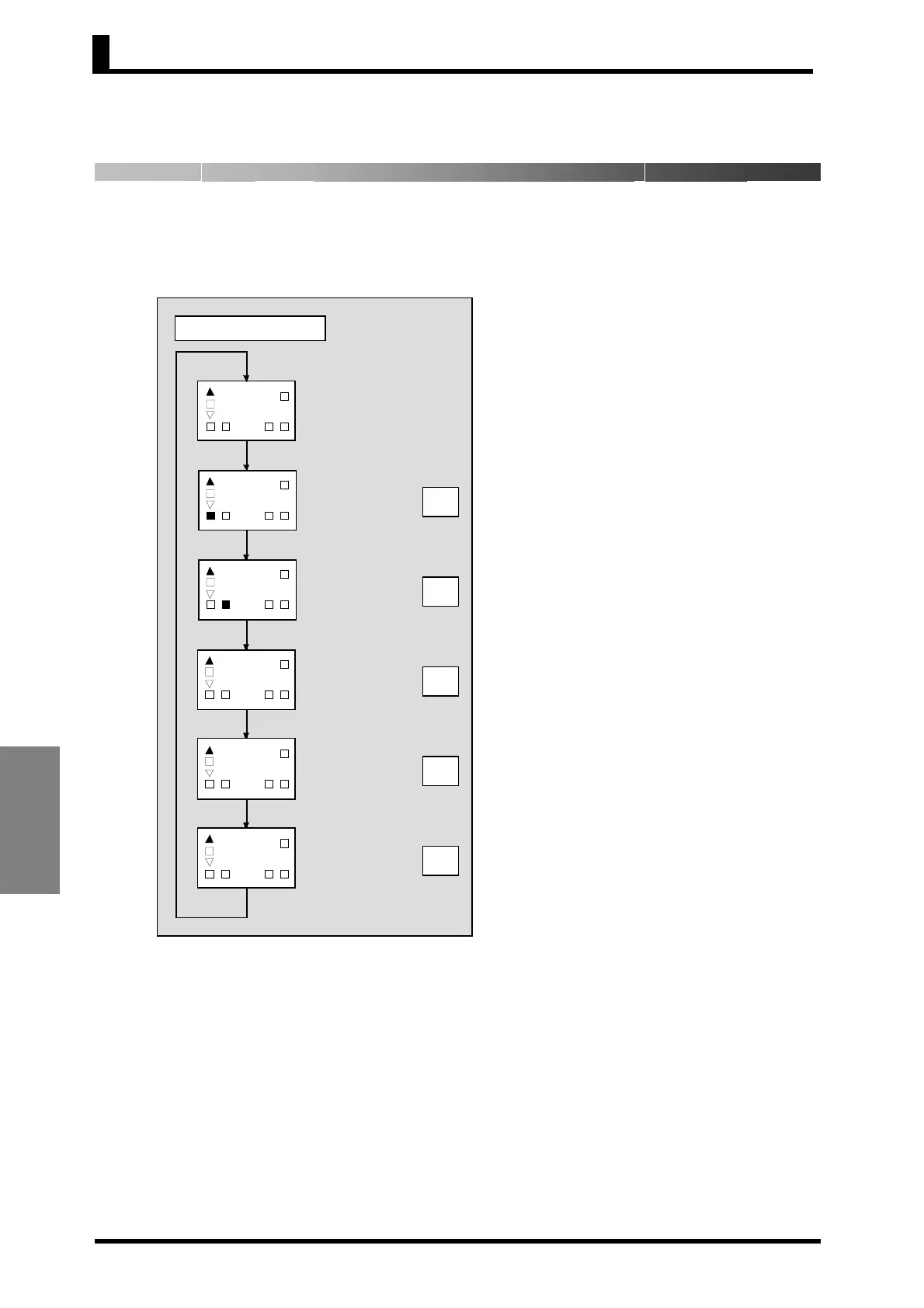Section 5 Parameters
5-16
Parameters
5.6 Initial Setting Level (3)
Move to initial setting level (3) by selecting “3” in the initial setting level selection display and
pressing the M Key.
The set point upper-/lower-limit values and output assignment can be set in this level.
In the initial setting level (3), the ▲ deviation indicator is lit.
M
M
M
M
M
M
Initial setting (3)
SP mode
・SP upper limit
ALM mode
・SP lower limit
IS mode (1)
・Control output
assignment
IS mode (2)
Alarm 1 assignment
IS mode (3)
Alarm 2 assignment
5-17
5-18
5-17
5-19
5-18
Pa
e
Initial setting level (3)
- 3 -
1
2
ALM
ALM
SP
OUT
0 0 4
SP
ALM
ALM
1
2
OUT
0
1
2
ALM
ALM
SP
OUT
1 t. o
1
2
ALM
ALM
SP
OUT
2 1. a
1
2
ALM
ALM
SP
OUT
3 2. a
1
2
ALM
ALM
SP
OUT