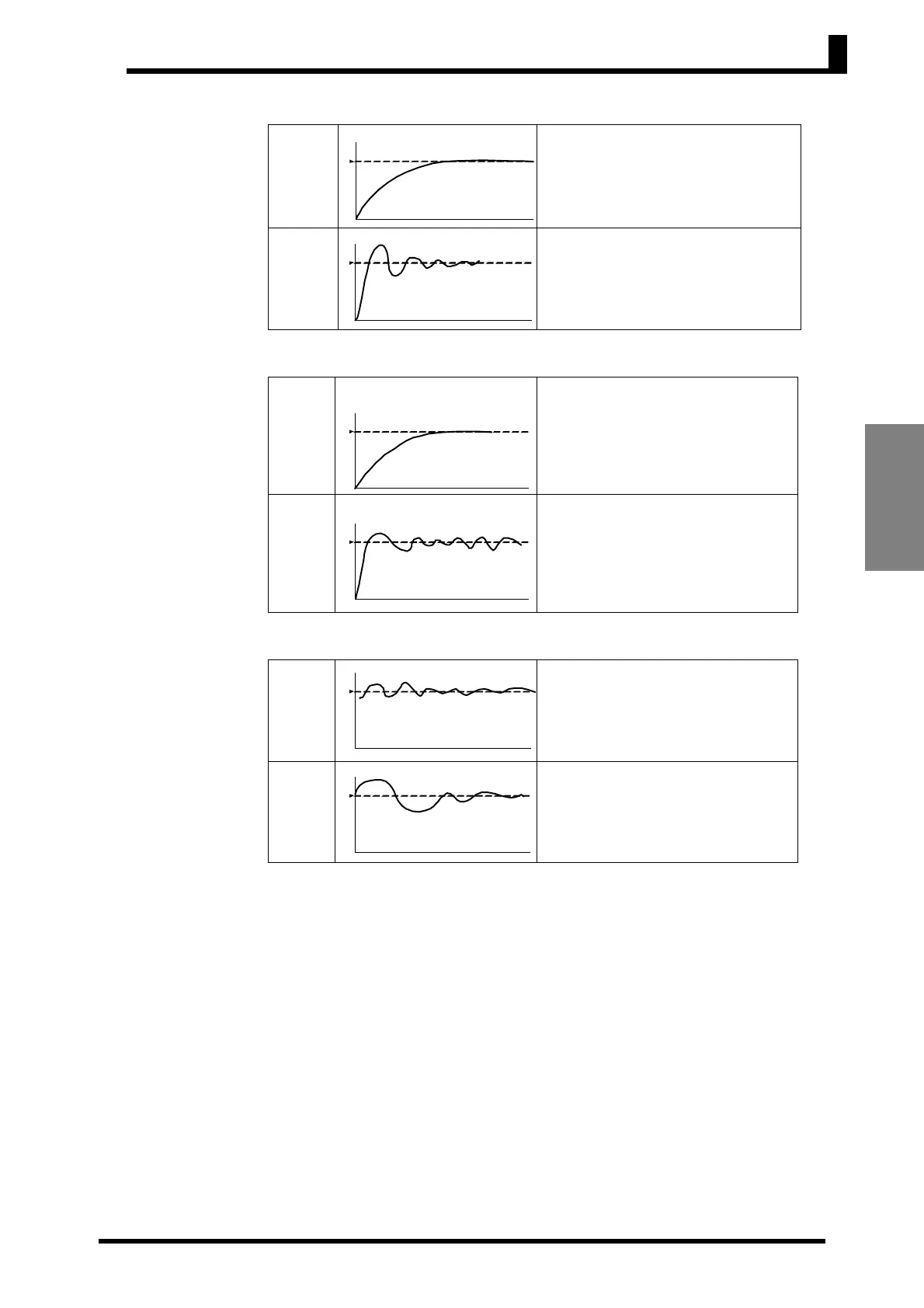3.7 Determining PID Constants (AT, ST, Manual Setup)
3-13
Basic
Operations
• When P (Proportional Band) Is Adjusted
Increas-
ing P
The curve rises gradually, and a
long stabilization time is created,
but overshooting is prevented.
De-
creas
ing P
Overshooting and hunting occur,
but the set value is quickly reached
and the temperature stabilizes.
• When I (Integral Time) Is Adjusted
Increas-
ing I
It takes a long time to reach the
set point.
It takes time to achieve a stable
state, but overshooting,
undershooting, and hunting are
reduced.
De-
creas-
ing I
Overshooting and
undershooting occur.
Hunting occurs.
The Controller starts up faster.
• When D (Derivative Time) Is Adjusted
In-
creas-
ing D
Overshooting, undershooting, and
stabilization times are reduced,
but fine hunting occurs on
changes in the curve itself.
De-
creas-
ing D
Overshooting and undershooting
increase, and it takes time to
return to the set point.
Set value
Set value Set value Set value
Set value
Set value