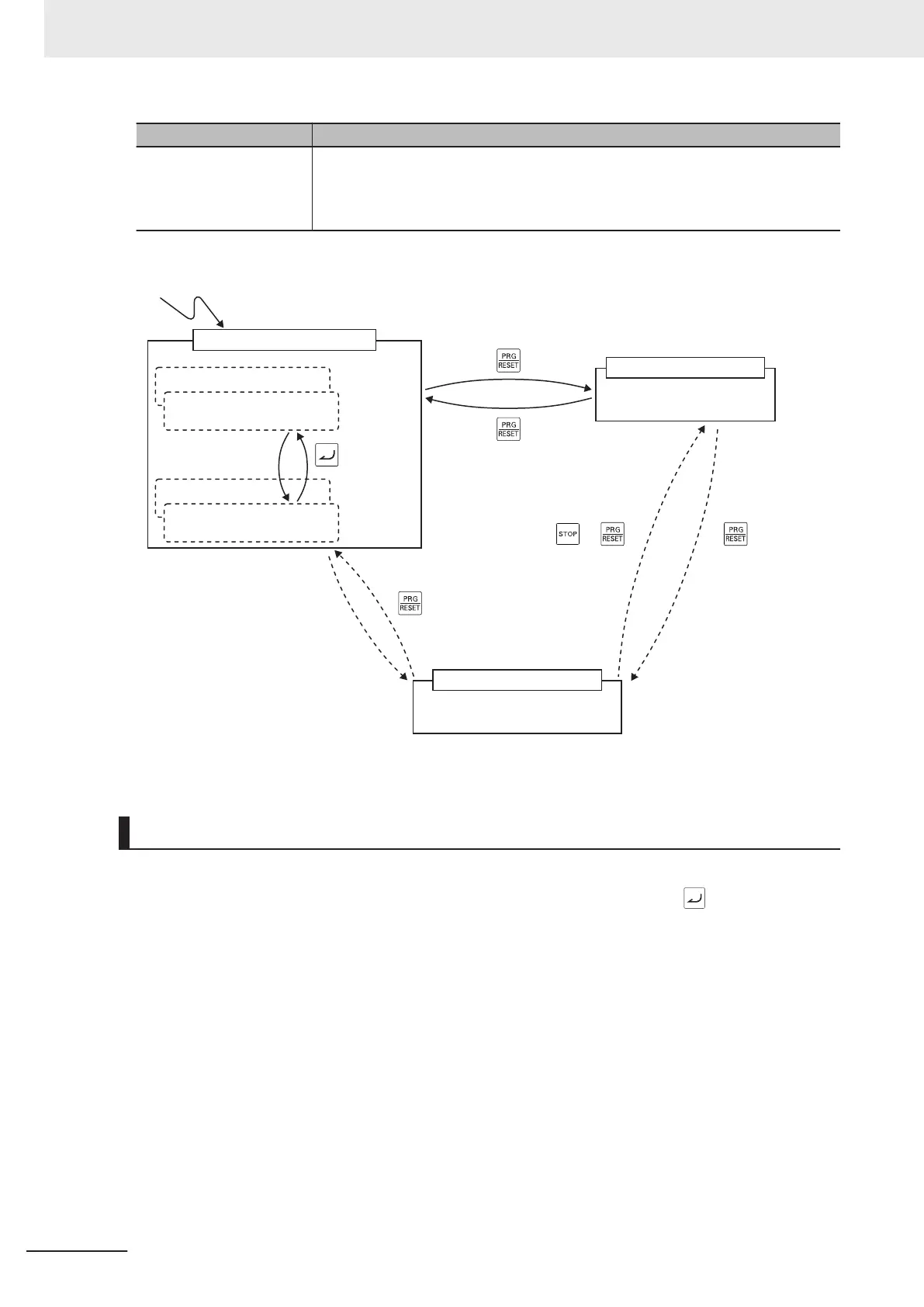Operation mode Overview of each mode
Alarm mode In this mode, alarm codes can be displayed when an alarm occurs, and various
alarm related information can be checked.
For details on the alarm codes, refer to 9-1 Alarm Display and Remedies on page
9-2.
Transition through these modes by the following key operations.
Operation / Stop method
Operation / Stop method
Operation status monitor
Light alarm display
Operation Mode
Program Mode
Parameter settings
Monitor for various states
Alarm Mode
Alarm occurrence status
: Light alarm
cancellation
Alarm cancellation
+
Alarm occurrence
(During alarm occurrence)
Power on
Light alarm
detection
If the Operator is not operated for five minutes, the display automatically changes to the initial screen.
Operation Mode
In the Operation mode, the following items can be monitored. After the power is turned ON, items set
at parameter E43 are displayed. Monitor items can be switched by pressing the
key.
If the Operator is not operated for five minutes, the display automatically changes to the initial screen
selected by E43.
3 Operation and Test Run
3-4
M1 Series Standard Type User's Manual (I669)
