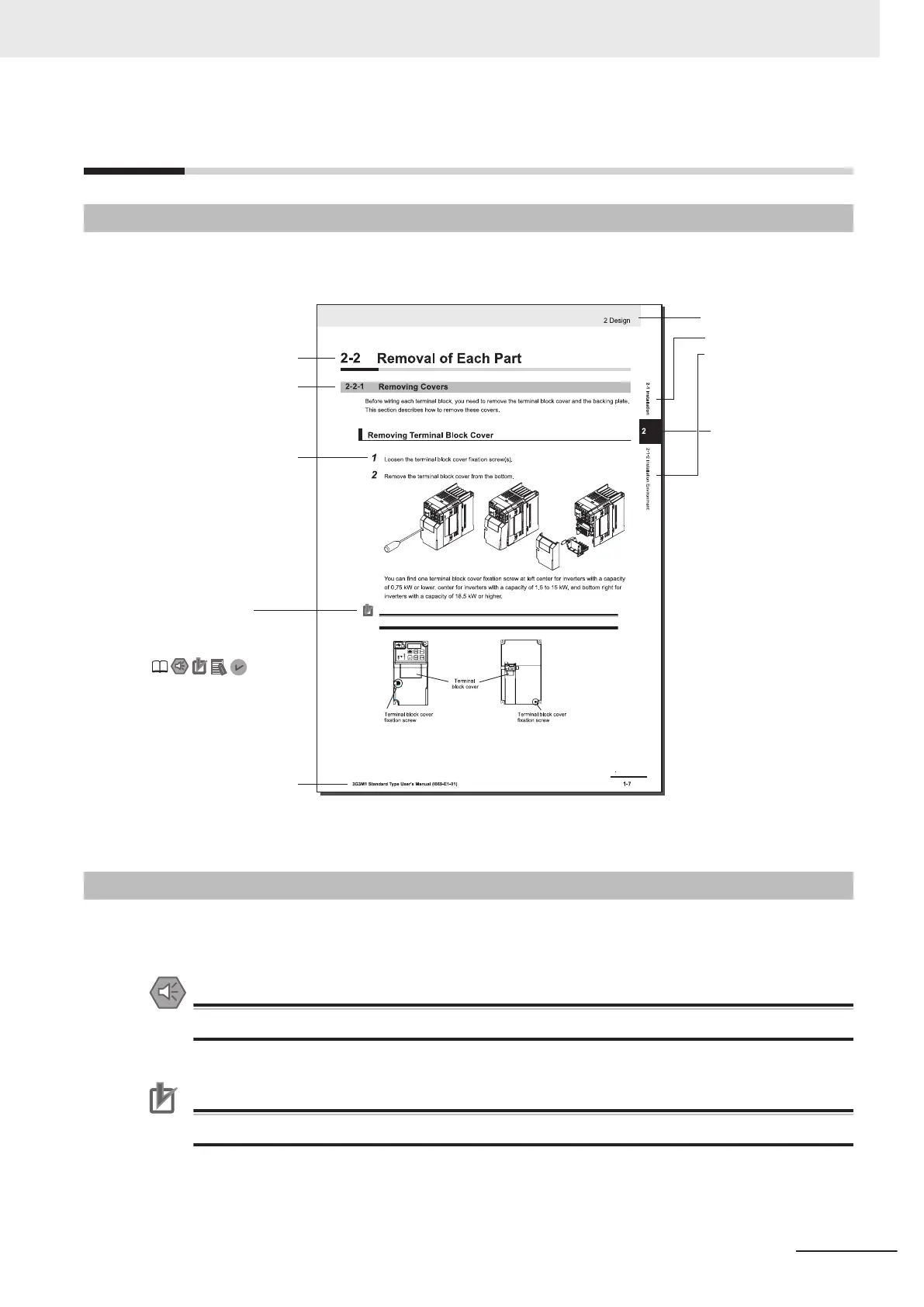Manual Structure
Page Structure and Symbol Icons
The following page structure and symbol icons are used in this manual.
Precautions for Correct Use
Remove the terminal block cover from the bottom.
Note: The above page is only a sample for illustrative purposes. It is not the actual content of the manual.
Level 1 heading
Level 2 heading
Level 3 heading
Level 2 heading
Operation Steps
Manual Name
Note,
Supplementary Information,
Reference
Target
Level 3 heading
Section Number of
Level 1 heading
Shows which paragraph
the content of the current
page belongs to.
Describes the operation
steps.
A
note, supplementary information,
reference target, etc. are provided
with difference icons.
Shows which section
the content of
the current page belongs to.
Special Information
Special information in this manual is classified as follows:
Precautions for Safe Use
Precautions on what to do and what not to do to ensure safe usage of the product.
Precautions for Correct Use
Precautions on what to do and what not to do to ensure proper operation and performance.
Manual Structure
3
M1 Series Standard Type User's Manual (I669)
