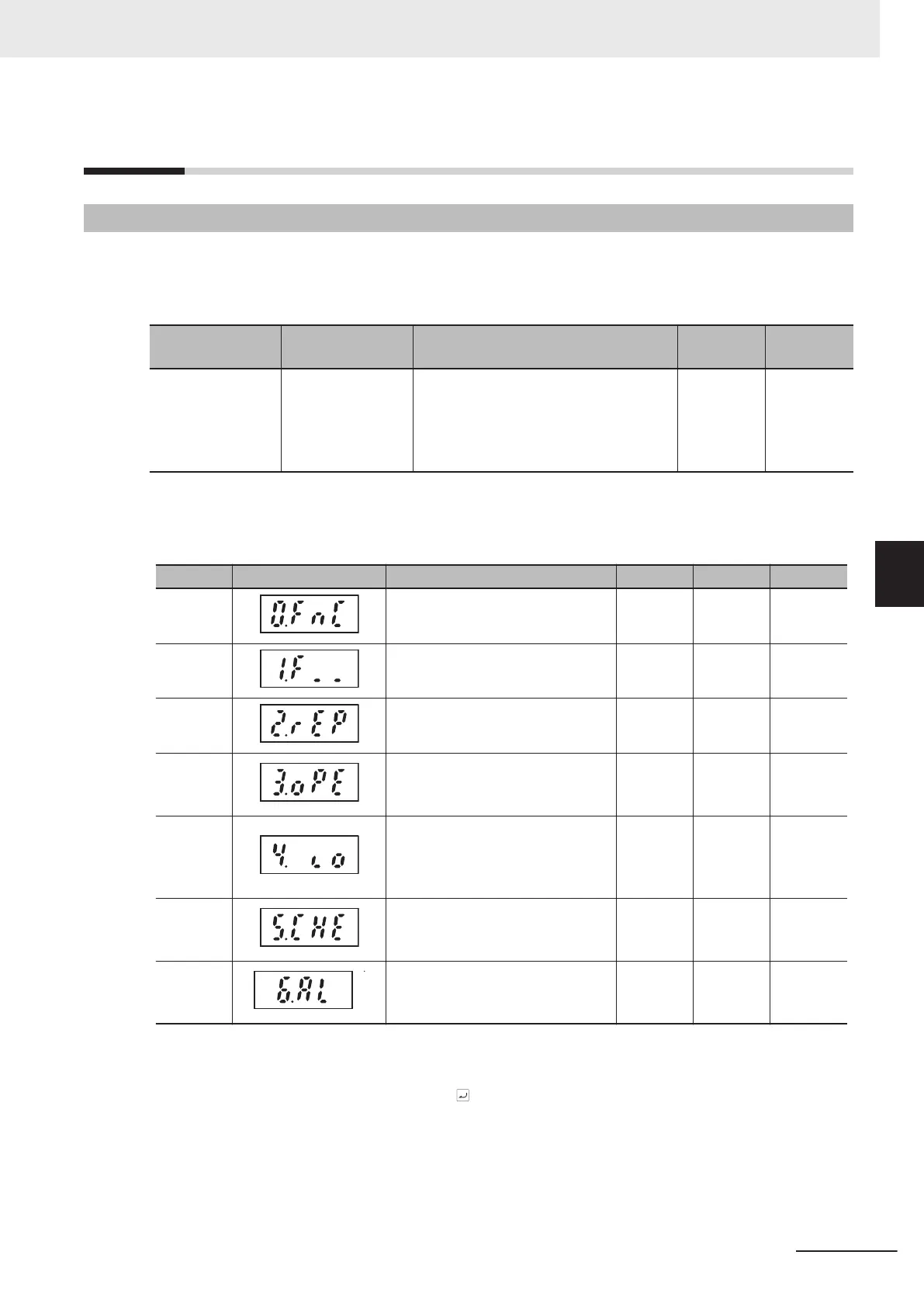5-1
Display and Initialization
5-1-1
Display Selection
• The menus displayed in the Program mode can be selected. For an explanation on the menus, refer
to 3-1-2 Key Operation Method on page 3-3 (Program mode).
• To display all parameters, set “2: Display all parameters.”
Parameter No. Function name Data
Default da-
ta
Unit
E52
Operator Display
Selection
0 to 2
0: Display favorite parameters and all
parameters
1: Display change parameters
2: Display all parameters
2 -
Select the menu to display on the Digital Operator at E52. The following table shows the seven me-
nus.
(OK: To be displayed)
Menu No. LED monitor display Display item E52=0 E52=1 E52=3
0 User parameters OK OK
1 All parameters OK OK
2
Changed parameters
*1
OK OK
3
Operation status
(Refer to 7-1-1 Operation Monitor
on page 7-3.)
OK
4
[DI], [AI], [DO], [AO] terminal sta-
tus
(Refer to 7-1-2 I/O check on page
7-11.)
OK
5
Maintenance status
(Refer to 7-1-3 Maintenance Infor-
mation on page 7-13.)
OK
6
Alarm information
(Refer to 7-1-4 Alarm information
on page 7-18.)
OK
*1. Only parameters that are different from their factory default values are displayed. When no parameters
have been changed, “F___” is displayed. Also, Data Initialization (03), Auto Tuning Function Selection
(P04/A18) and User Preference Dataset Registration (H193) are not displayed in changed parameters.
*2.
To register to favorite parameters, hold the key down during display of a parameter. To indicate that a
parameter has been registered as a favorite parameter, the decimal point LED of the uppermost digit
lights. If the same operation is performed one more time, the parameter is removed from user preferen-
ces, and the decimal LED of the uppermost digit turns OFF.
5 Basic Settings
5-3
M1 Series Standard Type User's Manual (I669)
5-1 Display and Initialization
5
5-1-1 Display Selection
