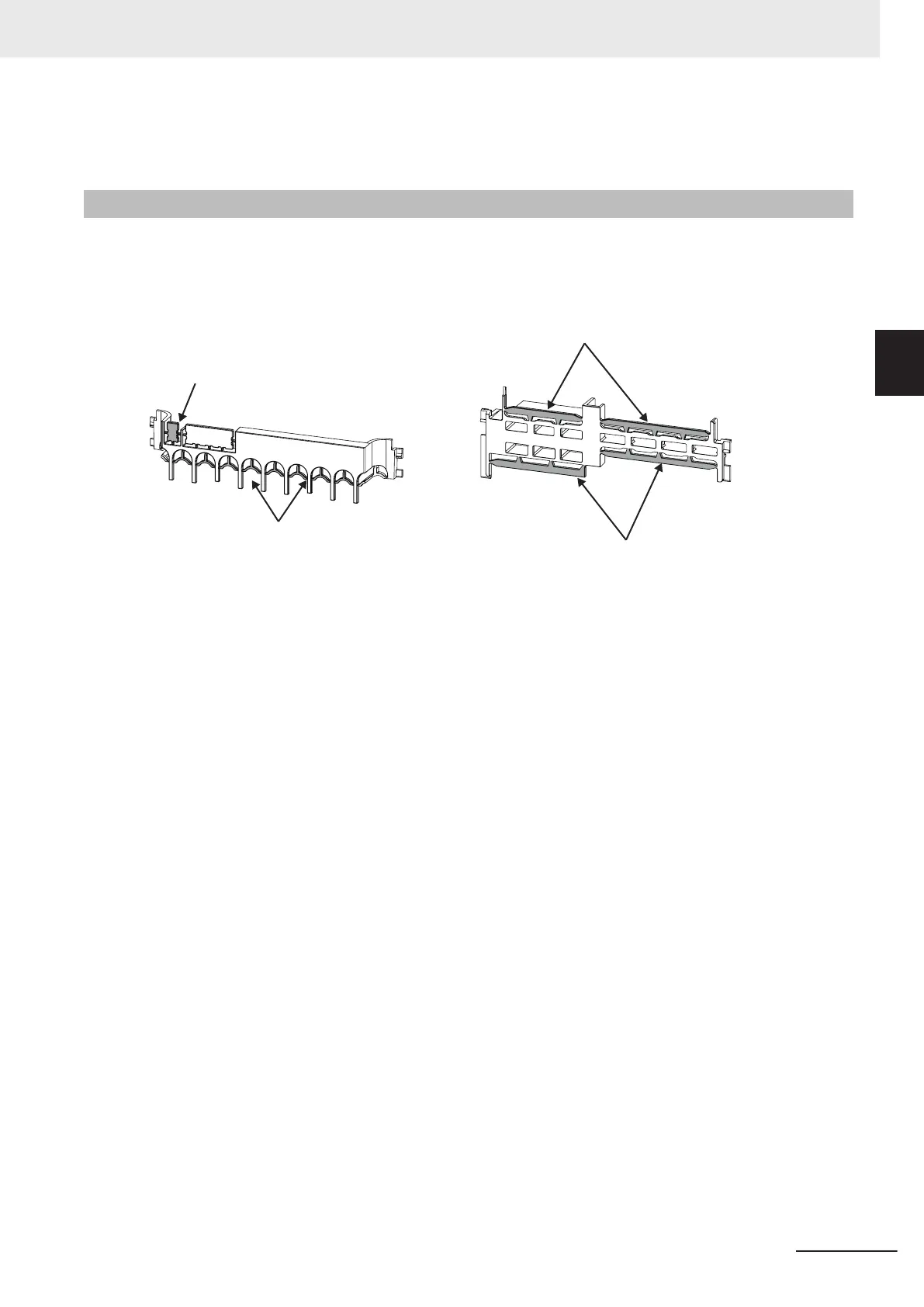Note
For the description of the data display and operation keys, refer to Section 3 Operation and Test Run on
page 3-1.
2-2-3
Preparing Backing Plate
On some models, sometimes there is not enough space for wiring the main circuit. If this happens,
before wiring, cut of
f the connecting points between the backing plate and unnecessary portions with
nippers or a wire cutter.
Note that IP20 protection is no longer ensured when using the product with backing plate removed.
Unnecessary portion
Unnecessary portion
Unnecessary portion
Unnecessary portion
2 Design
2-9
M1 Series Standard Type User's Manual (I669)
2-2 Removal of Each Part
2
2-2-3 Preparing Backing Plate
