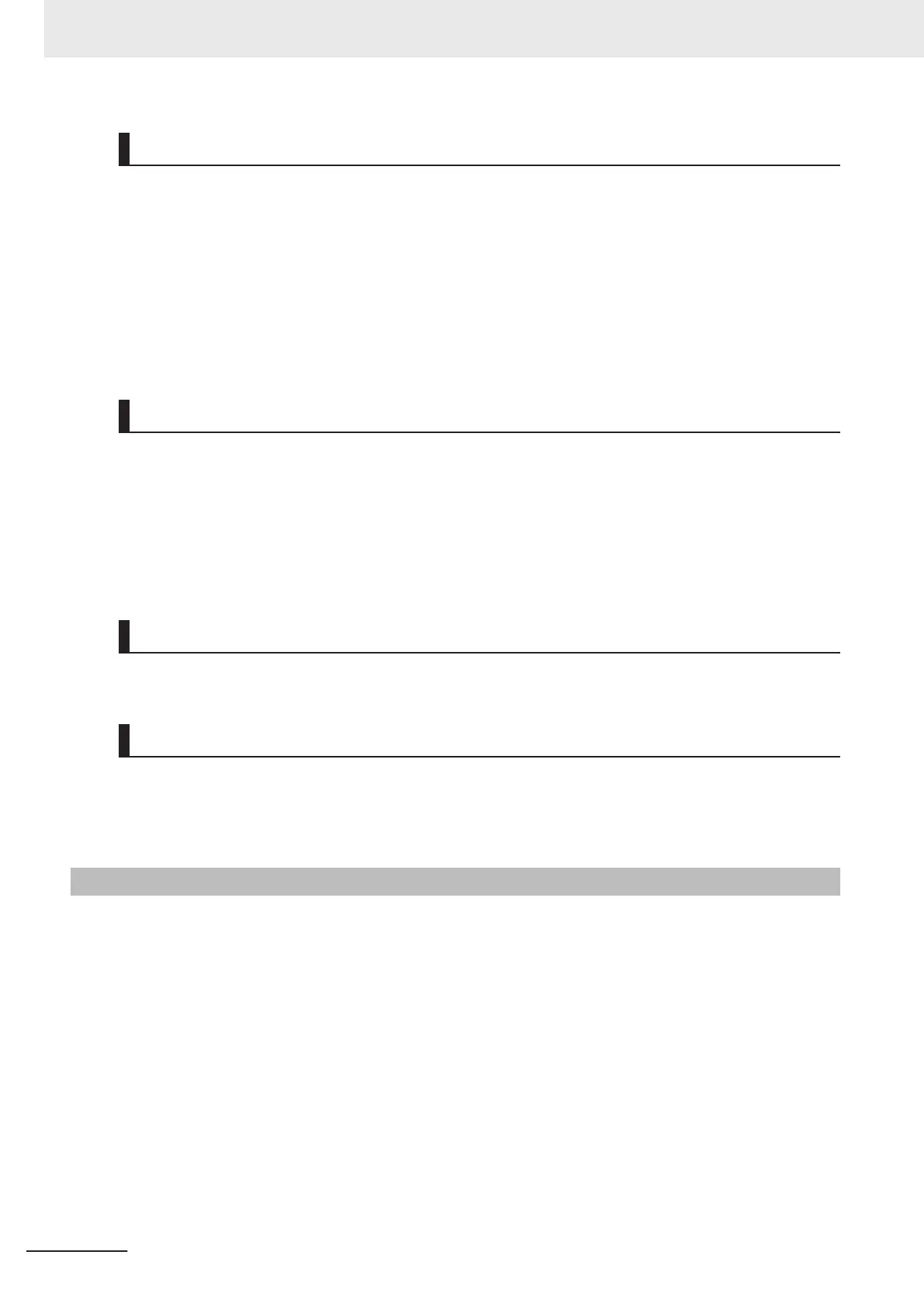Capacity and Number of Poles
Set the capacity and number of poles of the motor.
Note that when the capacity is changed, specific parameters on the inverter are initialized to their fac-
tory defaults.
After setting the capacity, either perform auto-tuning or manual input the motor constants that have
been prepared.
When the correct motor constants are set, operation is optimized so it becomes stable.
Cleared default values are for auto-tuning, and action may not be as expected if the values deviate
from actual motor constants. For this reason, ensure that the motor constants are set correctly.
Base Frequency/Base Voltage
Match 1st Base Frequency (F04)/2nd Base Frequency (A02) and 1st Rated Voltage at Base Frequen-
cy (F05)/2nd Rated Voltage at Base Frequency (A03) to the rated frequency and rated voltage of the
motor.
The base frequency is found as follows from the rated rotation speed (min-1) of the motor and the
number of poles.
•
Base frequency (Hz) = Rated rotation speed (min-1) × number of poles/120
Maximum Frequency/Maximum Output Voltage
Set the maximum frequency and maximum output voltage of the motor.
Rated Current
Set the motor rated current matched to the motor specifications. Motor protection sometimes does not
function properly if the motor rated current is not set properly.
Also, motor control sometimes becomes unstable if the motor rated current is not set properly.
6-1-3
Motor Parameter Settings
When motor parameters are correctly set matched to the motor control method, control is compensat-
ed and motor behavior is stabilized.
Note that when the capacity is changed, specific parameters on the inverter are initialized to their fac-
tory defaults.
After setting the capacity
, either perform auto-tuning or manual input the motor constants that have
been prepared.
For details on auto-tuning, refer to 6-8-1 Motor Off-line Auto-tuning
on page 6-65.
Save the set parameter values as a user preference dataset so that motor constants can be recovered
if they are initialized unintentionally.
For details on the user preference dataset, refer to 5-1-2 Data Initialization on page 5-4.
6 Vector Control and Applied Functions
6-6
M1 Series Standard Type User's Manual (I669)
