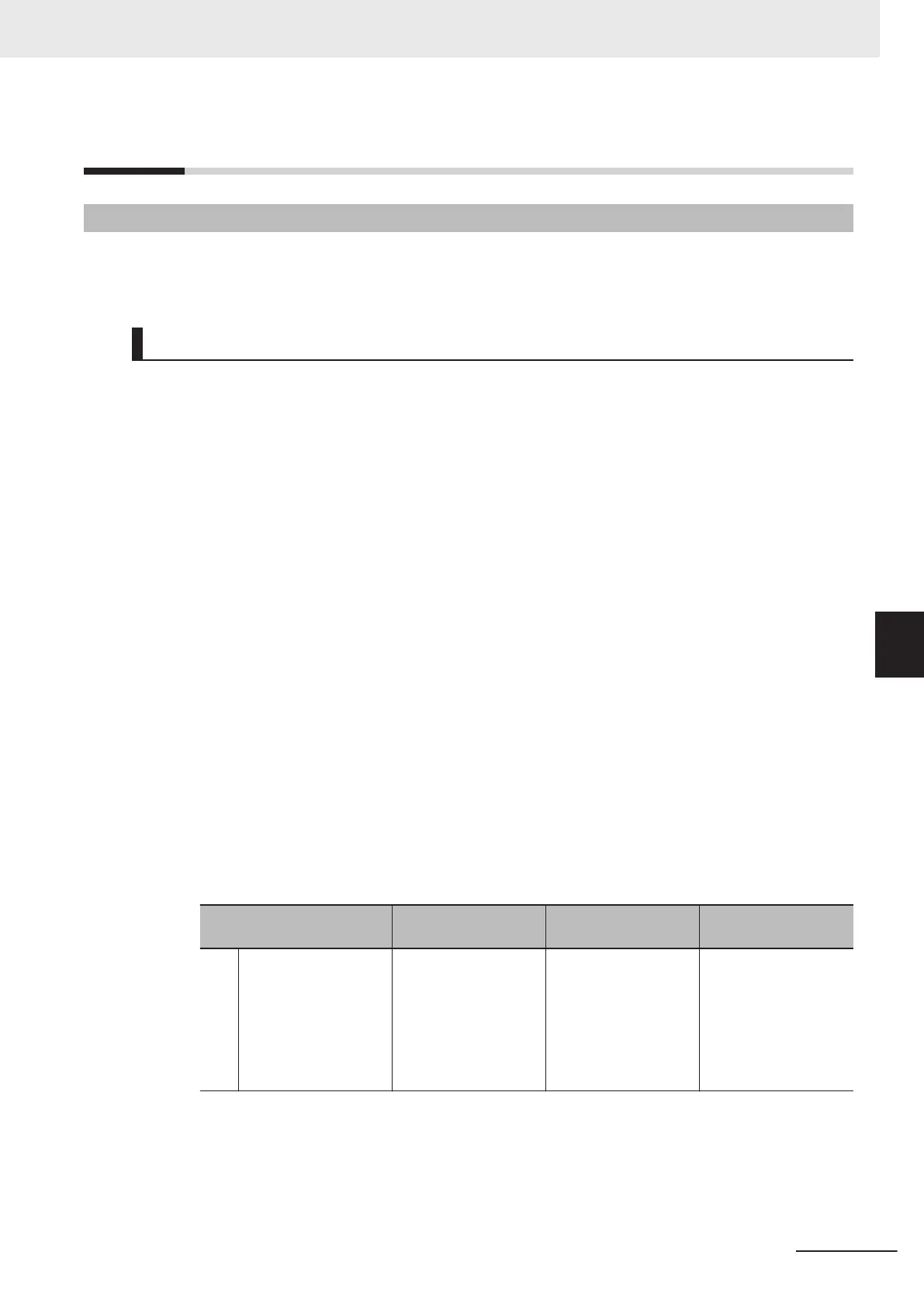6-8
Motor tuning
6-8-1
Motor Off-line Auto-tuning
To perform auto-tuning of the motor, perform the settings according to the control method in 6-1-3 Mo-
tor Parameter Settings on page 6-6, and then perform according to the following procedure.
Offline Auto-tuning of Induction Motor (IM Motor)
Offline auto-tuning consists of the following five steps:
• Presetting of parameters
• Selection of motor rotation during auto-tuning
• Execution of auto-tuning
• Processing after auto-tuning
• Corrective action in case of an error
1 Presetting of parameters
1) Set one of “0: IM V/f control,” “1: IM Dynamic torque vector control,” “3: IM V/f control with
speed sensor,” “4: IM Dynamic torque vector control with speed sensor,” “5: IM V
ector con-
trol without speed sensor” or “6: IM Vector control with speed sensor” to 1st Drive Control
Selection (F42)/2nd Drive Control Selection (A14).
2) Referring to 6-1-3 Motor Parameter Settings on page 6-6, set parameters matched to the
control method.
2 Selection of tuning method
Check the machine status, and select either “2: Tune the motor parameters while rotating” or
“1: Tune the motor parameters while stopped” in 1st Auto T
uning Function Selection
(P04)/2nd Auto-tuning Selection Function Selection (A18). When the wiring length has
changed after rotation tuning is performed, tuning can be performed by “5: Tune the motor
%R1 and %X while stopped.”
P04/A18 data Data to be tuned Tuning
Supplementary ex-
planation
1
Tune the motor pa-
rameters while stop-
ped
Primary resistance
%R1 (P07/A21)
Leakage reactance
%X (P08/A22)
Rated slip (P12/A26)
%X correction factor
(P53/A53)
Tuning is performed in
a stop state.
When the motor can-
not be rotated.
6 Vector Control and Applied Functions
6-65
M1 Series Standard Type User's Manual (I669)
6-8 Motor tuning
6
6-8-1 Motor Off-line Auto-tuning
