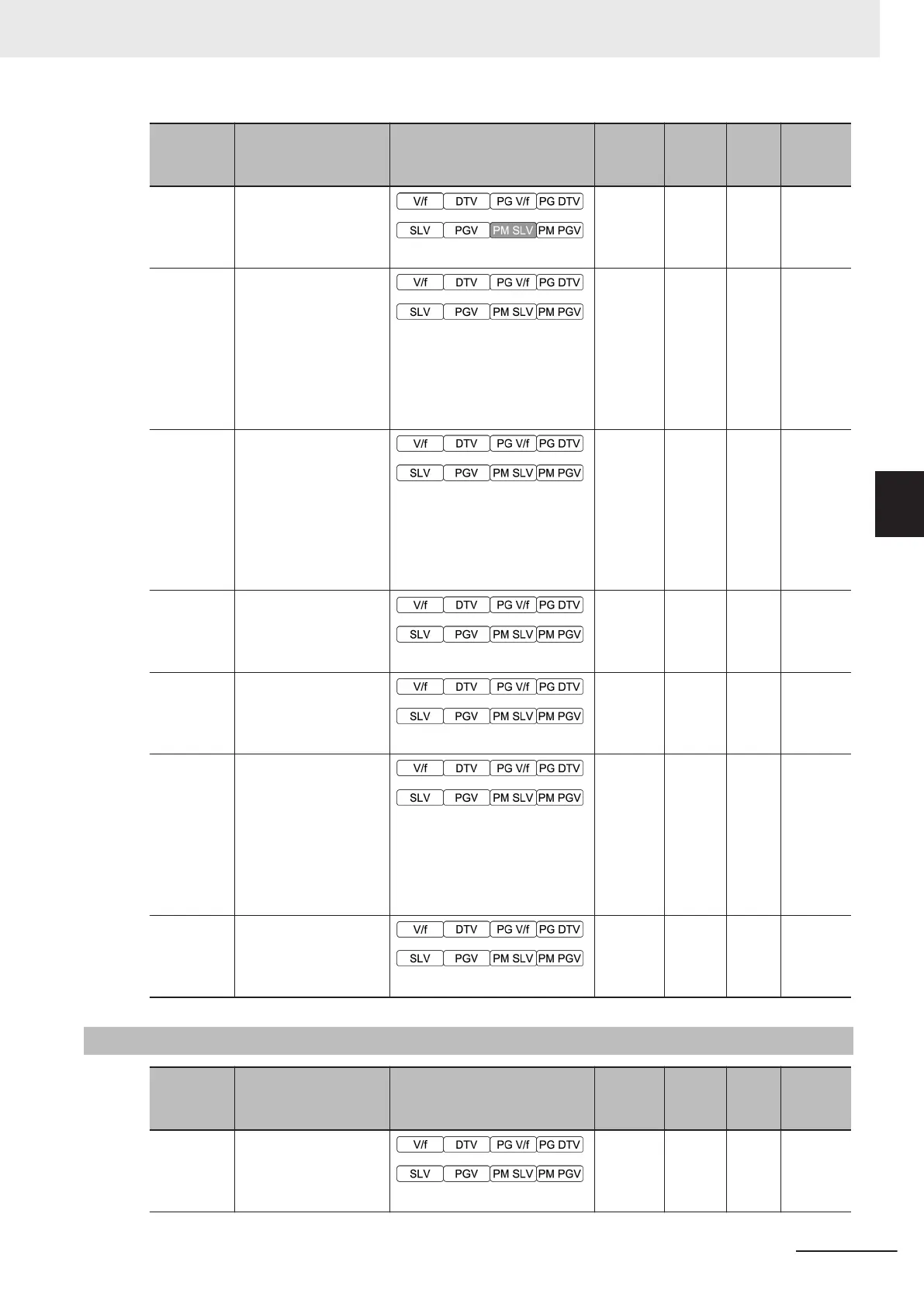Parameter
No.
Function name Monitor or Data Range
Default
data
Setting
during
RUN
Unit Page
E181
Acceleration Wait
T
ime on Brake Control
0.000 to 5.000 s
0.000 - s
page
6-76
E184
Low Current Detection
Condition Selection
(LOC)
0: Output during acceleration/
deceleration and constant-
speed operation
1: Output only during constant-
speed operation
1 - -
page
7-102
E185
Overload Warning De-
tection Condition Se-
lection (OL1, OL2)
0: Output during acceleration/
deceleration and constant-
speed operation
1: Output only during constant-
speed operation
1 - -
page
7-82
E196
Overtorque/Undertor-
que Detection Level
Reverse Power Run-
ning
0 to 300 %
100 - %
page
6-85
E197
Overtorquee/Undertor-
que Detection Level
Forward Regeneration
0 to 300 %
100 - %
page
6-85
E198
Overtorque/Undertor-
que Detection Condi-
tion Selection
0: Output during acceleration/
deceleration and constant-
speed operation
1: Output only during constant-
speed operation
0 - -
page
6-85
E199
0Hz Detection Output
Detection Level (ZS)
0.00 to 100.00 Hz
0 - Hz
page
5-71
4-2-3
Parameter C (Frequency Reference and Analog Input Functions)
Parameter
No.
Function name Monitor or Data Range
Default
data
Setting
during
RUN
Unit Page
C01 Jump Frequency 1
0.0 to 590.0 Hz
0.0
Availa-
ble
Hz
page
7-116
4 Parameter List
4-99
M1 Series Standard Type User's Manual (I669)
4-2 List of Parameters by Group
4
4-2-3 Parameter C (Frequency Reference and Analog Input Functions)
