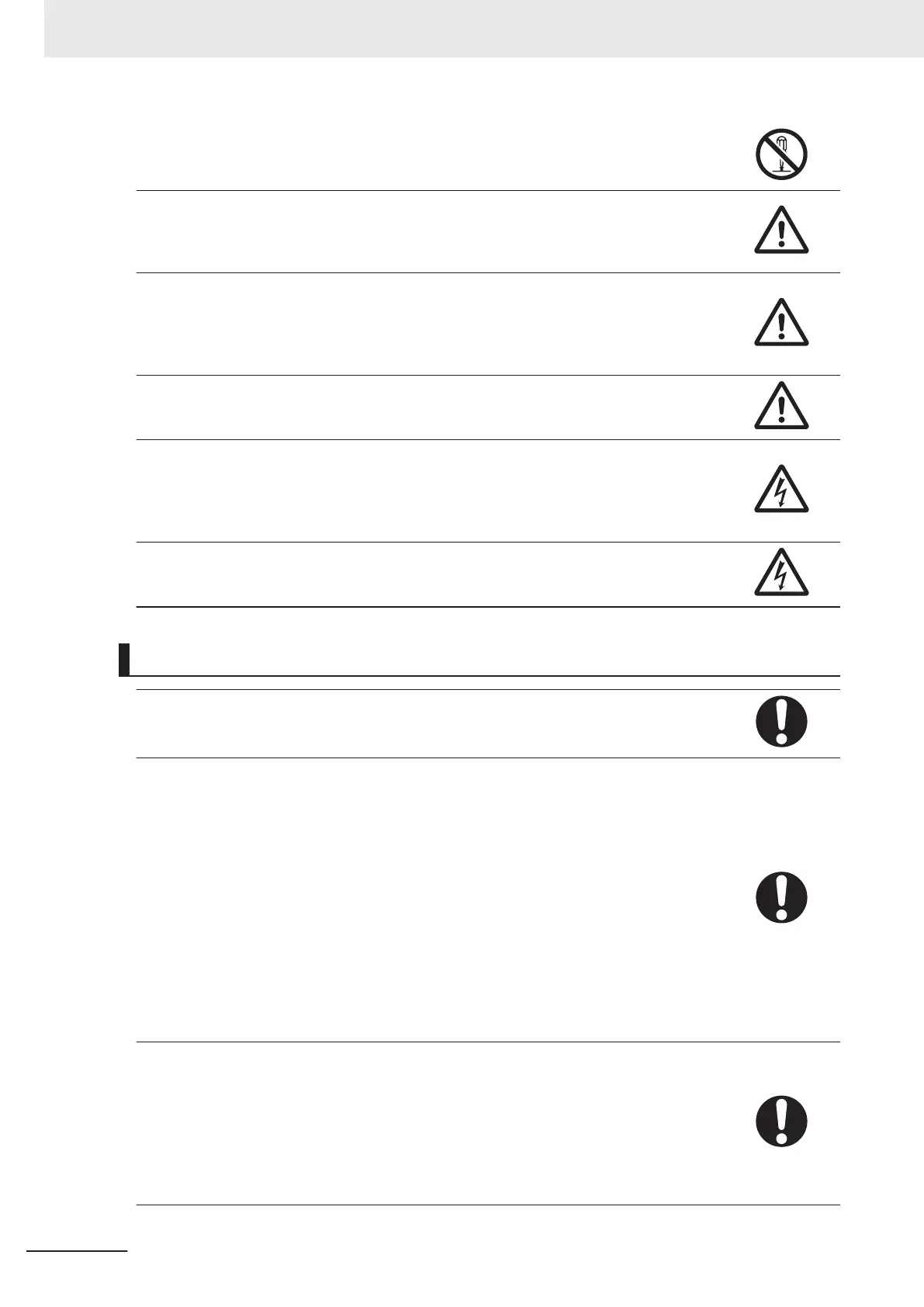Do not dismantle, repair or modify the product.
Doing so may result in injury or electric shock.
Always carry out the daily and periodic inspections described in the User’s Manual. Use of
the inverter for long periods of time without carrying out regular inspections could result in
malfunction or damage of the inverter, and an accident or fire could occur.
This may result in fire or accident.
It is recommended that parts for periodic replacement be replaced in accordance with the
standard replacement frequency indicated in the User's manual. Use of the inverter for long
periods of time without replacement could result in malfunction or damage of the inverter,
and an accident or fire could occur.
This may result in fire or accident.
It is recommended that periodic inspections be carried out every one to two years, however,
they should be carried out more frequently depending on the usage conditions.
Not doing so may result in fire or accident.
When using a DC reactor, AC reactor, braking resistor or noise filter, etc., there is the possi-
bility that a human body may touch the main circuit terminal block (live parts). In such cases,
take measures such as installing the inverters in an location not easily accessible by hu-
mans.
Not doing so may result in a serious injury due to an electric shock.
There are conditions for compliance with the EU Low Voltage Directive and Machinery Direc-
tive. Strictly observe the conditions listed in the instruction manual or user's manual.
Not doing so may result in a serious injury due to an electric shock or fire.
Security Measures
Anti-virus protection
Install the latest commercial-quality antivirus software on the computer connected
to the control system and maintain to keep the software up-to-date.
Security measures to prevent unauthorized access
Take the following measures to prevent unauthorized access to our products.
• Install physical controls so that only authorized personnel can access control systems and
equipment.
• Reduce connections to control systems and equipment via networks to prevent access
from untrusted devices.
• Install firewalls to shut down unused communications ports and limit communications
hosts and isolate control systems and equipment from the IT network.
• Use a virtual private network (VPN) for remote access to control systems and equipment.
• Adopt multifactor authentication to devices with remote access to control systems and
equipment.
• Set strong passwords and change them frequently.
• Scan virus to ensure safety of USB drives or other external storages before connecting
them to control systems and equipment.
Data input and output protection
Validate backups and ranges to cope with unintentional modification of input/output data to
control systems and equipment.
• Checking the scope of data
• Checking validity of backups and preparing data for restore in case of falsification and ab-
normalities
• Safety design, such as emergency shutdown and fail-soft operation in case of data tam-
pering and abnormalities
Safety Precautions
20
M1 Series Standard Type User's Manual (I669)
