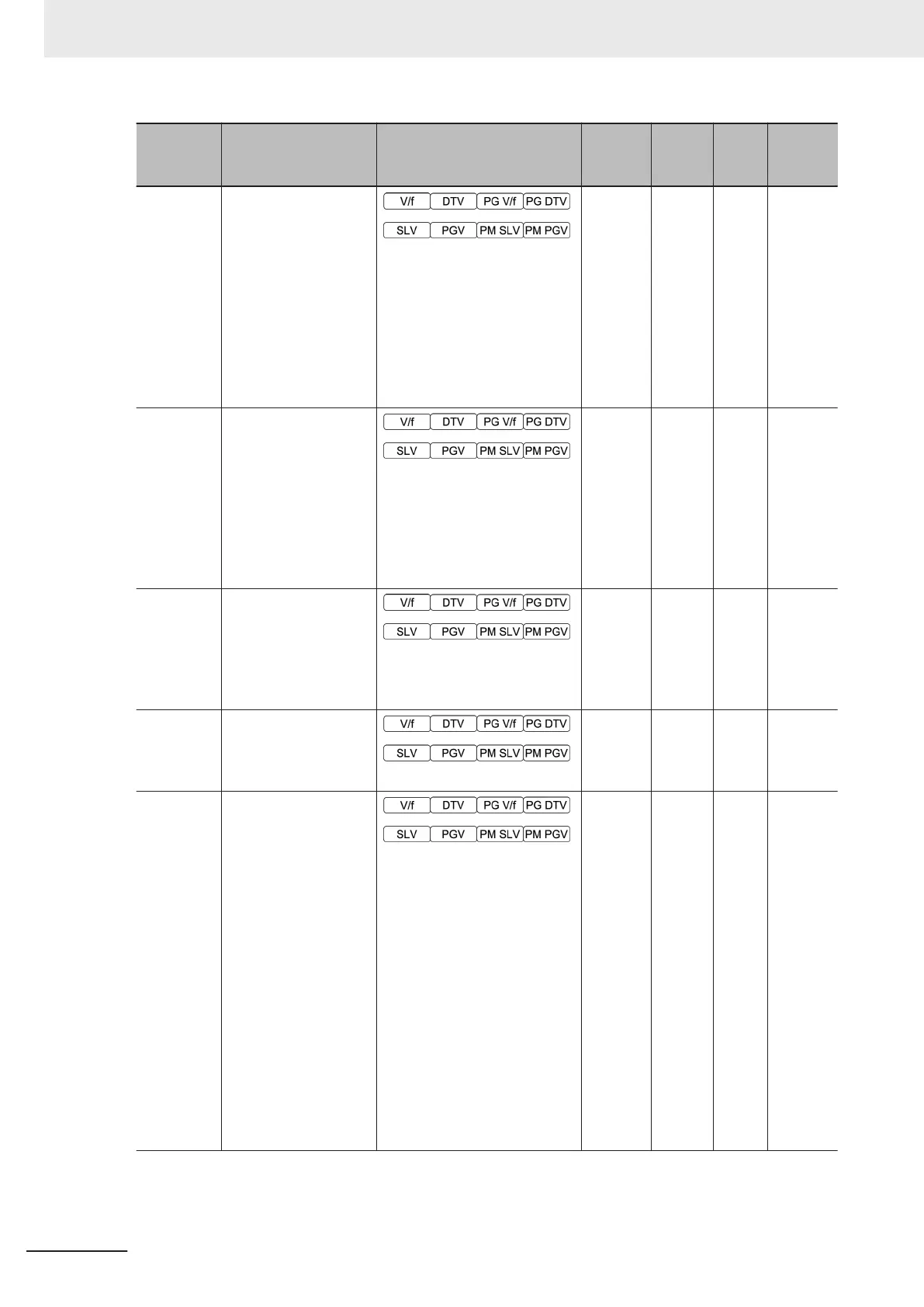Parameter
No.
Function name Monitor or Data Range
Default
data
Setting
during
RUN
Unit Page
y14
RS-485 Communica-
tion Baud Rate
0: 2400 bps
1: 4800 bps
2: 9600 bps
3: 19200 bps
4: 38400 bps
5: 57600 bps
6: 76800 bps
7: 115200 bps
2
Availa-
ble
-
page
8-5
y16
RS-485 Communica-
tion Parity Bit Selec-
tion
0: None (Stop bit: 2 bits)
1: Even number parity (Stop
bit: 1 bits)
2: Odd number parity (Stop bit:
1 bits)
3: None (Stop bit: 1 bits)
3
Availa-
ble
-
page
8-5
y18
RS-485 Communica-
tion Timeout Time
0: Not check of the time-out
(OFF)
1 to 60 s
0
Availa-
ble
s
page
8-5
y19
RS-485 Communica-
tion Response Interval
T
ime
0.00 to 1.00 s
0.01
Availa-
ble
s
page
8-5
y95
Data Clear Processing
for Communications
Error
0: Do not clear the data of
function codes S when a com-
munications error occurs.
(compatible with the conven-
tional inverters)
1: Clear the data of function
codes S001, S005, and S019
when a communications error
occurs
2: Clear the run command as-
signed bit of function code S06
when a communications error
occurs
3: Clear both data 1 and 2
above
0
Availa-
ble
-
page
9-2
4 Parameter List
4-160
M1 Series Standard Type User's Manual (I669)