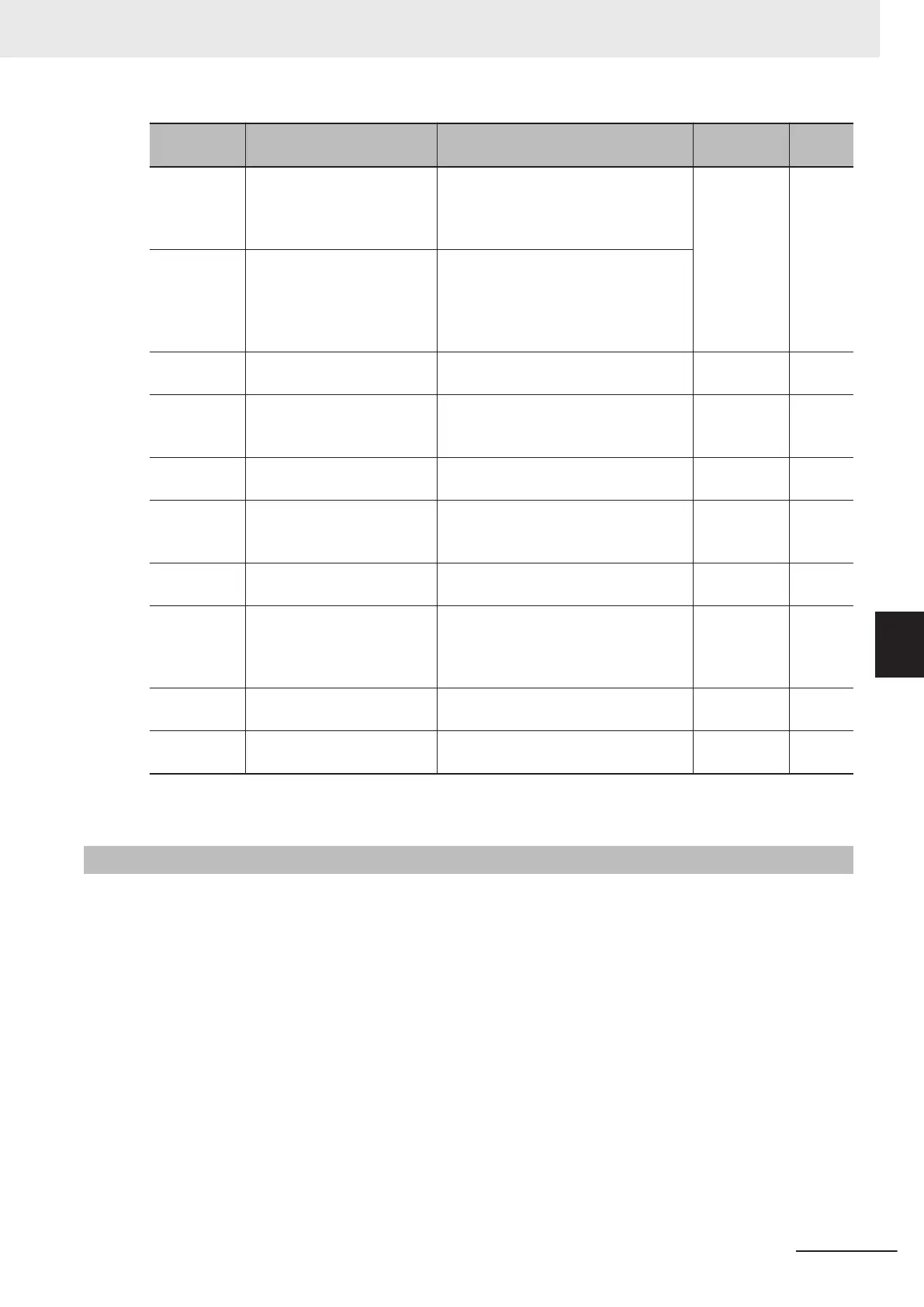Parameter
No.
Function name Data Default data Unit
F42 1st Drive Control Selection/
0 : IM V/f control
1 : IM Dynamic torque vector control
5 : IM Vector control without speed
sensor
0 -
A14
2nd Drive Control Selec-
tion6-3-1
Sensorless Vector
Control Parameter Settings
on page
6-16
0: IM V/f control
1: IM Dynamic torque vector control
without speed sensor
5: IM Vector control without speed sen-
sor
P02/A16
1st Motor Capacity/2nd Mo-
tor Capacity
0.01 to 1000 kW
Dependent
on capacity
kW
P01/A05
1st Motor Pole Number/2nd
Manual Torque Boost Volt-
age
2 to 128 poles 4
Pole
P03/A17
1st Motor Rated Current/2nd
Motor Rated Current
0.00 to 500.0 A 21 A
P06/A20
1st Motor Armature Resist-
ance/2nd Motor Armature
Resistance
0.00 to 500.0 A 10.55 A
F04/A02
1st Base Frequency/2nd
Base Frequency
5.0 to 590.0 50.0 Hz
F05/A03
1st Rated Voltage at Base
Frequency/2nd Rated V
olt-
age at Base Frequency
80 to 240 V: A
VR operation (200 V
class series)
160 to 500 V: AVR operation (400 V
class series)
200 V
d82
Magnetic Flux Weakening
Control Function Selection
0: Disable
1: Enable
0 -
d83
Magnetic Flux Weakening
Lower Limit
10 to 70% 40 %
*1. To enable switching to the 1st and 2nd control, allocate “12: SET (2nd control)” to either of input terminal
[DI1] to [DI7].
6-3-2
Motor Parameter Settings
• Ordinarily, offline auto-tuning is performed to set motor parameters.
However
, if offline auto-tuning ends in error
, for example, when the inverter does not reach 50% of
its rated current during auto-tuning, set the motor parameters manually.
• To increase the performance of vector control, set each parameter value again according to the mo-
tor in use.
• Obtain the motor’s datasheet from the motor manufacturer and set each motor parameter.
For the following set values, set the data for one phase in a Y-connection after conversion in 1st
Base Frequency (F04)/2nd Base Frequency (A02),
1st Motor Armature Resistance (P06)/2nd Mo-
tor Armature Resistance (A20)
: Set the no-load current of the motor, or set the current
value measured when the motor is in isolated no-load
operation in 1st Base Frequency (F04)/2nd Base Fre-
quency (A02).
6 Vector Control and Applied Functions
6-17
M1 Series Standard Type User's Manual (I669)
6-3 Sensorless Vector Control
6
6-3-2 Motor Parameter Settings
