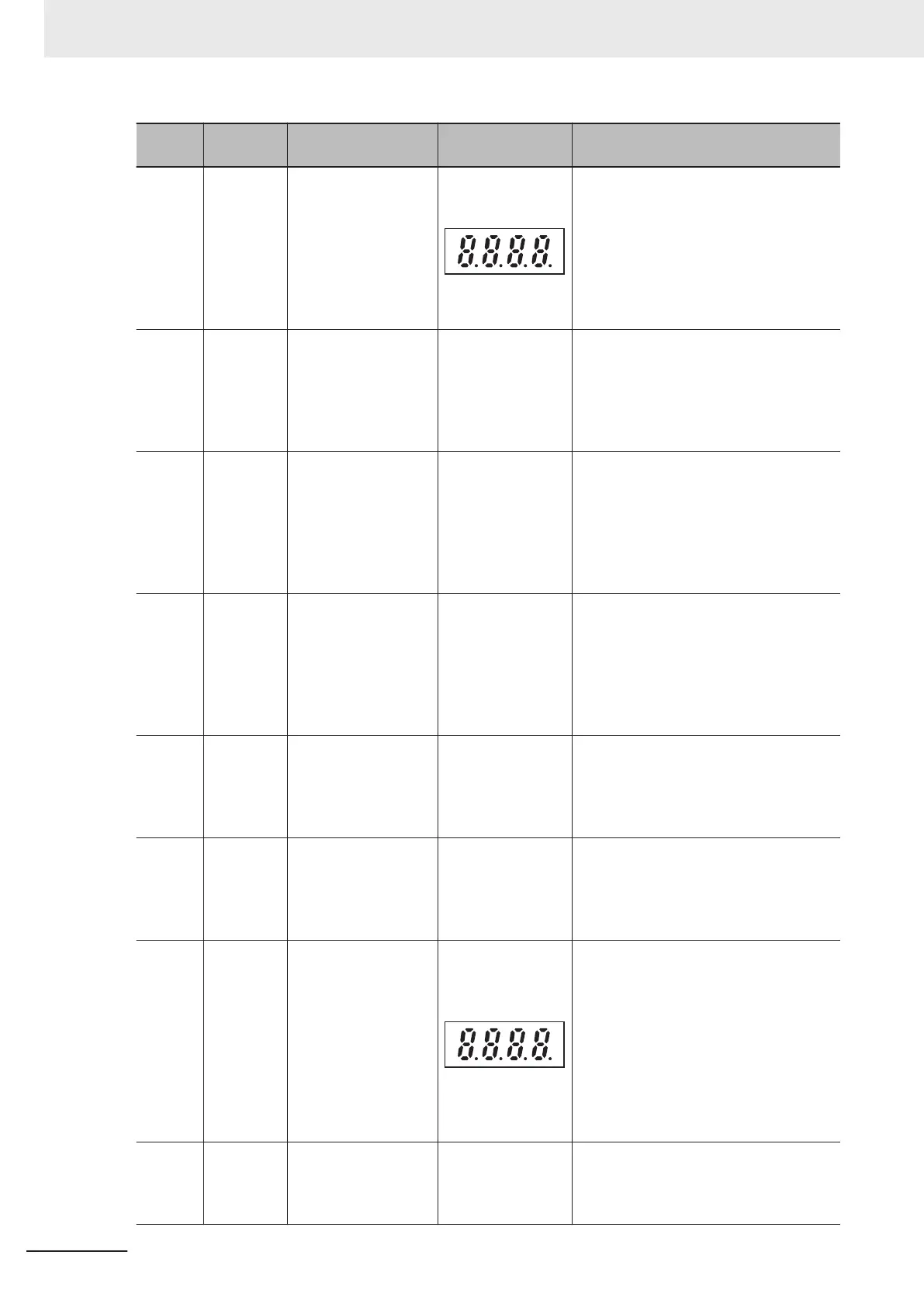Item
No.
Parameter
No.
Item Range Description
6_12
X31,
X32
Latest Alarm Info. In-
put Terminal, Latest
Alarm Info. Output
Terminal
(Display depending
on whether each seg-
ment of the LED is
ON or OFF
.)
The final command value of the terminal
block I/O signal when an alarm occurs is
displayed by lighting on the segment dis-
play. The display format is the same as
the expression of I/O check. (Refer to
7-1-2 I/O check on page 7-
11.)
6_13 X31
Latest Alarm Info. In-
put Terminal
(Hexadecimal display)
0000Hex to
FFFFHex
The final command value of the terminal
block input signal when an alarm occurs
is displayed by a four-digit hexadecimal.
The display format is the same as the
expression of I/O check. (Refer to
7-1-2 I/O check on page 7-
11.)
6_14 X32
Latest Alarm Info.
Output Terminal
(Hexadecimal display)
0000Hex to
FFFFHex
The final command value of the terminal
block output signal when an alarm oc-
curs is displayed by a four-digit hexadec-
imal.
The display format is the same as the
expression of I/O check. (Refer to
7-1-2 I/O check on page 7-1
1.)
6_15 X00
Latest Alarm History/
Number of Consecu-
tive Same Alarms
0 to 255
Displays the number of times the same
alarm occurred continuously. When the
same alarm occurs continuously, the
number of continuous occurrences is up-
dated, and the oldest data is recorded to
the last alarm and the newest data is re-
corded to the newest alarm.
6_16
X01
Latest Multiple
Alarm1
Alarm code display
Simultaneously occurring alarm code
(1st) when a main alarm occurred or
while it is occurring
(“----” is displayed if no alarm occurs si-
multaneously)
6_17 X02
Latest Multiple
Alarm2
Alarm code display
Simultaneously occurring alarm code
(2nd) when a main alarm occurred or
while it is occurring
(“----” is displayed if no alarm occurs si-
multaneously)
6_18
X33,
X34
Latest Alarm Info. In-
put T
erminal via Com-
munication, Latest
Alarm Info. Output
T
erminal via Commu-
nication
(Display depending
on whether each seg-
ment of the LED is
ON or OFF
.)
The final command value of the commu-
nication I/O signal when an alarm occurs
is displayed by lighting on the segment
display
. The display format is the same
as the expression of I/O check. (Refer to
7-1-2 I/O check
on page 7-
11.)
6_19 X33
Latest Alarm Info. In-
put Terminal via Com-
munication
(Hexadecimal display)
0000Hex to
FFFFHex
The final command value of the commu-
nication input signal when an alarm oc-
curs is displayed by a four-digit hexadec-
imal.
7 Other Functions
7-20
M1 Series Standard Type User's Manual (I669)
