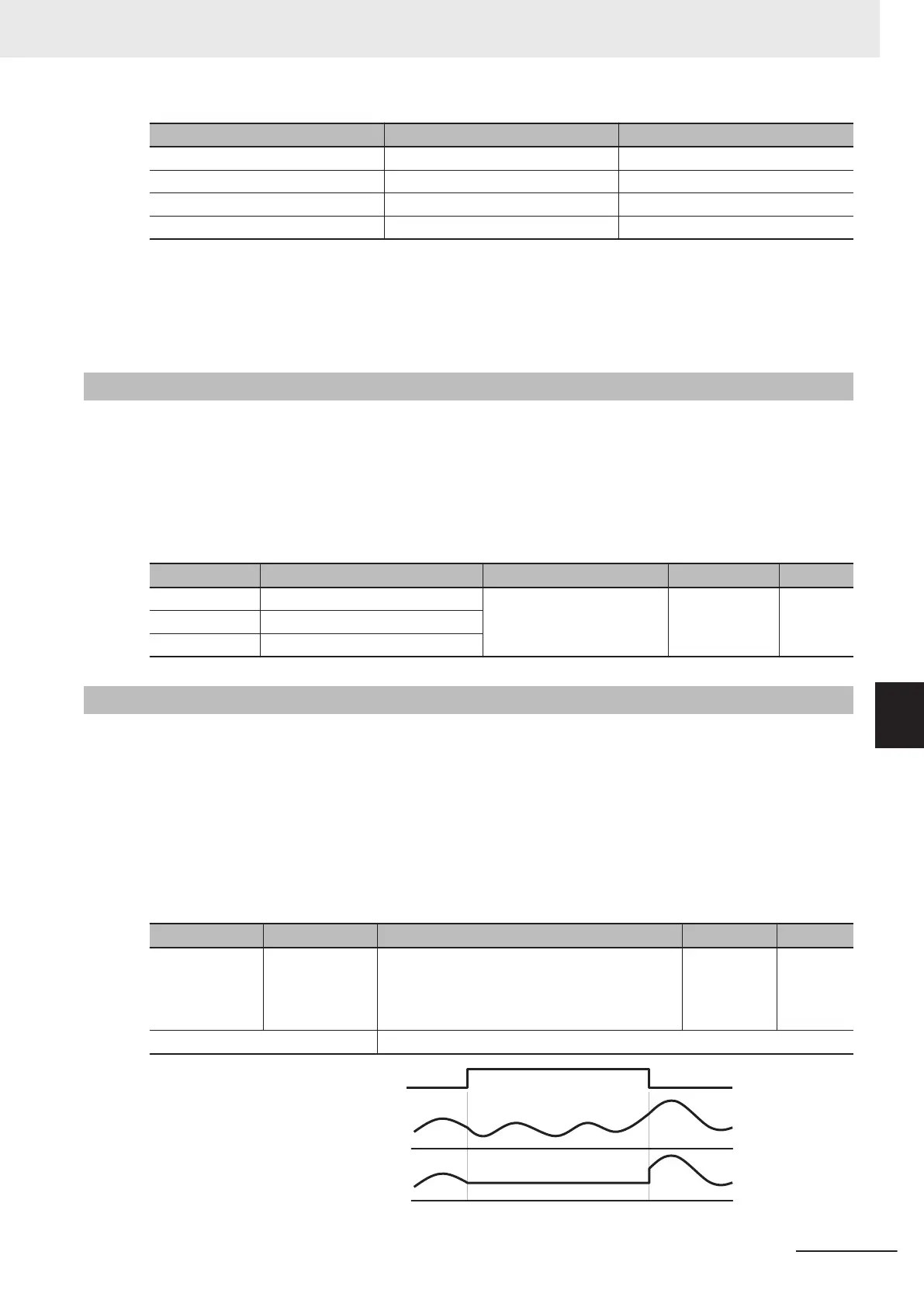C53/C54 data Input signal “IVS” Operation
0: Normal OFF Normal operation
0: Normal ON Reverse operation
1: Inverse OFF Reverse operation
1: Inverse ON Normal operation
Input Terminal [AI1, AI2] Normal/Inverse Operation for 1st Frequency Command (C53)/Input Terminal
[AI1, AI2] Normal/Inverse Operation for 2nd Frequency Command (C54) are enabled when analog in-
put is selected as the frequency reference at 1st Frequency Reference Selection (F01)/2nd Frequency
Reference Selection (C30). In UP/DOWN control, normal/inverse operation cannot be selected.
7-3-3
Analog Input Filter
Use it to set an input filter for voltage or current input when using an external analog signal to input the
frequency reference.
The analog input filter is ef
fective in removing noise from the analog input circuit.
Increasing the set value results in a slow response. This is the filter time constant for a sett value of
0.00 to 5.00 (s).
Parameter No. Function name Data Default data Unit
C33 Input Terminal [AI1] Filter
0.00 to 5.00 0.05 sC38 Input Terminal [AI2] Filter (AII)
C43 Input Terminal [AI2] Filter (AIV)
7-3-4
Analog Command Hold Function (AHD)
Use this function to hold the frequency reference, PID command, etc. instructed by analog input.
While the AHD terminal is ON, the capture result of the analog input to terminals AI1, AI2 (AII) and AI2
(AIV) is held.
Since the three above-described analog input values are held, this function can be used regardless of
the usage purpose of the analog inputs.
If the power is turned ON, or if the reset terminal (8: RS) is turned from ON to OFF with the AHD termi-
nal ON, the last held data is made available.
Parameter No. Function name Data Default data Unit
E01 to E05,
E98, E99
Input Terminal
[DI1] to [DI7]
Function Selec-
tion
85: AHD (Analog command held) - -
Related function H402
ON
AHD input
Analog input value
Frequency reference
7 Other Functions
7-45
M1 Series Standard Type User's Manual (I669)
7-3 Analog I/O Settings
7
7-3-3 Analog Input Filter
