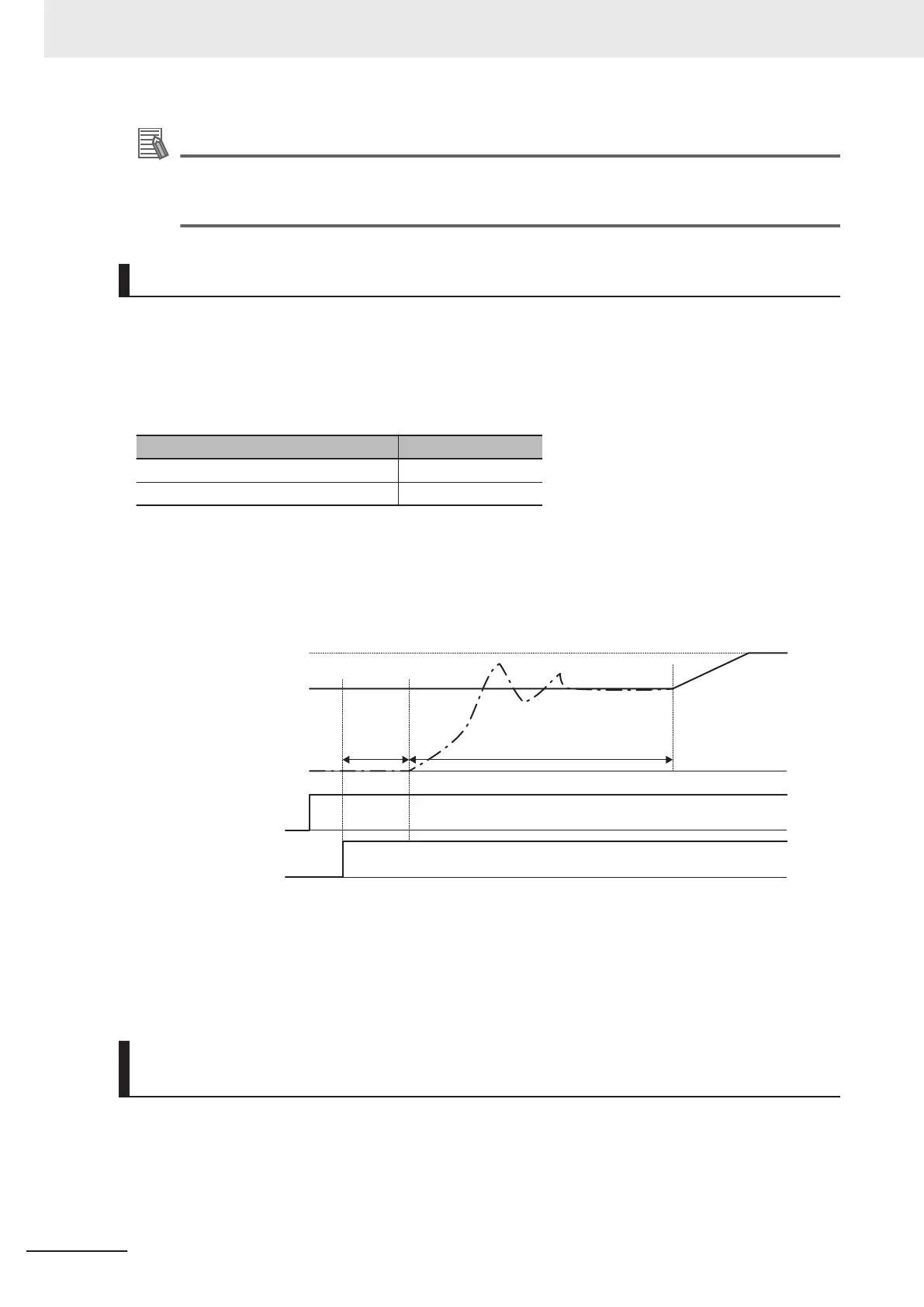Additional Information
When using vector control without speed sensor, do not use restarting from the pull-in frequen-
cy (Starting Frequency Selection at Frequency Pull-in Restart (E152)). If you select starting
from pull-in frequency, normal start may not be performed, or the device may be damaged.
Startup Characteristics Selection STM
Allocate “26: STM (Enable auto search for idling motor speed at starting)” to Input Terminal [DI1] to
[DI7] Function Selection (E01 to E05, E98, E99).
This function is used to select whether or not to perform the auto search operation (auto search with-
out stopping the motor during idling) when the inverter is started by turning the STM terminal ON or
OFF.
Startup characteristics selection STM Operation
OFF Auto search disabled
ON Auto search enabled
By a startup with auto search enabled, the speed at startup will be searched (for a maximum of ap-
prox. 1.2 seconds) as an auto search without stopping the motor during idling is performed. After a
speed search, acceleration is performed up to the set frequency in accordance with the set accelera-
tion time.
Approx. 1.2 s max.
Auto Search
Delay Time 1
for Starting
Characteristi
c (H49)
Frequency setting
Motor speed
Estimated motor speed
“STM”
“FWD”
At a startup as a result of the RUN command turning ON, the auto search is started after a delay by
the time set at Auto Search Delay Time 1 for Starting Characteristic (H49). When control of a motor is
alternately switched between two inverters, and the motor is started by an auto search after a free run
during switching, the RUN command does not need to be issued in a timely manner by setting H49.
Restart Mode after Momentary Power Failure (Basic Operation:
Without Auto Search Setting)
When the inverter detects that the Main Circuit DC Voltage has dropped below the undervoltage level
during operation, it judges a momentary power failure.
After the restoration of power, the inverter is set to the operation ready completion state once the initial
charging time has elapsed.
7 Other Functions
7-52
M1 Series Standard Type User's Manual (I669)
