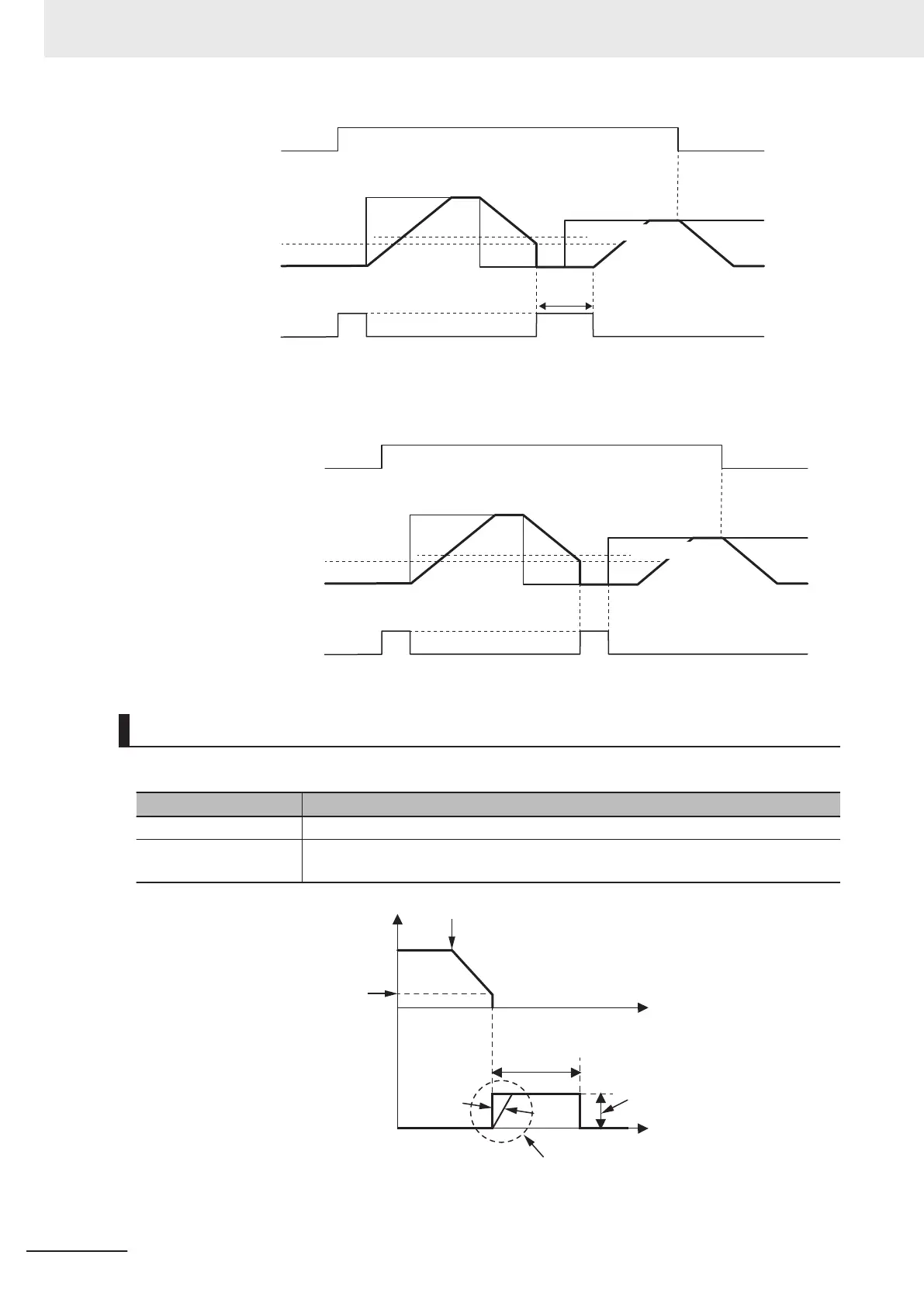RUN command
Bold solid line ... output frequency, solid line ... frequency reference
DC injection braking current
DC Injection Braking Level (F21/A20)
DC Injection Braking Time (F22/A11)
on
off off
DC Injection Braking
Start Frequency (F20/A09)
F20/A09+2Hz
• When “1: Level operation” is selected for External DC Injection Braking Edge/Level Selection
(E1
15), DC injection braking operates while the conditions to start DC injection braking are estab-
lished.
RUN command
Bold solid line ... output frequency, solid line ... frequency reference
DC injection braking current
on
off off
DC Injection Braking Start Frequency (F20/A09)
F20/A09+2Hz
DC Injection Braking Level (F21/A20)
DC Injection Braking Start Characteristic Selection (H95)
You can select the rise characteristics for DC braking.
H95 data Characteristics
0 Slow response. The rise of the DC breaking current is increased gently.
1
Quick response. The rise of the DC breaking current is increased momentarily up to
the braking level.
Output frequency
(Hz)
Deceleration stop start
1st DC Injection Braking
Start Frequency (F20)
1st DC Injection
Braking Time
(F22)
1st DC Injection
Braking Level
(F21)
DC Injection
Braking Start Characteristic Selection
(H95)
DC injection
braking current
0
0
H95=1
H95=0
Time
Time
7 Other Functions
7-68
M1 Series Standard Type User's Manual (I669)
