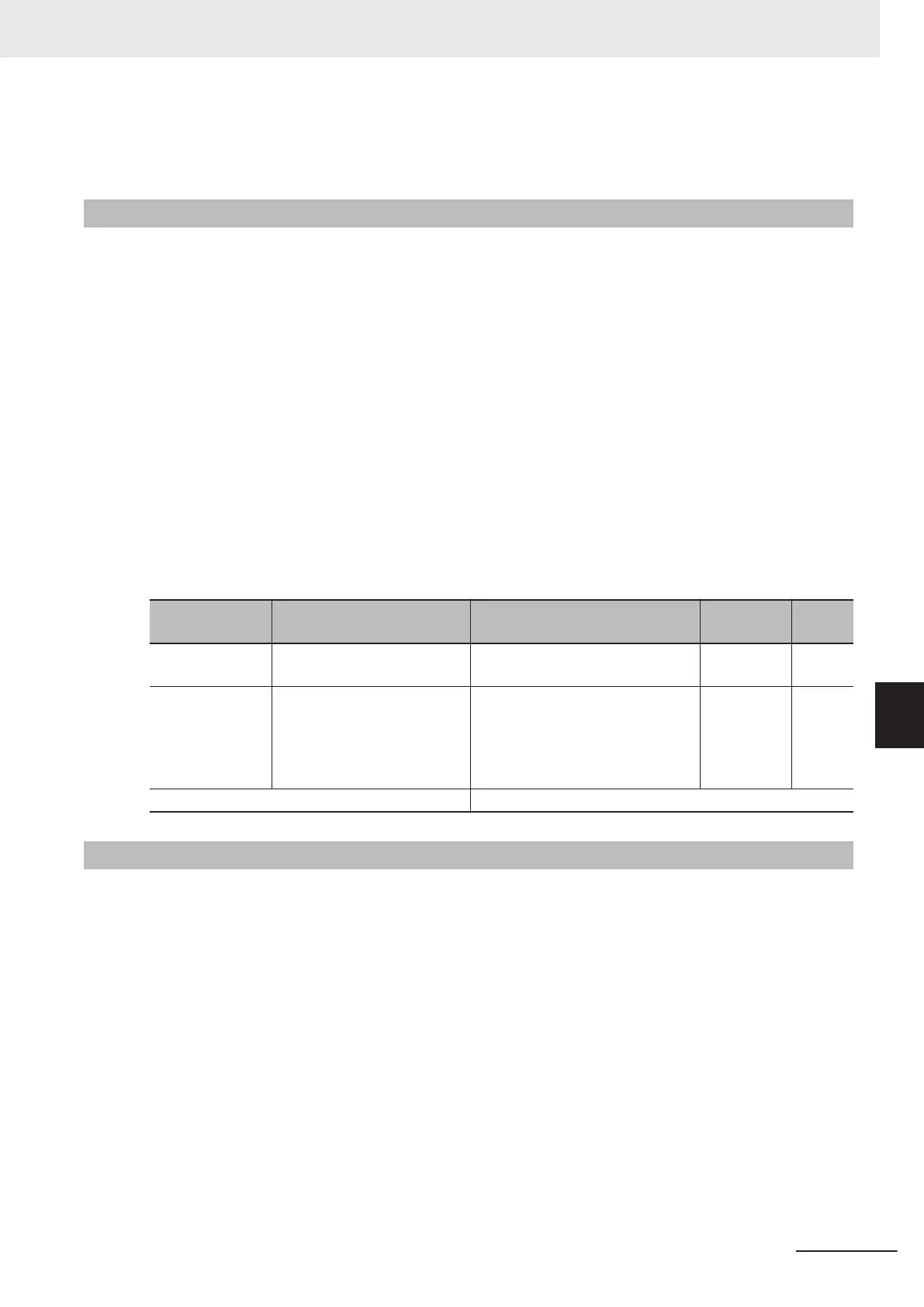parameter set value. For details on parameter initialization, refer to 5-1-2 Data Initialization on page
5-4.
7-7-2
Forced Operator Function (OPE)
If other than the Operator is selected for 1st Frequency Reference Selection (F01)/2nd Frequency
Reference Selection (C30) and 1st RUN Command Selection (F02)/2nd RUN Command Selection
(E102), use this function to forcibly enable the operations from the Operator by turning the multifunc-
tion input terminal ON/OFF
.
When “35: OPE (Forced operator)” is allocated to the multifunction input terminal and turn the OPE
terminal ON, it results in forcible frequency reference and RUN command from the Digital Operator. At
this time, if F02 is 0, 2, 3, the operation direction follows F02. In other cases, the operation direction is
forward.
If “54: RMT (Under remote mode)” is allocated to the output terminal, the signal turns ON when the
forced operator function is disabled and turns OFF when it is activated.
If input is performed simultaneously with the forced terminal block (162: F-TM), the forced operation
function is given priority. Moreover
, the forced operation function is given priority in the case of fre-
quency reference than the multi-step speed reference.
Parameter No. Function name Data
Default da-
ta
Unit
E01 to E05, E98,
E99
Input Terminal [DI1] to [DI7]
Function Selection
35: OPE (Forced operator) - -
E20, E21, E27
Output Terminal [DO1] Func-
tion Selection, Output T
ermi-
nal [DO2] Function Selection,
Output Terminal [ROA, ROB]
Function Selection
54: RMT (Under remote mode)
- -
Related function F01, C30, F02, E102
7-7-3
Forced Terminal Block Function (F-TM)
If other than the control circuit terminal block is selected for 1st Frequency Reference Selection
(F01)/2nd Frequency Reference Selection (C30) and 1st RUN Command Selection (F02)/2nd RUN
Command Selection (E102), use this function to forcibly enable the operations from the control circuit
terminal block by turning the input terminal ON/OFF
.
If “162: F-TM (Forced terminal block)” is allocated to Input Terminal [DI1] Function Selection to Input
T
erminal [DI7] Function Selection (E01 to E05, E98, E99), the operation is performed from the fre-
quency reference source and RUN command source selected by 1st Frequency Reference Selection
(F01)/2nd Frequency Reference Selection (C30) and 1st RUN Command Selection (F02)/2nd RUN
Command Selection (E102) if the F-TM terminal has been canceled, and the operation is performed
forcibly by the frequency reference and the RUN command from the control circuit terminal block if
there is an input.
If the forced terminal block function is enabled during operation, the RUN command is canceled and
the inverter output stops.
7 Other Functions
7-75
M1 Series Standard Type User's Manual (I669)
7-7 Digital Operator and Operation Functions
7
7-7-2 Forced Operator Function (OPE)
