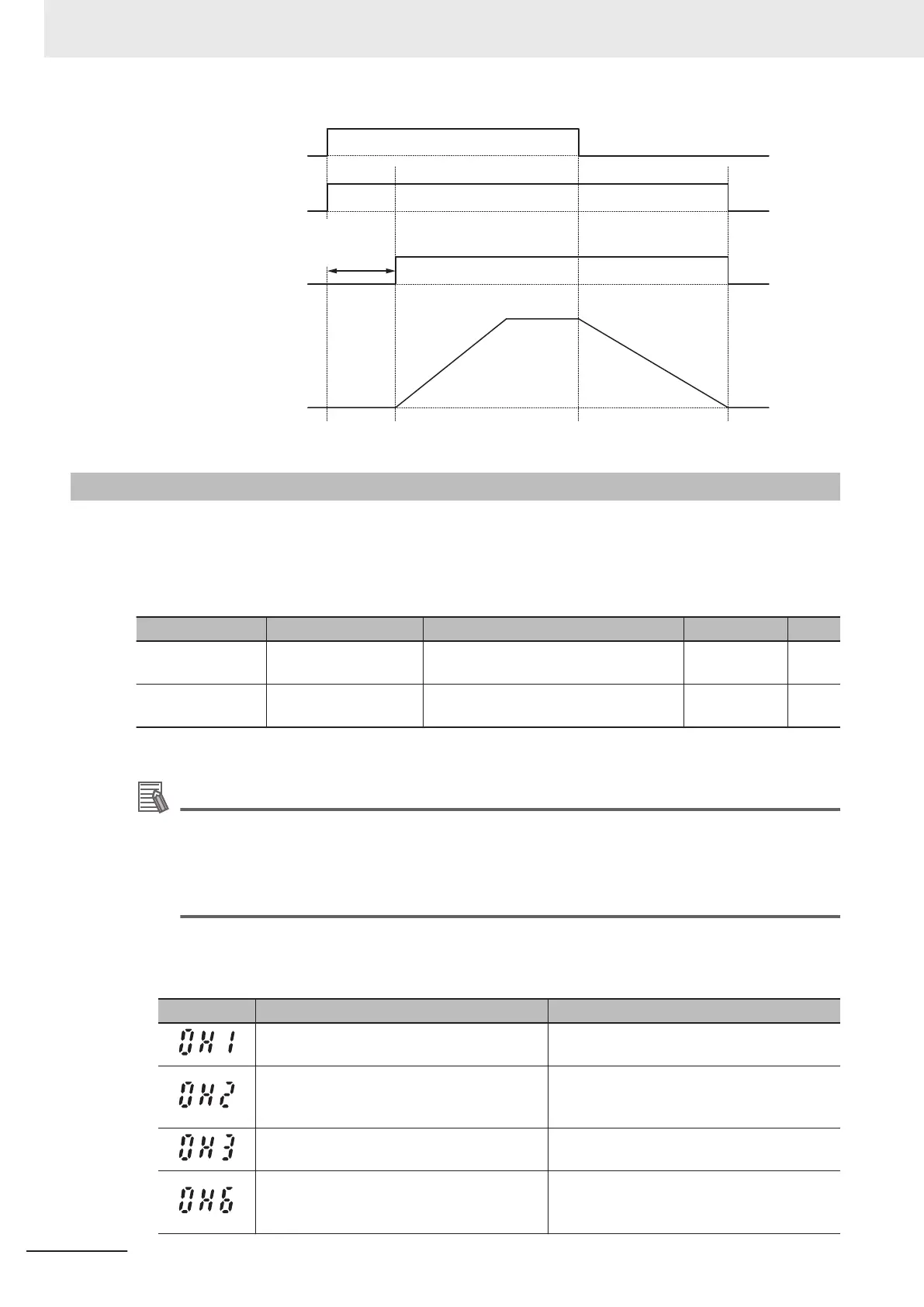RUN command
“FW”
Inverter status
“AX” (MC)
Motor speed
Operation
ready (initial
charging, etc.)
Run
ON
ON
7-8-26
Light Alarm Selection
When various error states are detected, this function displays a light alarm (see the codes in the table
below) on the LED monitor for light errors, and enables continuation of operation without tripping the
inverter
. When this is selected, the alarm becomes a minor alarm. The contents of the minor alarm can
be selected at Light Alarm Selection 1 (H81)/Light Alarm Selection 2 (H82).
Parameter No. Function name Data Default data Unit
H81
Light Alarm Selection
1
0 to FFFF 0 -
H82
Light Alarm Selection
2
0 to FFFF 0 -
The causes of the alarm and minor alarm to be selected are as shown below.
Additional Information
Overheat protection (alarm code: OH1, OH3, OH6) protects by overheat protection (alarm code:
OLU) of the inverter that cannot ultimately be turned into a minor alarm. When Motor Electronic
Thermal (alarm code: OL1, OL2), Braking Resistor Thermal (alarm code: dbH) and External
Alarm (alarm code: OH2) are turned into minor alarms, there is the risk of motors and other ex-
ternal devices burning depending on setting and method of use.
Alarms That Can Be Changed to Minor Alarms
The following alarms can be changed to minor alarms.
Code Name Overview
Cooling fin overheating The cooling fin temperature has risen to the
trip level.
External trip An error has occurred in a peripheral equip-
ment, and the external trip “EXT” signal has
turned ON.
Inverter internal overheating The internal temperature of the inverter has
risen abnormally.
Inrush current prevention resistor overheat The temperature of the inrush current pre-
vention resistor has risen abnormally due to
frequently turning the power supply ON/OFF.
7 Other Functions
7-108
M1 Series Standard Type User's Manual (I669)
