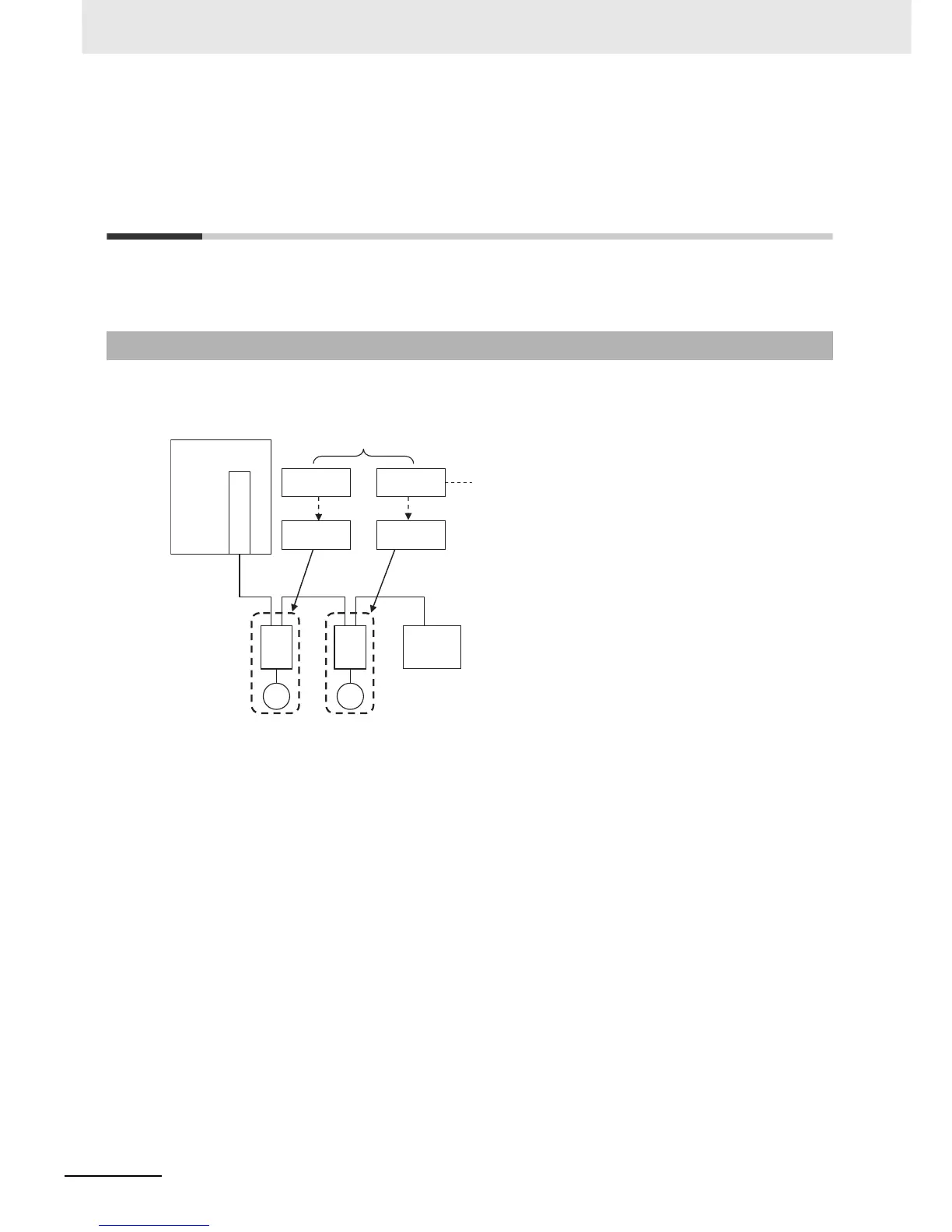3 I/O Ports, Slave Configuration, and Unit Configuration
3-16
NJ-series CPU Unit Software User’s Manual (W501)
3-5 Creating the Axes and Assigning
Them to the Servo Drives/Encoder
Input Slaves
This section describes how to create axes in the NJ-series Controller and how to assign the axes to the
Servo Drive and encoder input slaves.
When you use the Motion Control Function Module for operation with EtherCAT Servo Drive or encoder
input slaves, create axes in the Sysmac Studio and define them as EtherCAT servo axes or encoder
axes. At a result, Axis Variables are automatically created as system-defined variables.
You can specify an Axis Variable in a motion control instruction in the user program to easily access and
perform operations with Servo Drive and encoder input slaves.
3-5-1 Introduction
CPU Unit
EtherCAT
EtherCAT
slave
Servo Drive/encoder
input slave
Axis variable A Axis variable B
Assigned.
Assigned.
Axis A
Axis B
Functional units within the
Motion Control Function Module
Controlled by the Motion Control Function Module.
Created.
Created.
Servo Drive/encoder
input slave
EtherCAT master
