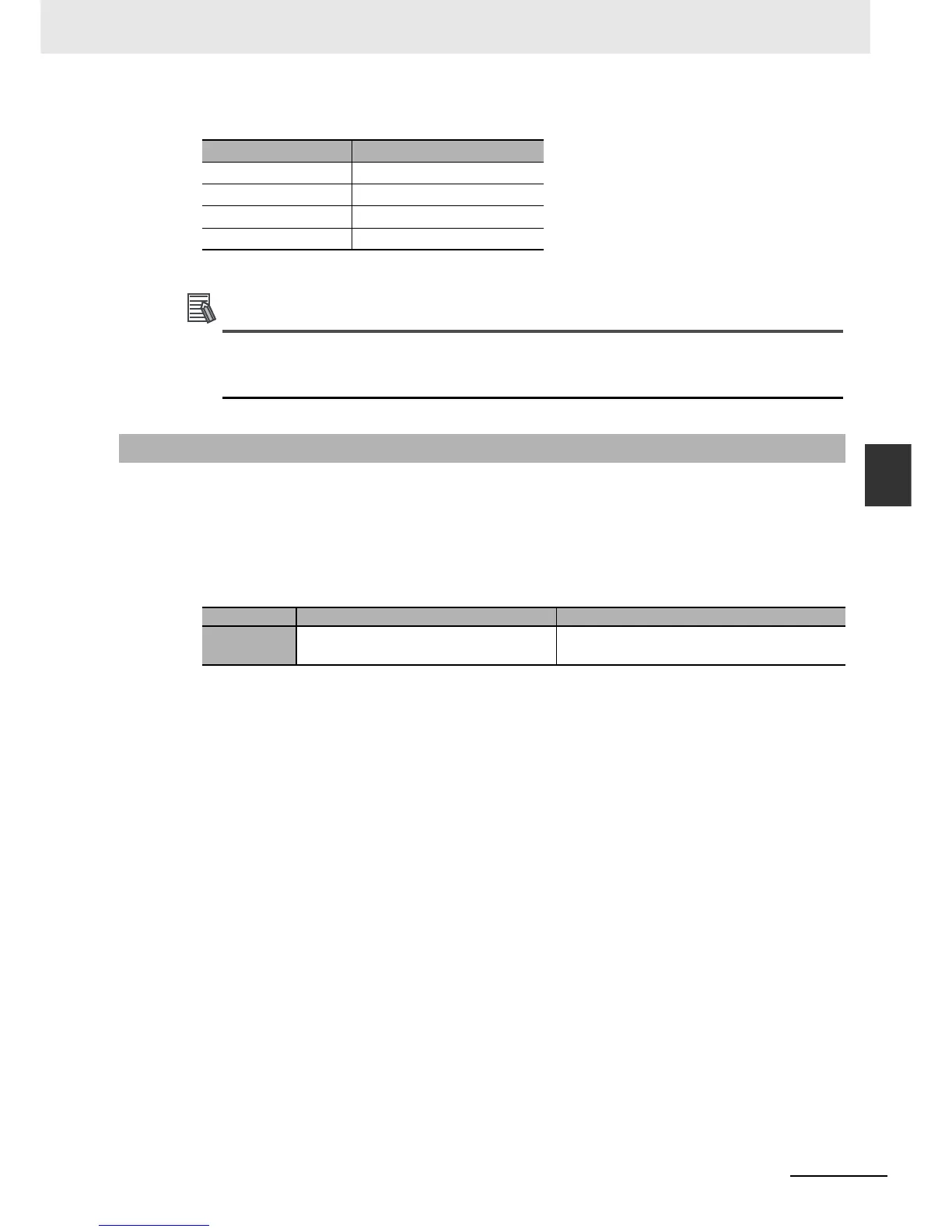A-89
Appendices
NJ-series CPU Unit Software User’s Manual (W501)
A-6 Contents of Memory Used for CJ-series Units
App
A-6-5 EM Area
CJ-series CPU Bus Units
For details on how to use the allocated words, refer to the operation manual for the Special Unit.
You can access the DM Area words that are allocated to Special Units in NJ-series CPU Units
through the device variables that are allocated to I/O ports. We therefore recommend that you do
not use AT specifications to access this area.
Description
This is a general-purpose data area used to read and write 16-bit words. You can also add a bit
number to address specify bits. Data in this area is retained during power interruption or when the
operating mode is changed between PROGRAM and RUN mode.
Addresses
Note The number of banks is given in hexadecimal.
Word addresses Unit Number
D30000 to D30099 0
D30100 to D30199 1
to to
D31500 to D31599 F
A-6-5 EM Area
Addresses Word addresses Bit addresses
Range
NJ501-: E0_0 to E18_32767
NJ301-: E0_0 to E3_32767
NJ501-: E0_0.00 to E18_3276.15
NJ301-: E0_0.00 to E3_32767.15
