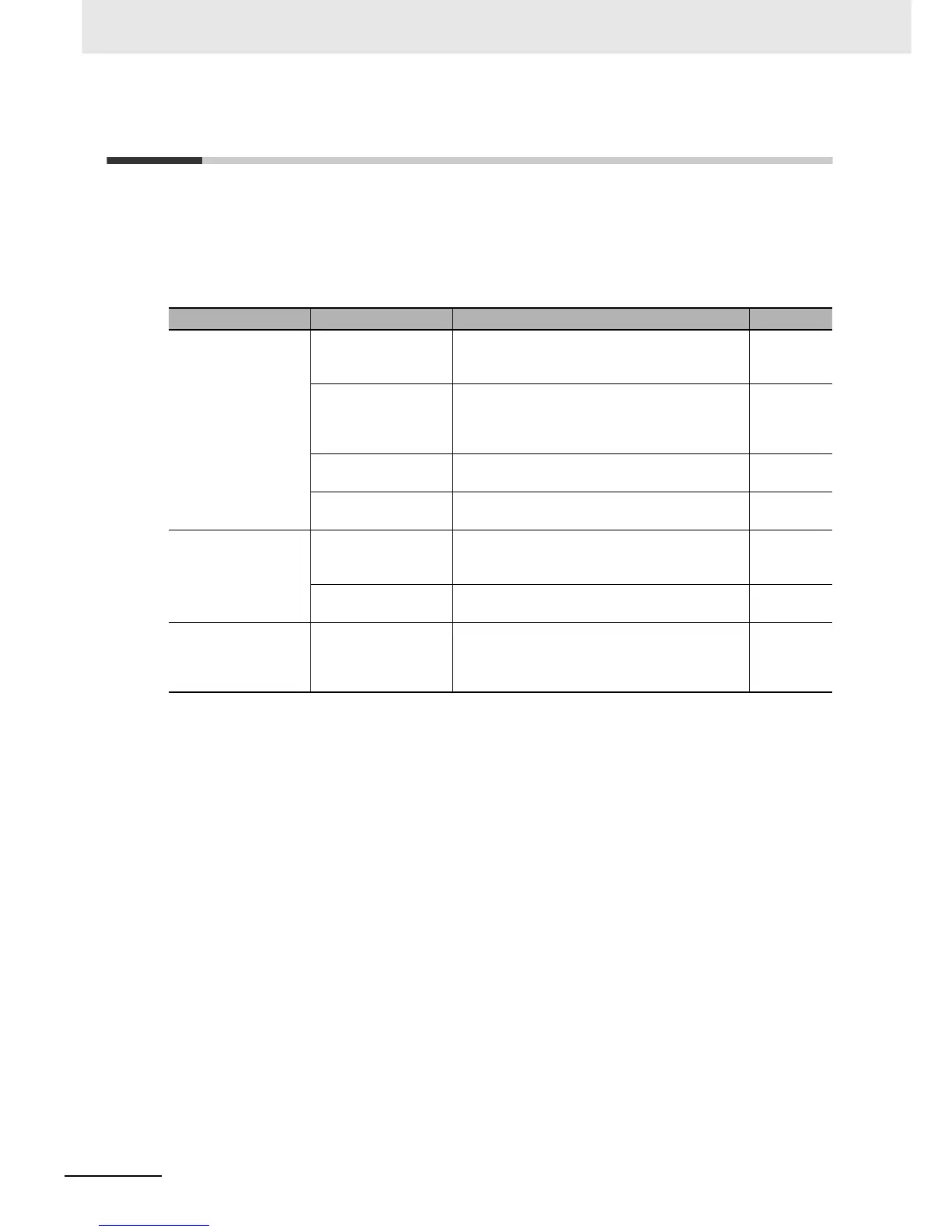8 CPU Unit Functions
8-18
NJ-series CPU Unit Software User’s Manual (W501)
8-4 Security
This section describes the security functions that are supported by the NJ-series Controller.
To protect your assets, you can use security functions to protect the user program and data in the Con-
troller. To prevent incorrect operation, you can use security functions to restrict operations on the Sys-
mac Studio.
The NJ-series Controller supports the following security functions.
* A CPU Unit with unit version 1.01 or later and Sysmac Studio version 1.02 or higher are required.
Application Security function Outline of function Reference
Prevention of the theft
of assets
Authentication of user
program execution
IDs
This ensures that a user program cannot be
operated on another CPU Unit even if the user
program is copied.
8-19
User program trans-
fer with no restoration
information
You can transfer the user program to the CPU
Unit without the source code. This prevents any-
one from displaying the user program on another
computer even if they upload it.
8-22
Overall project file
protection
You can place a password on a project file to pro-
tect your assets.
8-22
Data protection* You can place protection on part of the data in a
project file to protect your assets.
8-23
Prevention of incor-
rect operation
Operation authority
verification
You can set operation authorities to restrict the
operations that can be performed on the CPU
Unit from the Sysmac Studio.
8-25
CPU Unit write protec-
tion
You can prevent rewriting data in the Controller
from the Sysmac Studio.
8-26
Prevention of incor-
rect connections
CPU Unit names You can check to see if the CPU Unit name and
serial ID on the computer and in the Controller
are the same to prevent going online with the
wrong Controller.
8-28
