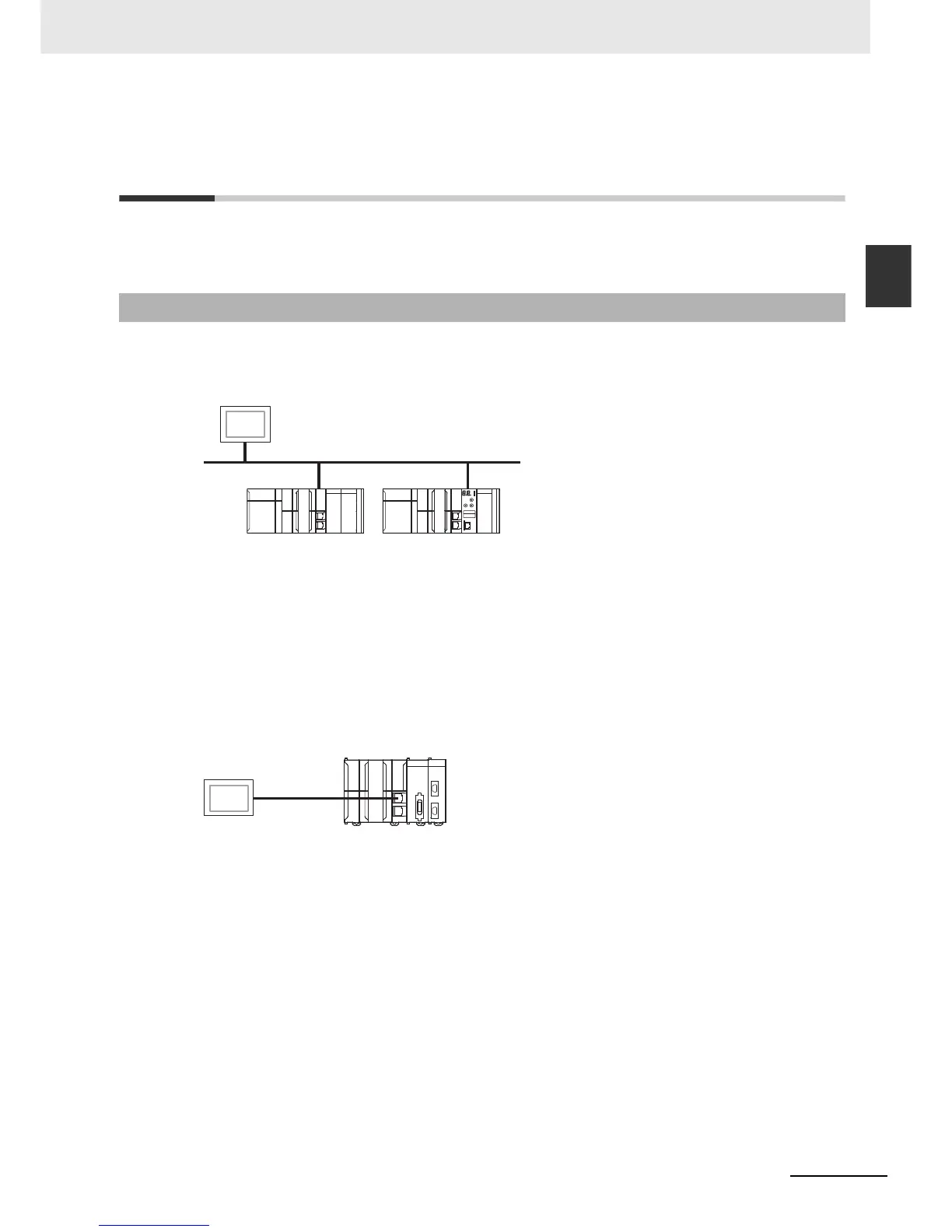10-11
10 Communications Setup
NJ-series CPU Unit Software User’s Manual (W501)
10-4 Connection with HMIs or
Serial Communications Devices
10
10-4-1 Connections to HMIs
10-4 Connection with HMIs or Serial
Communications Devices
This section shows the connection configurations used to connect HMIs and devices with serial com-
munications to the NJ-series Controller.
EtherNet/IP
You can use a built-in EtherNet/IP port or a CJ1W-EIP21 EtherNet/IP Unit to connect to an HMI.
To perform troubleshooting from an NS-series PT, connect the PT to the built-in EtherNet/IP port on
the CPU Unit.
For information on the built-in EtherNet/IP port, refer to the NJ-series CPU Unit Built-in EtherNet/IP
Port User’s Manual (Cat. No. W506). For information on the CJ1W-EIP21 EtherNet/IP Unit, refer to
the CJ-series EtherNet/IP Unit Operation Manual for NJ-series CPU Unit (Cat. No. W495).
Serial Communications
You can use a Serial Communications Unit to connect to an HMI.
You can use a Serial Communications Unit to connect to an HMI. Refer to the CJ-series Serial Com-
munications Units Operation Manual for NJ-series CPU Unit (Cat. No. W494) for details.
10-4-1 Connections to HMIs
HMI
EtherNet/IP
Built-in EtherNet/IP port
CJ1W-EIP21
EtherNet/IP Unit
