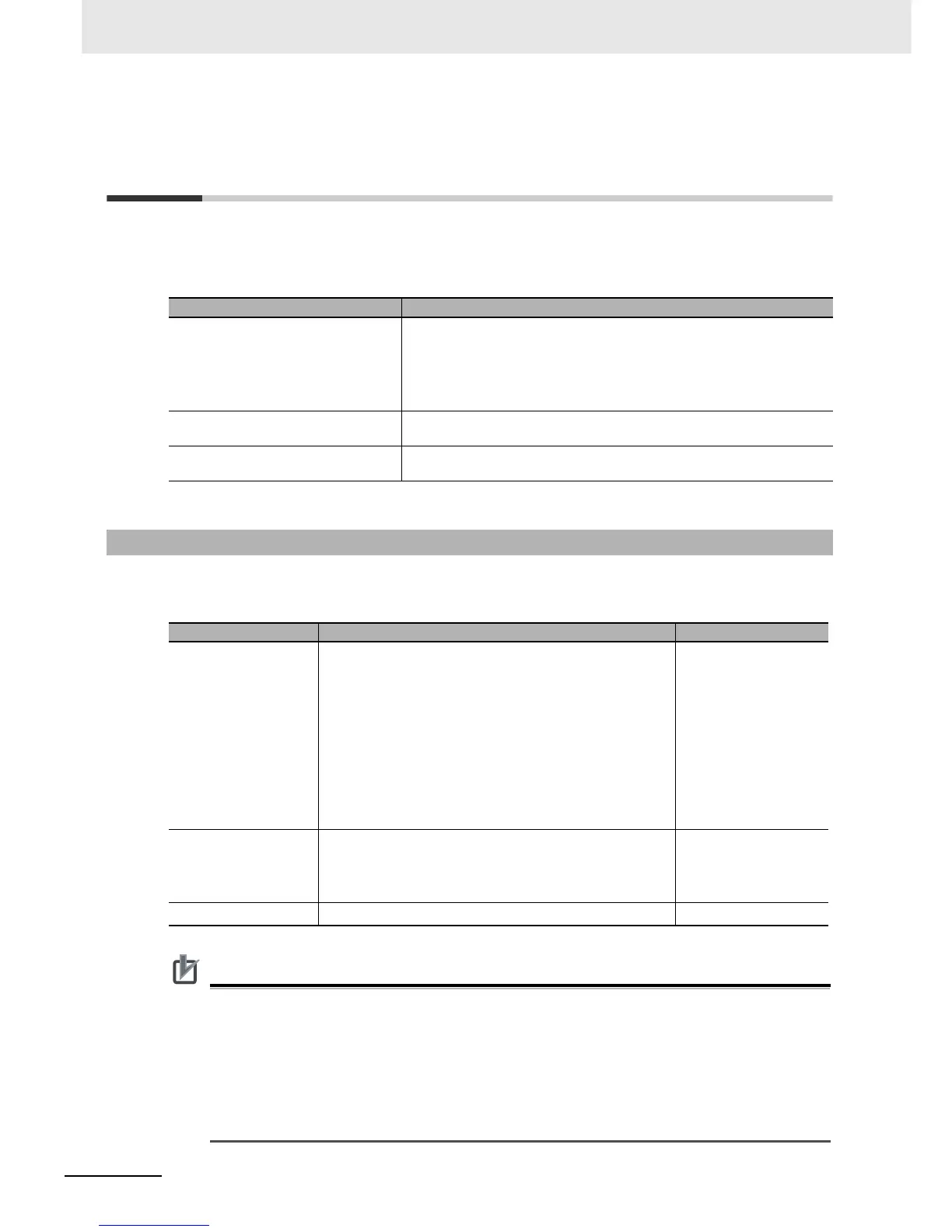Appendices
A-116
NJ-series CPU Unit Software User’s Manual (W501)
A-11 Replacing CPU Units with Unit
Version 1.02 or Earlier
A CPU Unit with a unit version of 1.02 or earlier does not support the SD Memory Card backup func-
tions and Sysmac Studio Controller backup functions. Therefore, the following work is required to
replace a CPU Unit when it fails or to change to a newer version.
Details on the above work is provided in the following sections.
Upload the following three types of data from the old CPU Unit. Each of these must be uploaded sepa-
rately. Use the Sysmac Studio and the Network Configurator.
*1 You need to upload tag data link tables only when tag data links are set.
The following data in the CPU Unit is not included in the project, present values of variables and
memory, or tag data link tables. Therefore, you must set them again after you replace the CPU
Unit.
• Data Trace Settings
• Controller name
• Operation authority verification
• Time zone setting for the built-in clock
Work Description
Upload the data from the CPU Unit. Upload the following three types of data from the old CPU Unit. Each of
these must be uploaded separately.
• Project
• Present values of variables and memory
• Tag data link tables
Connect the new CPU Unit. Remove the old CPU Unit from the Controller and connect the new CPU
Unit.
Download the data to the CPU Unit. Download the three types of data that you stored in the computer to the
new CPU Unit.
A-11-1 Uploading the Data from the CPU Unit
Data to upload Contents of data Support Software
Project • Unit Configuration and Unit Setup
• I/O Map
• Controller Setup (Operation Settings and Built-in Ether-
Net/IP Port Settings)
• Motion Control Setup
• Cam Data Settings
• Event Setup
• Task Settings
• POUs
• Data type definitions and global variable definitions
Sysmac Studio
Present values of vari-
ables and memory
• Values of variables with a Retain attribute
• Values of the Holding, DM, and EM Areas in the memory
for CJ-series Units
• Absolute encoder home offsets
Sysmac Studio
Tag data link tables
*1
• Tag data link settings for EtherNet/IP Network Configurator
