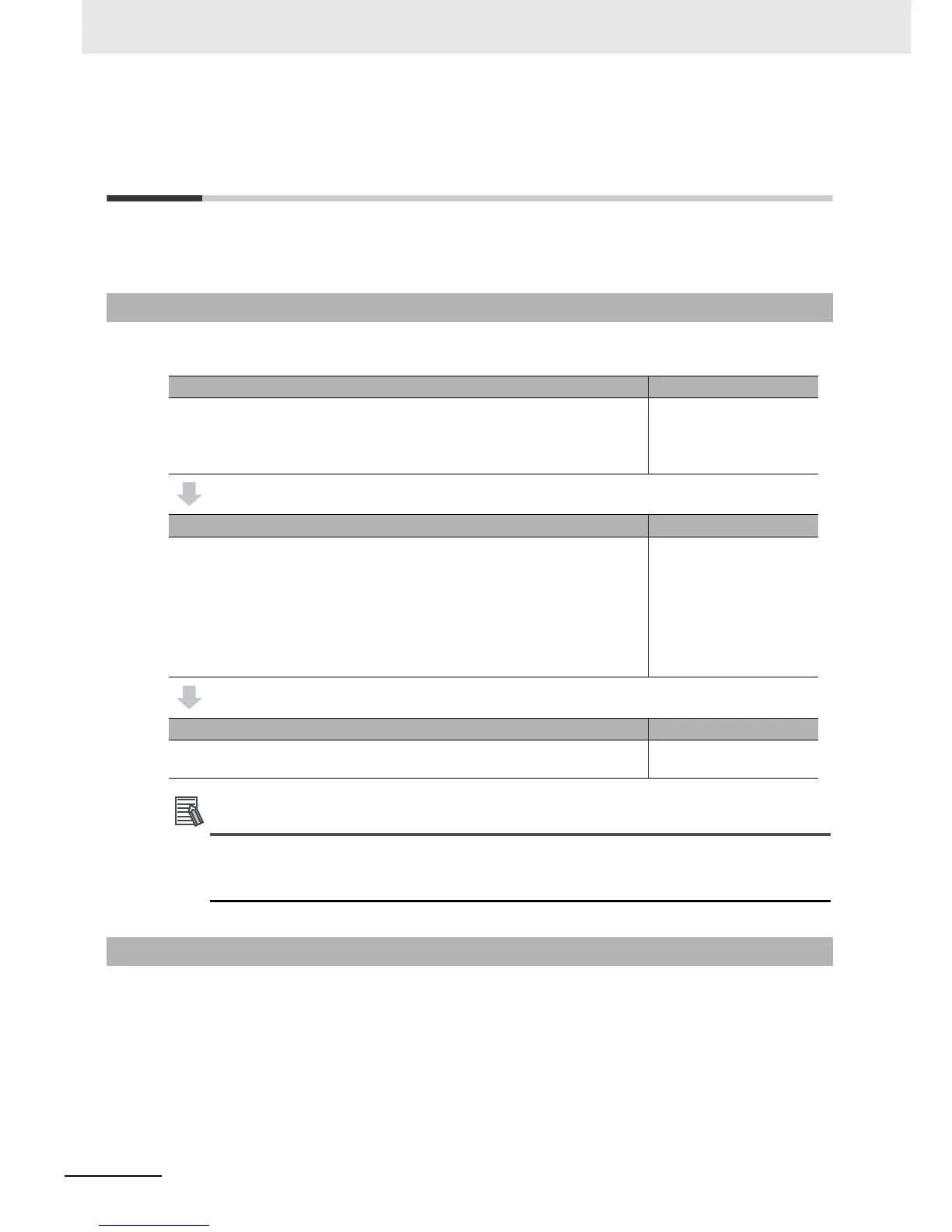7 Checking Operation and Actual Operation
7-8
NJ-series CPU Unit Software User’s Manual (W501)
7-3 Checking Operation on the Actual
System and Actual Operation
This section describes the procedures from checking operation on the actual system to starting actual
operation.
The procedures from checking operation on the actual system to starting actual operation are given
below.
Use the synchronization function to download the project from the Sysmac Studio to the Control-
ler. Refer to the Sysmac Studio Version 1 Operation Manual (Cat. No. W504) for information on
the synchronization function.
Use the following procedure to download the project from the Sysmac Studio to the physical Controller.
1
Go online with the Controller, and then select Synchronization from the Controller Menu.
The data on the computer and the data in the physical Controller are compared automatically.
2
Click the Transfer to Controller Button.
7-3-1 Procedures
Step 1. Going Online from the Sysmac Studio and Downloading the Project Reference
1. Turn ON the power supply to the Controller.
2. Place the Sysmac Studio online with the Controller.
3. Download the project (i.e., the user program, Unit configuration, and other
settings) from the Sysmac Studio.
Sysmac Studio Version 1
Operation Manual (Cat.
No. W504)
Step 2. Checking Operation on the Controller Reference
1. In PROGRAM mode, check the I/O wiring by performing forced-refreshing
with user-specified values from the I/O Map or Ladder Editor.
2. For motion control, use the MC Test Run operations to perform the following:
check the wiring, jog to check the motor rotation directions, perform relative
positioning to check the travel distances (e.g., for electronic gear settings),
and check homing operation.
3. Change the Controller to RUN mode and check the operation of the user pro-
gram.
7-3-3 Checking I/O Wiring
NJ-series CPU Unit Motion
Control User’s Manual
(Cat. No. W507)
7-3-5 Checking the Opera-
tion of the User Program
Step 3. Starting Actual Controller Operation Reference
1. Confirm that operation is performed as designed and then start actual opera-
tion.
---
7-3-2 Downloading the Project
