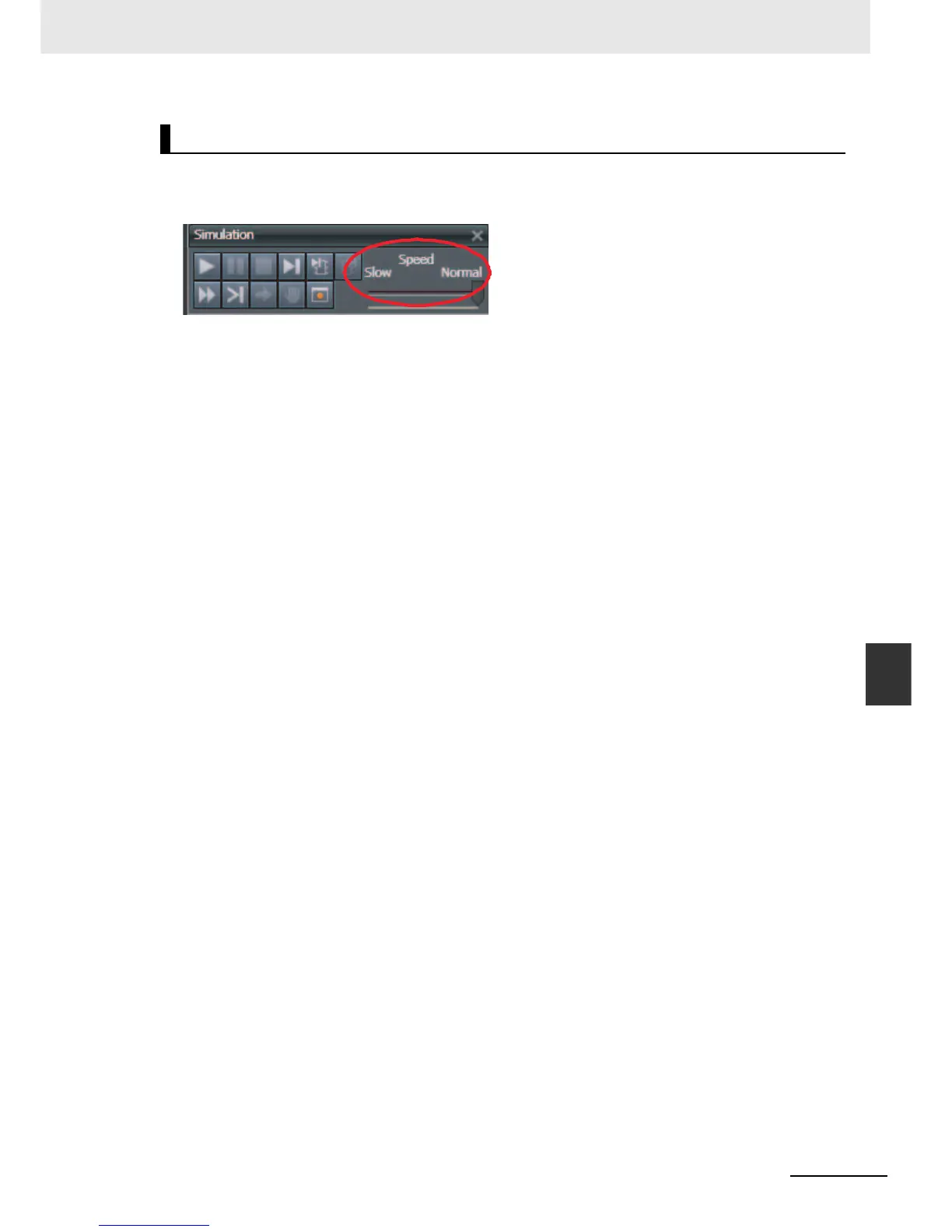7-7
7 Checking Operation and Actual Operation
NJ-series CPU Unit Software User’s Manual (W501)
7-2 Offline Debugging
7
7-2-3 Setting Up Simulations
You can use the Simulation Speed Slider in the Simulation Pane to change the simulation speed from
0.1x to 1x. You can change simulation speed while a simulation is in progress or when it is stopped. Use
this to display the execution of the Simulator more slowly than for actual operation.
Setting the Simulation Speed
