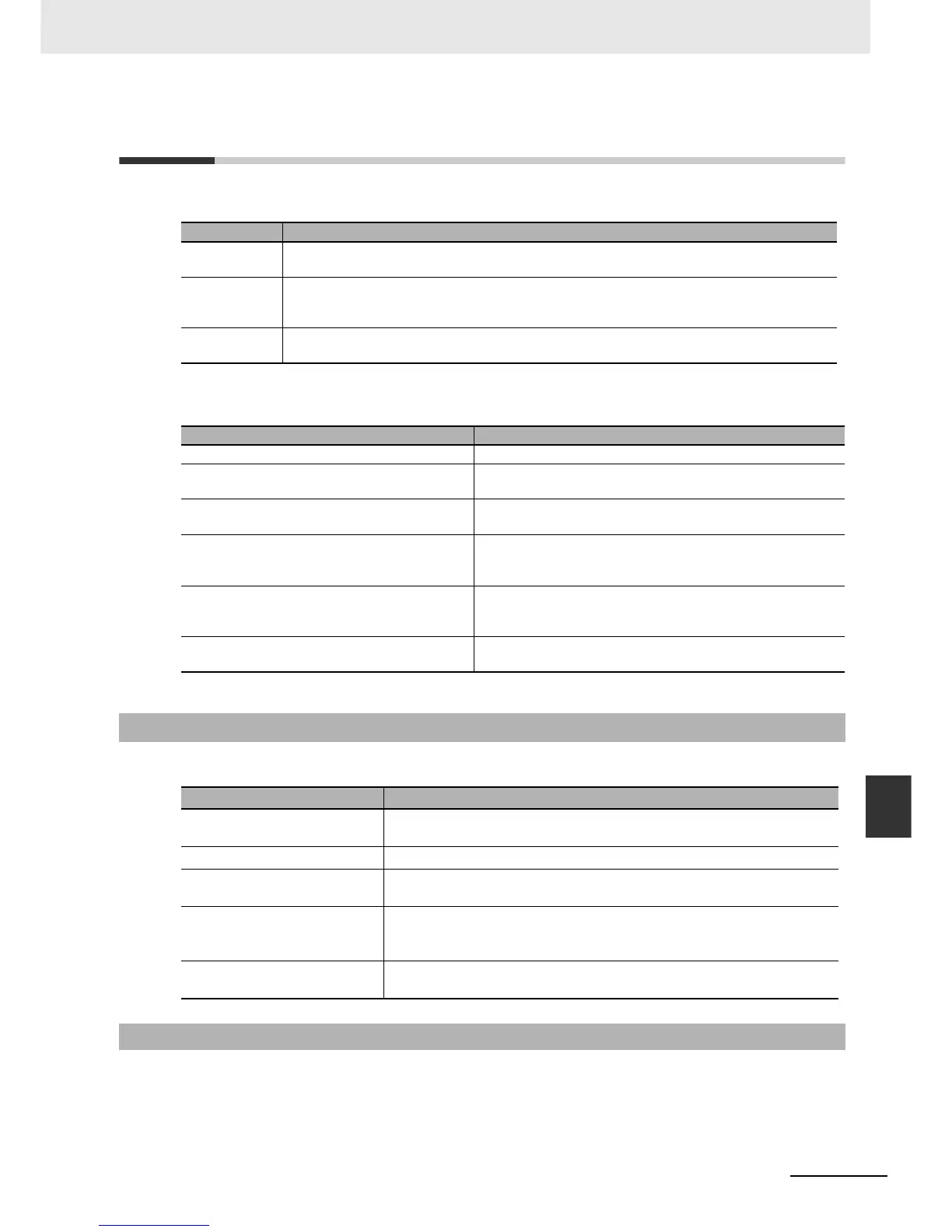9-3
9 Backup Functions
NJ-series CPU Unit Software User’s Manual (W501)
9-1 The Backup Functions
9
9-1-1 Applications of Backup Functions
9-1 The Backup Functions
The following three functions are supported for data backup for an NJ-series Controller.
The following items are described for the backup functions.
You can use the backup functions in the following instances.
You can use the backup functions to easily back up, restore, and verify Controller data.
This section provides the procedures to back up, restore, and verify data with an SD Memory Card by
using the DIP switch on the front panel of the CPU Unit.
Function Description
Backing up
data
You can back up all of the data in the Controller to an SD Memory Card or to a computer. The
file that is saved is called a backup file.
Restoring data You can transfer the contents of a backup file on the SD Memory Card or computer to the
Controller. The data in the Controller is restored to the data at the time the backup file was
made.
Verifying data You can compare the contents of a backup file on the SD Memory Card or computer with the
data in the Controller to see if they are the same.
Item Description
Applications of backup functions Effective usage of the backup functions is described.
Examples of operating procedures for the
backup functions
The backup functions are executed with simple procedures.
Examples are provided.
Data that is backed up The data that can be saved with the backup functions from the
connected Units and slaves is described.
Types of backup functions There are different types of backup functions that differ in
where the data is saved. The types of backup functions and
the difference between them are described.
Relation between the different types of backup
functions and data groups
Different types of backup functions handle different data
groups. The relation between the different types of backup
functions and data groups is described.
Applicable range of the backup functions The connected Units and slaves for which you can save data
with the backup functions are described.
9-1-1 Applications of Backup Functions
Item Application
Program and setting changes When you change the user program and settings for equipment that is cur-
rently in operation.
Hardware replacements When you replace the hardware for the CPU Unit, other Units, or slaves.
Troubleshooting equipment fail-
ures
When you want to save data in the Controller to analyze the cause of an
error that occurs in the equipment.
Equipment backup and recovery When an error occurs in the equipment, and when you want to restore the
equipment with data from an normal operating status. When you want to
backup the data in the equipment while it is in operation.
Manufacture of equipment When you want to manufacture the same equipment and need to transfer the
data from the existing equipment to new equipment in its initial state.
9-1-2 Examples of Operating Procedures for the Backup Functions
