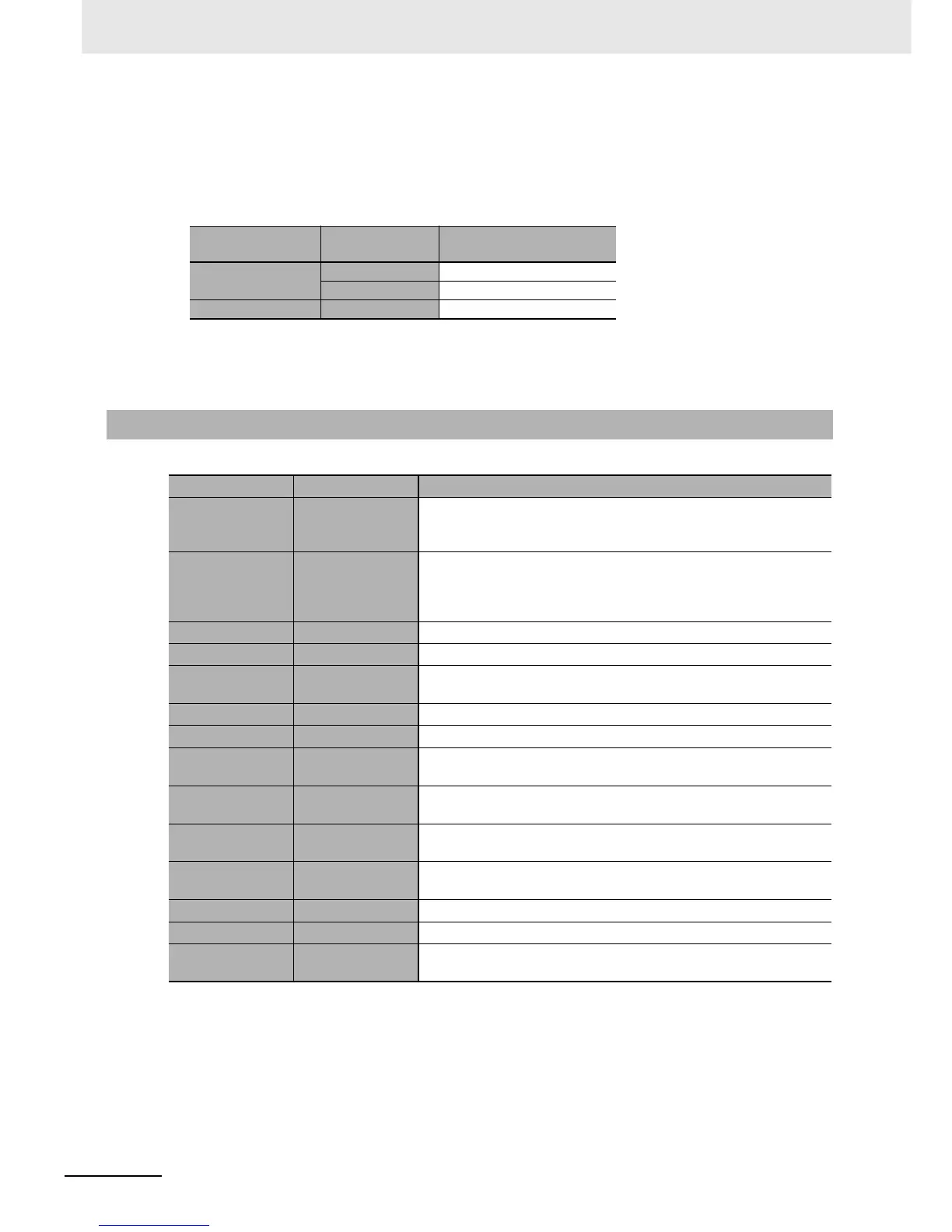8 CPU Unit Functions
8-12
NJ-series CPU Unit Software User’s Manual (W501)
Maximum Number of Stored Files
The number of files that you can store on an SD Memory Card depends on the directory level in
which you store the files. The maximum number of files for each is given in the following table. How-
ever, the values in the table assume that 8.3 filename is used. If you use long file names, the maxi-
mum number of stored files is less than the value given in the following table.
Maximum Size of One File
The maximum size of any one file is 2,147,483,647 bytes (2 GB 1 byte).
You can perform various operations on the SD Memory Card by using the following instructions.
Directory level Format
Maximum number of
stored files
Root directory
FAT16 511
FAT32 65,533
Subdirectory FAT16, FAT32 65,533
8-3-3 SD Memory Card Operation Instructions
Instruction name Instruction Description
Read Variable
from File
FileReadVar
The FileReadVar instruction reads the contents of a binary file on the
SD Memory Card and writes it to the specified variable. You can
specify array and structure variables.
Write Variable to
File
FileWriteVar
The FileWriteVar instruction writes the value of a specified variable to
a binary file in the SD Memory Card. You can specify array and struc-
ture variables. If the directory specified for the file name does not
exist, it is created.
Open File FileOpen The FileOpen instruction opens the specified file.
Close File FileClose The FileClose instruction closes the specified file.
Seek File FileSeek
The FileSeek instruction sets a file position indicator in the specified
file.
Read File FileRead The FileRead instruction reads the data from the specified file.
Write File FileWrite The FileWrite instruction writes data to the specified file.
Get Text String FileGets
The FileGets instruction reads a text string of one line from the speci-
fied file.
Put Text String FilePuts
The FilePuts instruction writes a text string of one line to the specified
file.
Delete File FileRemove
The FileRemove instruction deletes the specified file from the SD
Memory Card.
Change File
Name
FileRename
The FileRename instruction changes the name of the specified file or
directory.
Copy File FileCopy The FileCopy instruction copies the specified file to a different file.
Create Directory DirCreate The DirCreate instruction creates a directory in the SD Memory Card.
Delete Directory DirRemove
The DirRemove instruction deletes a directory from the SD Memory
Card.
