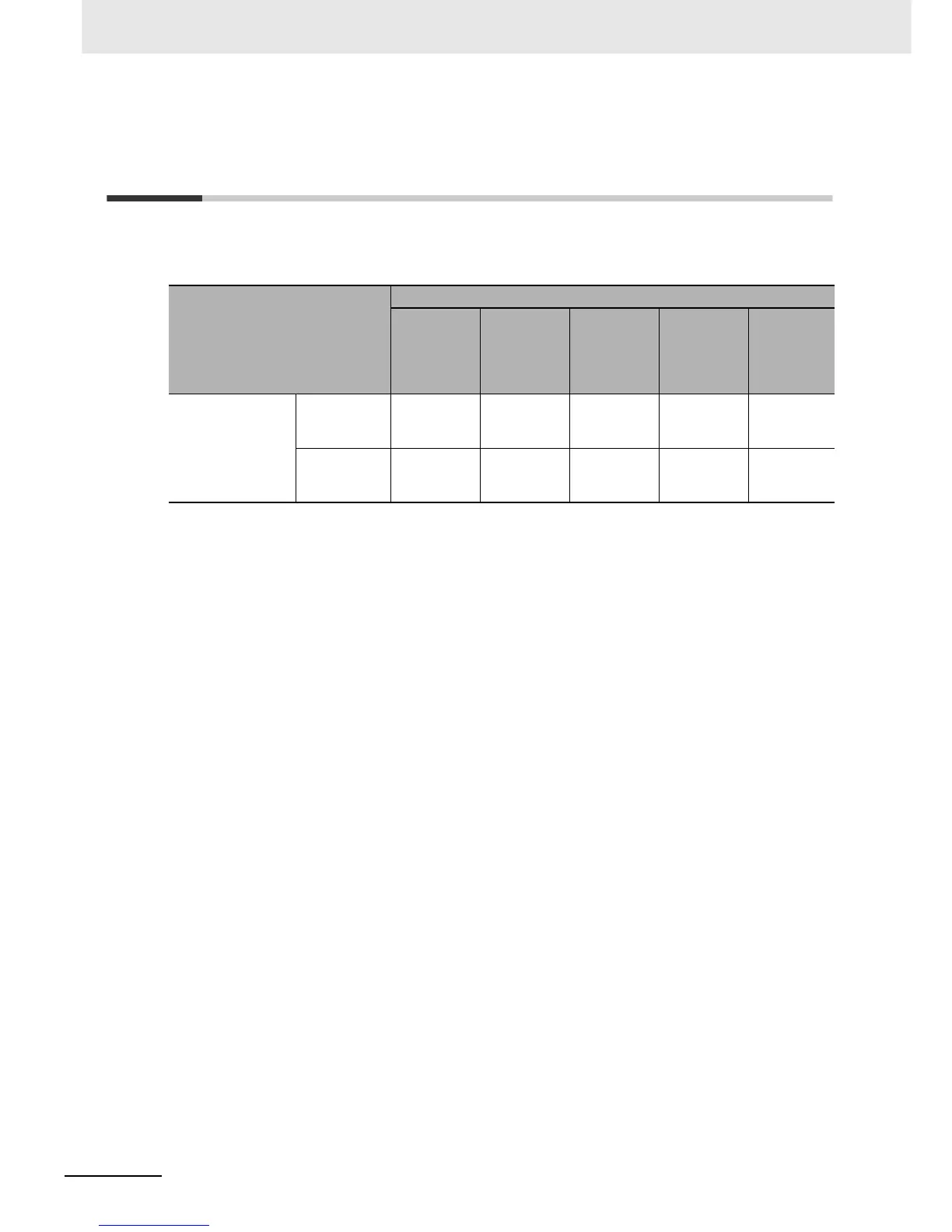9 Backup Functions
9-32
NJ-series CPU Unit Software User’s Manual (W501)
9-6 Importing and Exporting Sysmac
Studio Backup File Data
You can create or read from a backup file in the specified directory on the computer from the Sysmac
Studio project without using the Controller. This following data is processed:
*1 The following data is not processed:
Controller names: the built-in EtherNet/IP port name; Controller Setup: the tag data link settings for the built-in
EtherNet/IP port; Unit Configuration and Unit Settings: the CPU Bus Unit areas, operation authority verifica-
tion, and Data Trace Settings.
Refer to the Sysmac Studio Version 1 Operation Manual (Cat. No. W504) for more information on these
functions.
Function
Data group
User pro-
gram and
settings
Present val-
ues of vari-
ables
Present val-
ues of mem-
ory used for
CJ-series
Units
Units and
slaves set-
tings
Absolute
encoder
home off-
sets
Importing and
exporting Sysmac
Studio backup file
data
Exporting
backup file
data
OK
*1
OK OK × ×
Importing
backup file
data
OK OK OK OK ×
