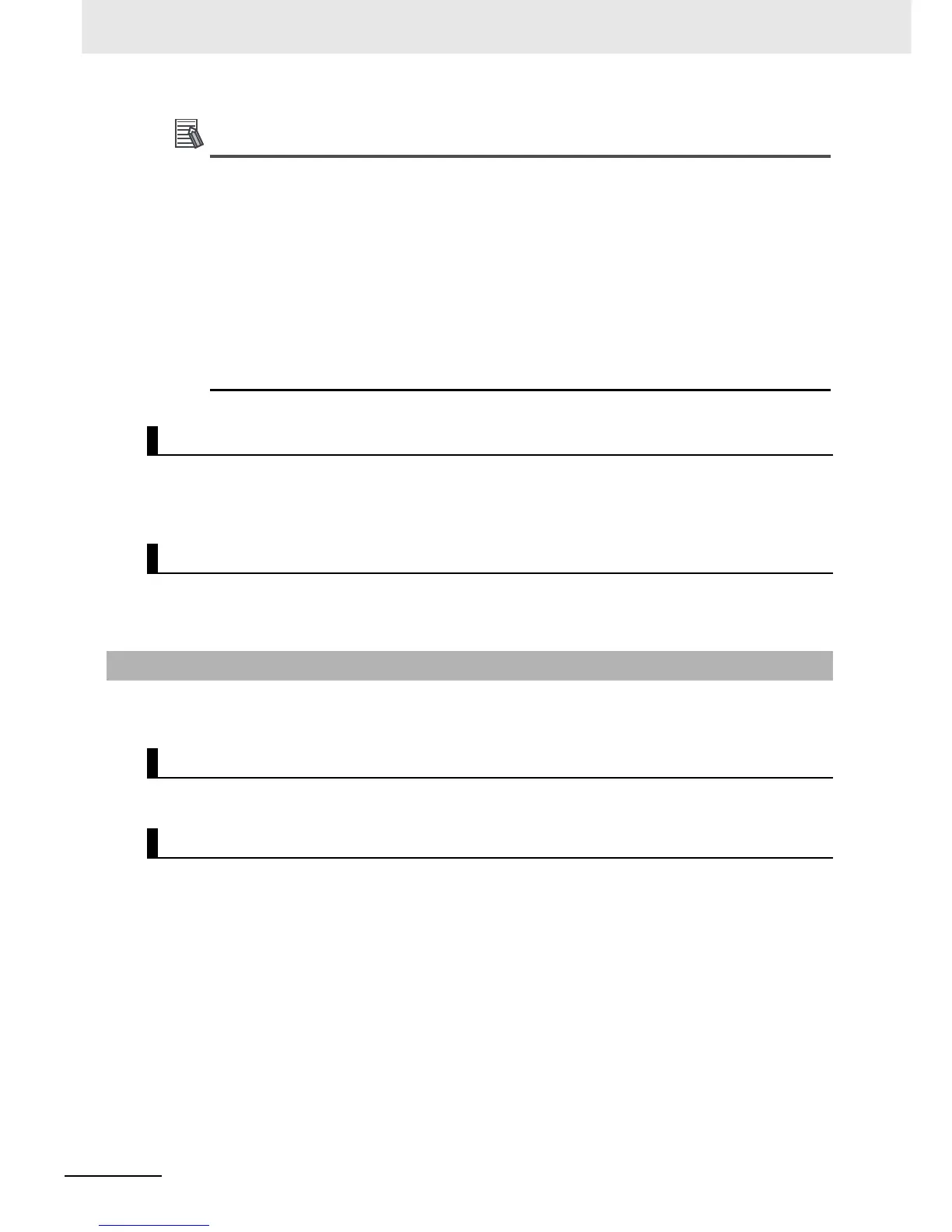• When using both EtherCAT slaves and CJ-series Units, you can shorten the task execution time
of the primary periodic task by assigning the I/O refreshing for EtherCAT slaves to a different task
than the I/O refreshing for CJ-series Units. Assign I/O refreshing for EtherCAT slaves to the pri-
mary periodic task and assign I/O refreshing for CJ-series Units to the priority-16 periodic task.
• To control outputs from tasks to which I/O refreshing is not assigned, create the user program
to request processing from the task to which I/O refreshing is assigned. If you control outputs
directly from a task to which I/O refreshing is not assigned, an error will occur when you check
the program on the Sysmac Studio.
• To use inputs in control processing in tasks to which I/O refreshing is not assigned, create the
user program to receive the input data from the task to which I/O refreshing is assigned. If you
use inputs in control processing in a task to which I/O refreshing is not assigned, a warning will
occur when you check the program on the Sysmac Studio.
Set the tasks in which to perform I/O refreshing for the slaves and Units in the I/O Control Task Settings
under Configurations and Setup – Task Settings of the Sysmac Studio.
Refer to I/O Control Task Settings on page 4-8 for details.
You use device variables to access I/O ports from the user program. Access the device variables
from a program in the task that is set as the I/O control task.
You assign the programs to execute to tasks. (You can assign up to 128 programs to one task.) Also,
you set the operation of the programs at the start of operation.
The order of execution of the programs in a task is set with the Sysmac Studio.
Set the operation of the programs at the start of operation. The Initial Status at the start of operation
is used to set whether to execute the program when the task to which the program is assigned is
executed for the first time after the operating mode of the CPU Unit is changed from PROGRAM
mode to RUN mode. You have a setting option between Run or Stop.
If the Initial Status is Stop, when enabling the execution of the specified program with the PrgStart
instruction, it is executed from the next time the timing for executing the program occurs. If the Initial
Status is Run, when disabling the execution of the specified program with the PrgStop instruction, it
is disabled from the next time the timing for executing the program occurs.
Sysmac Studio Setting Procedure
Assign programs to tasks, set the order of program execution within the task, and set the Initial Sta-
tus for each program in the Program Assignment Settings under Configurations and Setup – Task
Settings of the Sysmac Studio.
Refer to Program Assignment Settings on page 4-8 for details.
Sysmac Studio Setting Procedure
Accessing I/O from the User Program
5-2-11 Assigning Tasks to Programs
Order of Program Execution
Initial Status for Programs at the Start of Operation
