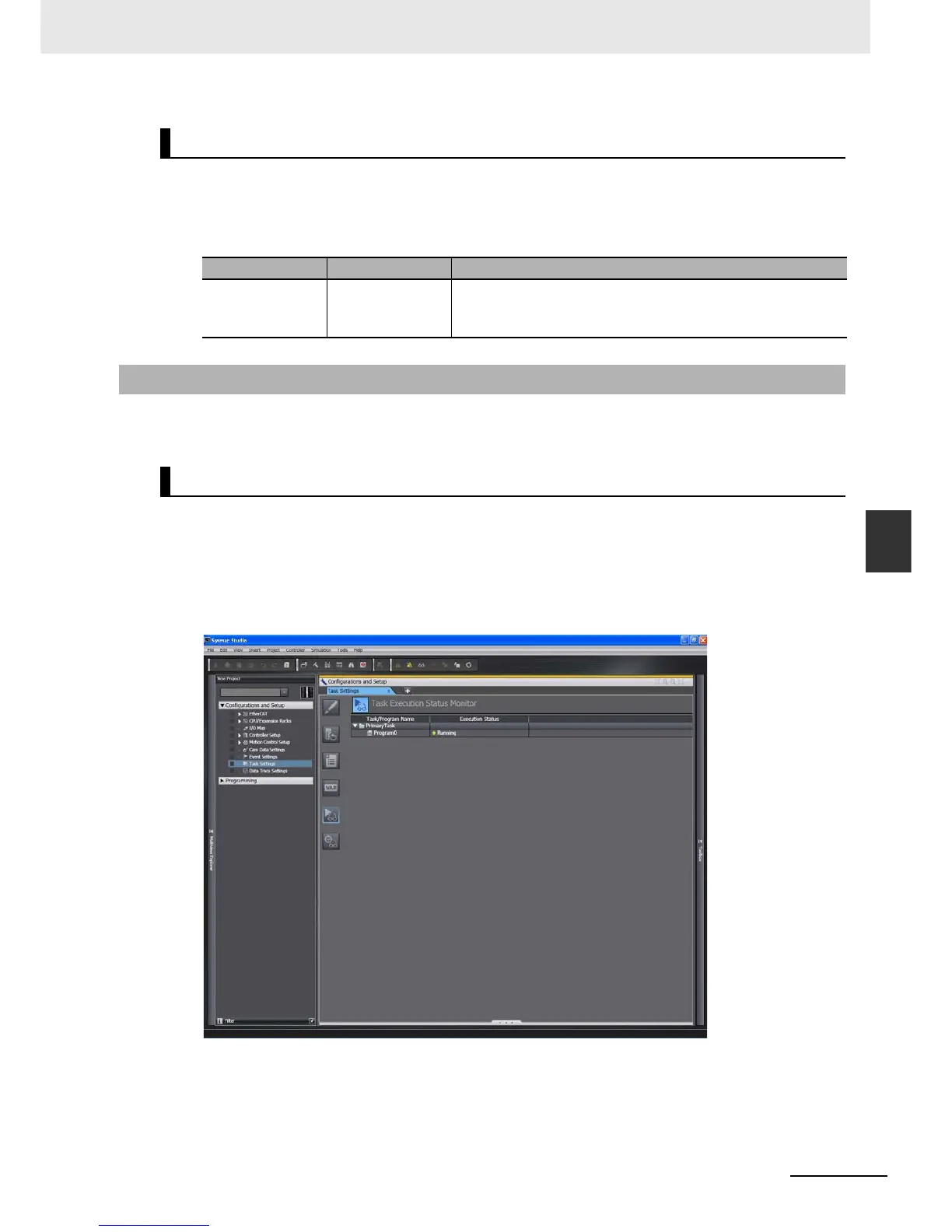5-47
5 Designing Tasks
NJ-series CPU Unit Software User’s Manual (W501)
5-2 Task System
5
5-2-18 Monitoring Task Execution Status and Task Execution Times
An Insufficient System Service Time Error occurs if the system service execution time that is speci-
fied in the System Service Monitoring Settings cannot be obtained.
This is a major fault level Controller error. Execution of the user program stops when the error
occurs.
You can use online operations from the Sysmac Studio to monitor the task execution status and task
execution times.
You can monitor the execution status of the programs in all of the tasks (started/stopped) from the
Sysmac Studio.
Sysmac Studio Operation
Place the Sysmac Studio online with the CPU Unit and select Configurations and Setup Task
Settings. Click the Task Execution Status Monitor Button to display the following window.
Insufficient System Service Time Error
Error name Error level Correction
Insufficient Sys-
tem Service Time
Error
Major fault Review the task settings and the system service monitoring set-
tings and download the project again.
The power supply must be cycled or the CPU Unit reset.
5-2-18 Monitoring Task Execution Status and Task Execution Times
Monitoring Task Execution Status
