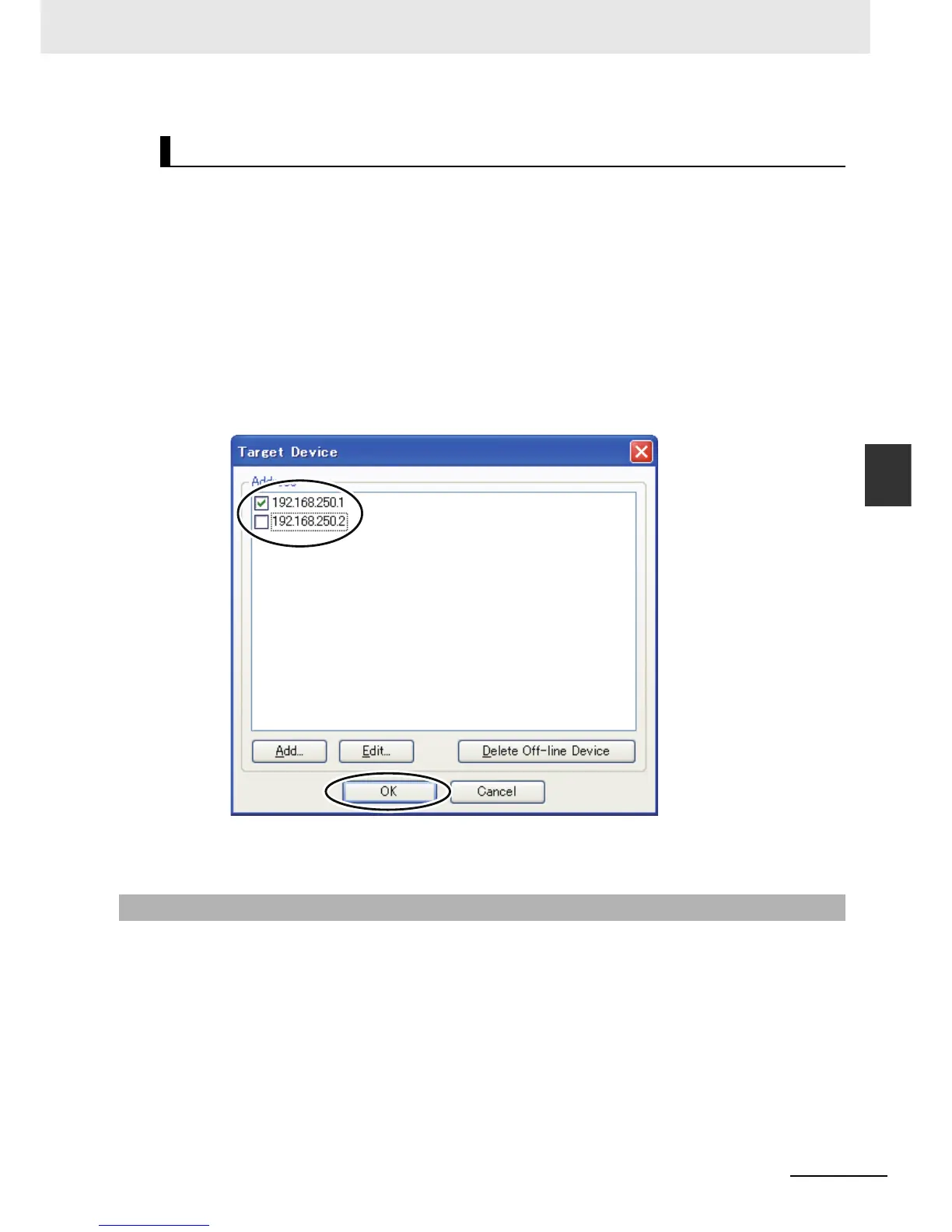A-119
Appendices
NJ-series CPU Unit Software User’s Manual (W501)
A-11 Replacing CPU Units with Unit Version 1.02 or Earlier
App
A-11-2 Connecting the New CPU Unit
Use the following procedure to upload the tag data link tables.
1
Start the Network Configurator on the computer that is connected to the NJ-series Con-
troller.
2
Select Network
Connect from the toolbar.
3
Select Network
Upload from the toolbar.
The following message is displayed: “Uploading all devices parameters form network will start
based on the current document, OK?”
4
Click the Yes Button.
5
Select only the IP address of the connected CPU Unit as the device and click the OK But-
ton.
6
Select File
Save As.
The tag data link tables are uploaded to the computer.
Remove the old CPU Unit and connect the new CPU Unit. Refer to the NJ-series CPU Unit Hardware
User’s Manual (Cat. No. W500) for details on the connection methods.
Perform the following actions for the new CPU Unit.
• Insert the SD Memory Card that was in the old CPU Unit into the new CPU Unit.
• Set the DIP switch to the same settings as the old CPU Unit.
Uploading Tag Data Link Tables
A-11-2 Connecting the New CPU Unit
