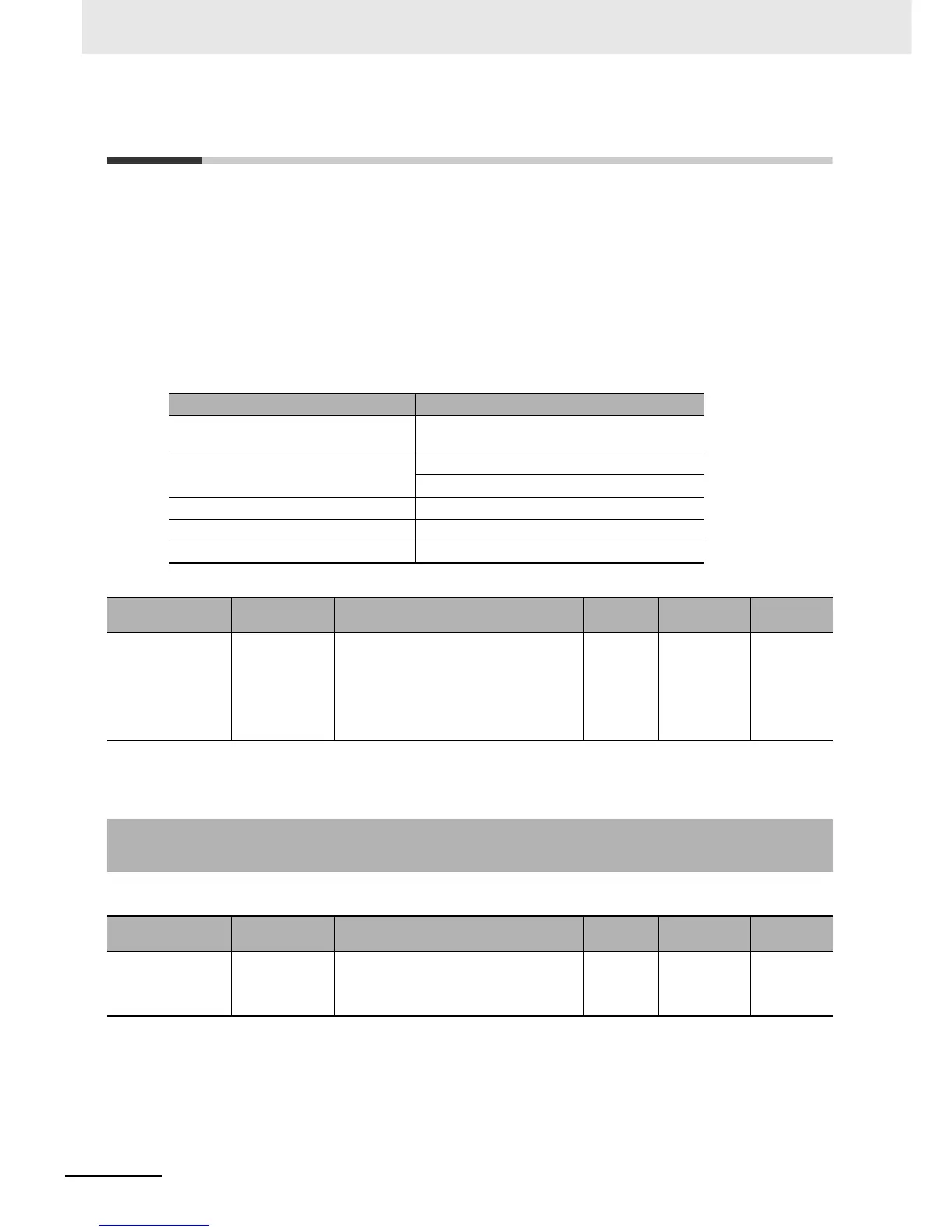Appendices
A-26
NJ-series CPU Unit Software User’s Manual (W501)
A-3 System-defined Variables
System-defined variables are assigned specific functions by the system. They are registered in the
global variable table, or the local variable table for each POU, in advance.
These variables cannot be changed. Some of the variables start with an underbar and some start with
”P_”.
Some of the system-defined variables are read-only and some are read/write.
You read and write the variables with the user program, with communications from external devices,
with the Sysmac Studio, or with an NS-series PT.
Basically, system-defined variables are classified according to the function modules. The variables start
with the following category names.
The variables are described in the tables of this appendix as shown below.
A version in parentheses in the Variable name column is the unit version of the CPU Unit when the sys-
tem-defined variable was added.
Functional Classification: Clock
Function module Category name
System-defined variables for the overall
NJ-series Controller
None
PLC Function Module _PLC
_CJB
Motion Control Function Module _MC
EtherCAT Master Function Module _EC
EtherNet/IP Function Module _EIP
Variable name Meaning Function Data type
Range of
values
Reference
This is the system-
defined variable
name. The prefix
gives the category
name.
This is the mean-
ing of the vari-
able.
The function of the variable is described. The data
type of the
variable is
given.
The range of
values that the
variable can
take is given.
The page of
the individual
system-
defined vari-
able specifi-
cations table
is given.
A-3-1 System-defined Variables for the Overall NJ-series Controller
(No Category)
Variable name Meaning Function Data type
Range of
values
Reference
_CurrentTime System Time Contains the CPU Unit’s internal clock data. DATE_
AND_
TIME
DT#1970-01-
01-00:00:00 to
DT#2106-02-
06-23:59:59
page A-49
