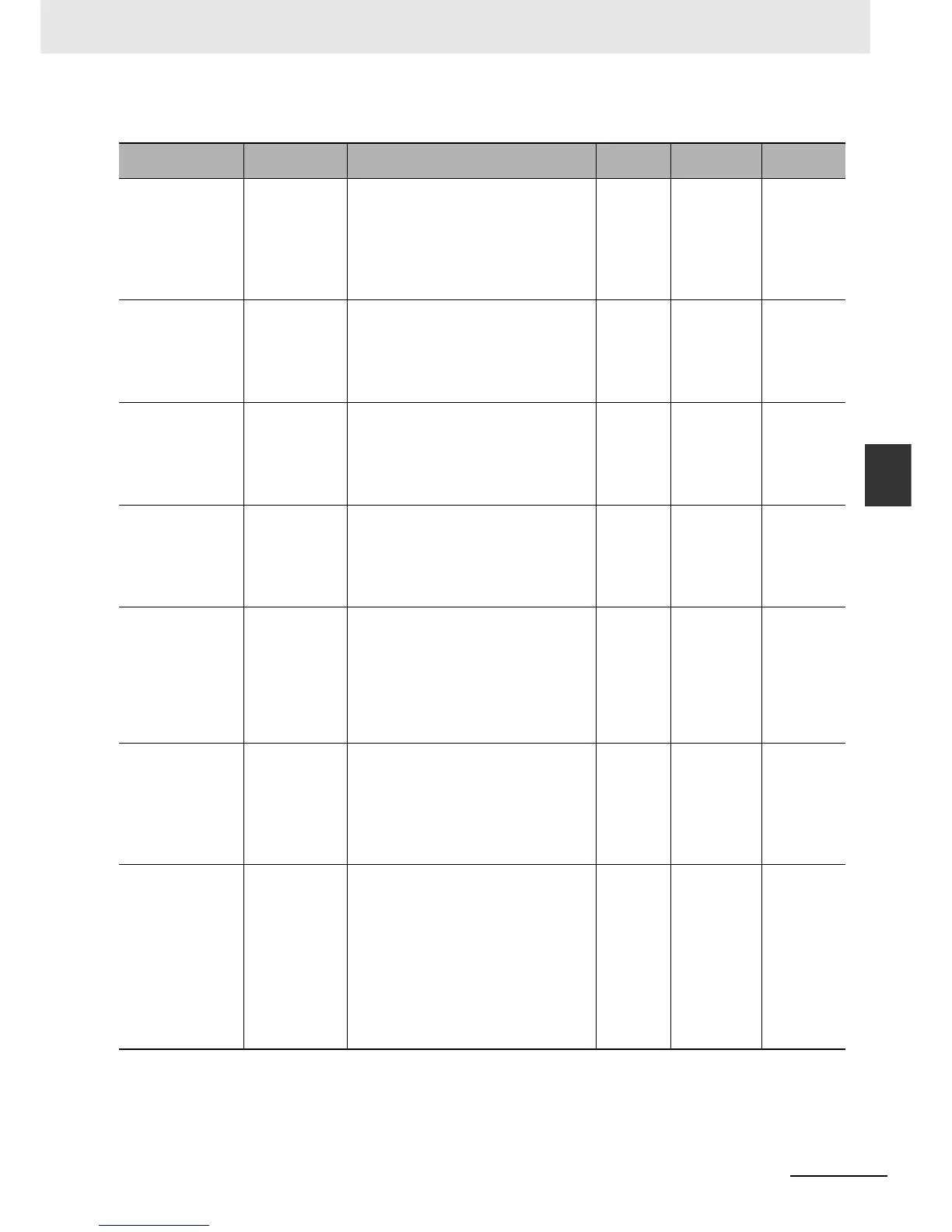A-27
Appendices
NJ-series CPU Unit Software User’s Manual (W501)
A-3 System-defined Variables
App
A-3-1 System-defined Variables for the Overall NJ-series Controller (No Category)
Functional Classification: Tasks
Variable name Meaning Function Data type
Range of
values
Reference
_Tas k Nam e_
Active
Task Active Flag TRUE during task execution.
FALSE when task execution is not in prog-
ress.
Note You cannot use this system-defined
variable in the user program. It is used
only to access task status for data trac-
ing from the Sysmac Studio.
BOOL TRUE or
FALSE
page A-49
_Tas k Nam e_
LastExecTime
Last Task
Execution Time
Contains the task execution time the last time
the task was executed (unit: 0.1 s).
Note You cannot use this system-defined
variable in the user program. It is used
only to access task status for data trac-
ing from the Sysmac Studio.
TIME Depends on
data type.
page A-50
_Tas k Nam e_
MaxExecTime
Maximum Task
Execution Time
Contains the maximum value of the task exe-
cution time (unit: 0.1 s).
Note You cannot use this system-defined
variable in the user program. It is used
only to access task status for data trac-
ing from the Sysmac Studio.
TIME Depends on
data type.
page A-50
_Tas k Nam e_
MinExecTime
Minimum Task
Execution Time
Contains the minimum value of the task exe-
cution time (unit: 0.1 s).
Note You cannot use this system-defined
variable in the user program. It is used
only to access task status for data trac-
ing from the Sysmac Studio.
TIME Depends on
data type.
page A-50
_Tas k Nam e_
ExecCount
Task Execution
Count
Contains the number of executions of the
task.
If 4294967295 is exceeded, the value returns
to 0 and counting is continued.
Note You cannot use this system-defined
variable in the user program. It is used
only to access task status for data trac-
ing from the Sysmac Studio.
UDINT Depends on
data type.
page A-50
_Tas k Nam e_
Exceeded
Task Period
Exceeded Flag
TRUE if the task period was exceeded.
FALSE if task execution was completed within
the task period.
Note You cannot use this system-defined
variable in the user program. It is used
only to access task status for data trac-
ing from the Sysmac Studio.
BOOL TRUE or
FALSE
page A-51
_Ta
sk Name _
Exceed
Count
Task Period
Exceeded Count
Contains the number of times that the period
was exceeded.
If the present value exceeds the maximum
value of the data type, the present value
returns to 0 and the count is continued.
If 4294967295 is exceeded, the value returns
to 0 and counting is continued.
Note You cannot use this system-defined
variable in the user program. It is used
only to access task status for data trac-
ing from the Sysmac Studio.
UDINT Depends on
data type.
page A-51
