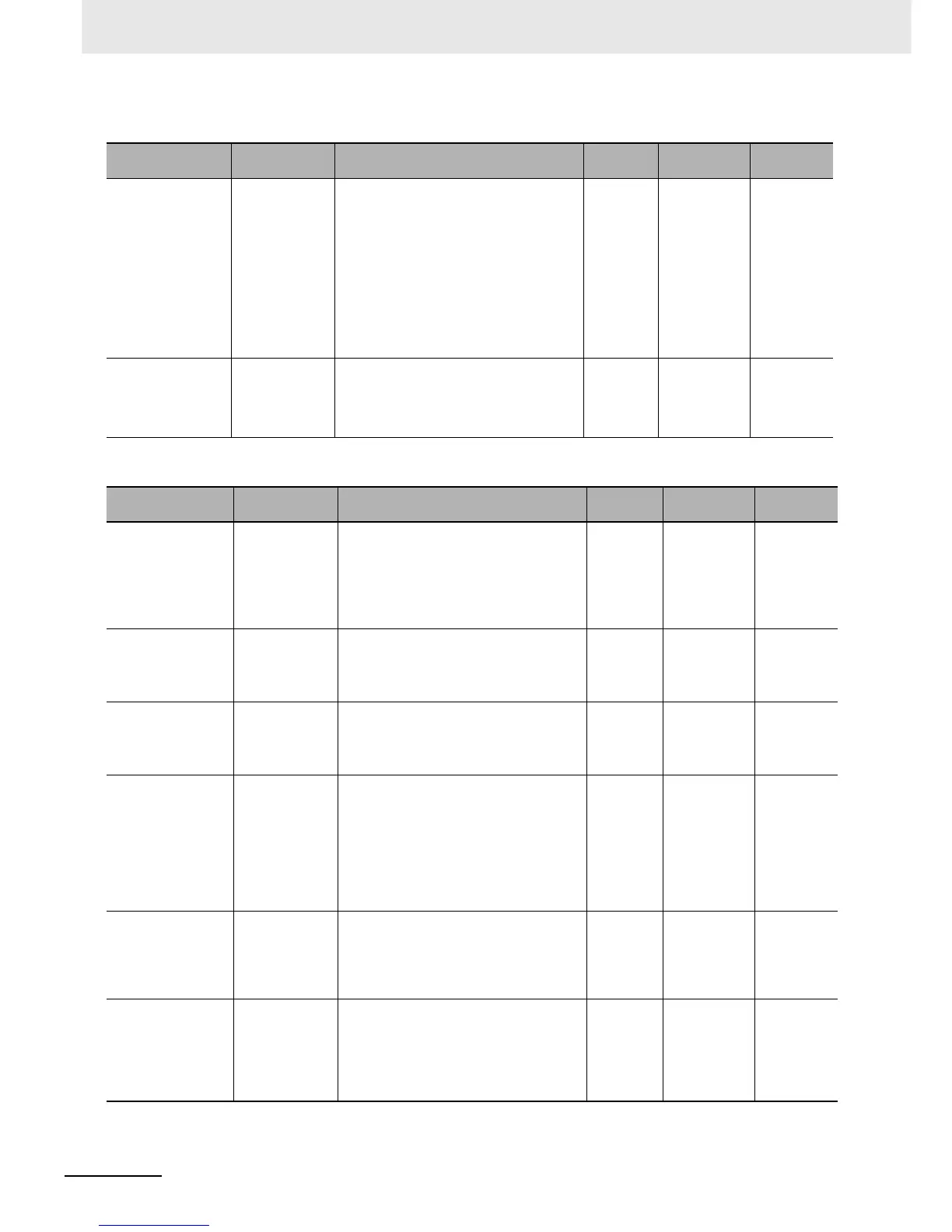Appendices
A-28
NJ-series CPU Unit Software User’s Manual (W501)
Functional Classification: Errors
Functional Classification: SD Memory Card
Variable name Meaning Function Data type
Range of
values
Reference
_ErrSta Controller Error
Status
TRUE if there is a Controller error.
FALSE if there is no Controller error.
Note Do not use this variable in the user pro-
gram. There may be a delay in updating
it and concurrency problems in relation
to the error status of the function mod-
ule. Use this variable only to access
status through communications from an
external device. Refer to information on
the meanings of the error status bits at
the end of this appendix for details.
WORD 16#0000 to
16#C0F0
page A-51
_AlarmFlag User-defined
Error Status
The bit corresponding to the event level is
TRUE while there is a user-defined error. Bits
00 to 07 correspond to user fault levels 1 to 8.
This variable contains 0000 hex when there is
no user-defined error.
WORD 16#0000 to
16#00FF
page A-52
Variable name Meaning Function Data type
Range of
values
Reference
_Card1Ready SD Memory Card
Ready Flag
TRUE when the SD Memory Card is recog-
nized.
FALSE when the SD Memory Card is not rec-
ognized.
TRUE: The Card can be used.
FALSE: The Card cannot be used.
BOOL TRUE or
FALSE
page A-52
_Card1Protect SD Memory Card
Write
Protected Flag
TRUE when the SD Memory Card is write-
protected with the LOCK switch.
TRUE: Write protected.
FALSE: Not write protected.
BOOL TRUE or
FALSE
page A-52
_Card1Err SD Memory Card
Error Flag
TRUE when an unusable SD Memory Card is
inserted or a format error occurs.
TRUE: There is an error
FALSE: There is no error
BOOL TRUE or
FALSE
page A-52
_Card1Access SD Memory Card
Access Flag
TRUE during SD Memory Card access.
TRUE: Card is being accessed.
FALSE: Card is not being accessed.
The system updates the flag every 100 ms.
Because of this, access to the SD Memory
Card is shown by this flag with a delay of up to
100 ms. We therefore do not recommend the
use of this variable in the user program.
BOOL TRUE or
FALSE
page A-53
_Card1Deteriorated SD Memory Card
Life
Warning Flag
TRUE when the life of the SD Memory Card is
exceeded.
TRUE: The life of the Card has been
exceeded.
FALSE: The Card can still be used.
BOOL TRUE or
FALSE
page A-53
_Card1PowerFail SD Memory Card
Power Interrup-
tion Flag
TRUE when the power supply to the CPU Unit
was interrupted during access to the SD
Memory Card.
TRUE: Power was interrupted during SD
Memory Card access.
FALSE: Normal
BOOL TRUE or
FALSE
page A-53
