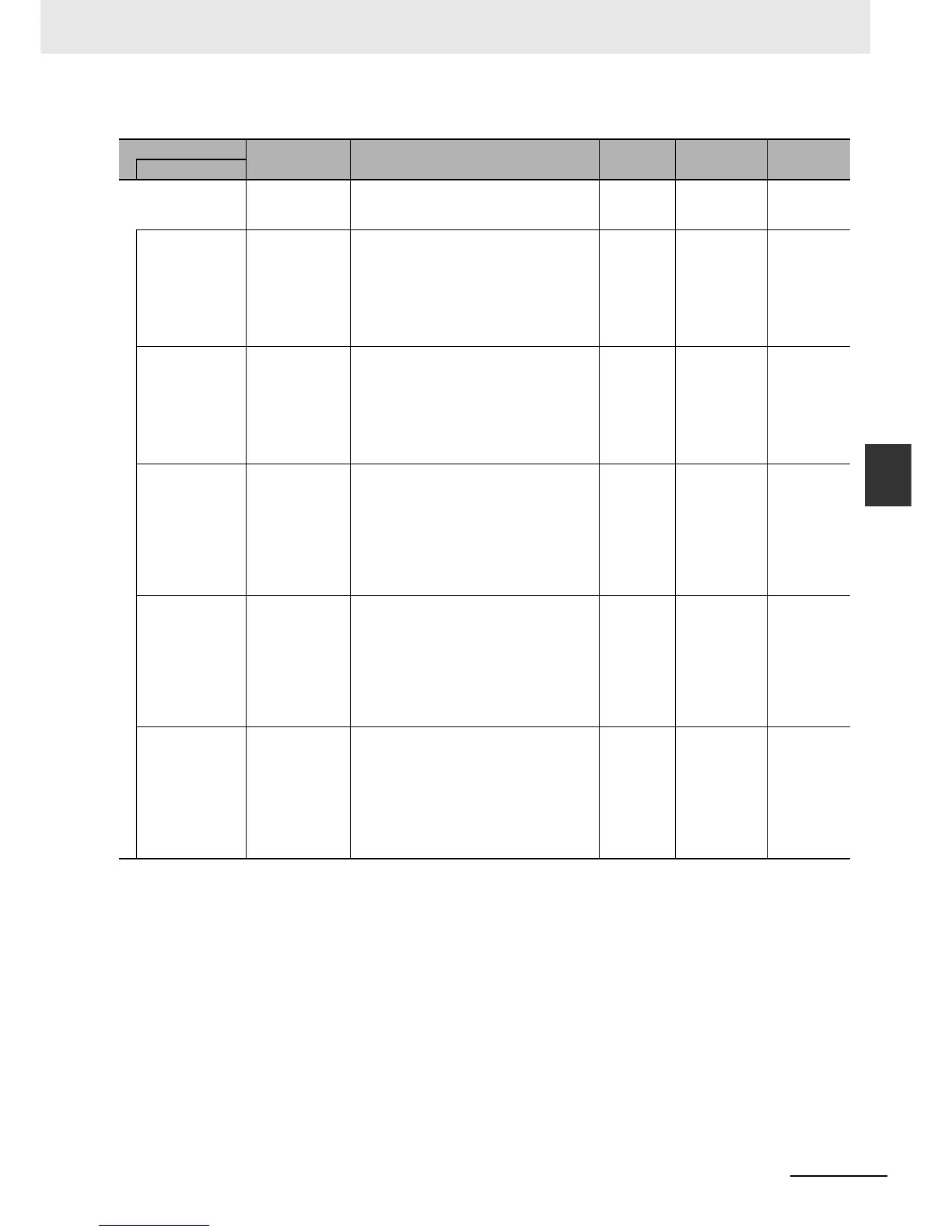A-29
Appendices
NJ-series CPU Unit Software User’s Manual (W501)
A-3 System-defined Variables
App
A-3-1 System-defined Variables for the Overall NJ-series Controller (No Category)
Variable name
Meaning Function Data type
Range of
values
Reference
Member name
_Card1BkupCmd
(Ver.1.03)
SD Memory Card
Backup Com-
mands
_sBKUP_
CMD
page A-53
ExecBkup Execute Backup
Flag
Change this variable to TRUE to back up Con-
troller data to an SD Memory Card.
Note You cannot use this system-defined
variable in the user program. Use it in
CIP message communications when
sending a command from an HMI or
host computer.
BOOL TRUE or
FALSE
page A-53
CancelBkup Cancel Backup
Flag
Change this variable to TRUE to cancel back-
ing up data to an SD Memory Card.
Note You cannot use this system-defined
variable in the user program. Use it in
CIP message communications when
sending a command from an HMI or
host computer.
BOOL TRUE or
FALSE
page A-54
ExecVefy Execute Verify
Flag
Change this variable to TRUE to compare the
Controller data to a backup file in the SD
Memory Card.
Note You cannot use this system-defined
variable in the user program. Use it in
CIP message communications when
sending a command from an HMI or
host computer.
BOOL TRUE or
FALSE
page A-54
CancelVefy Cancel Verify
Flag
Change this variable to TRUE to cancel com-
paring the Controller data to a backup file in
the SD Memory Card.
Note You cannot use this system-defined
variable in the user program. Use it in
CIP message communications when
sending a command from an HMI or
host computer.
BOOL TRUE or
FALSE
page A-54
DirName Directory Name Used to specify the directory name in the SD
Memory Card for which to back up or verify
data.
Note You cannot use this system-defined
variable in the user program. Use it in
CIP message communications when
sending a command from an HMI or
host computer.
STRING(64) Depends on
data type.
page A-54
