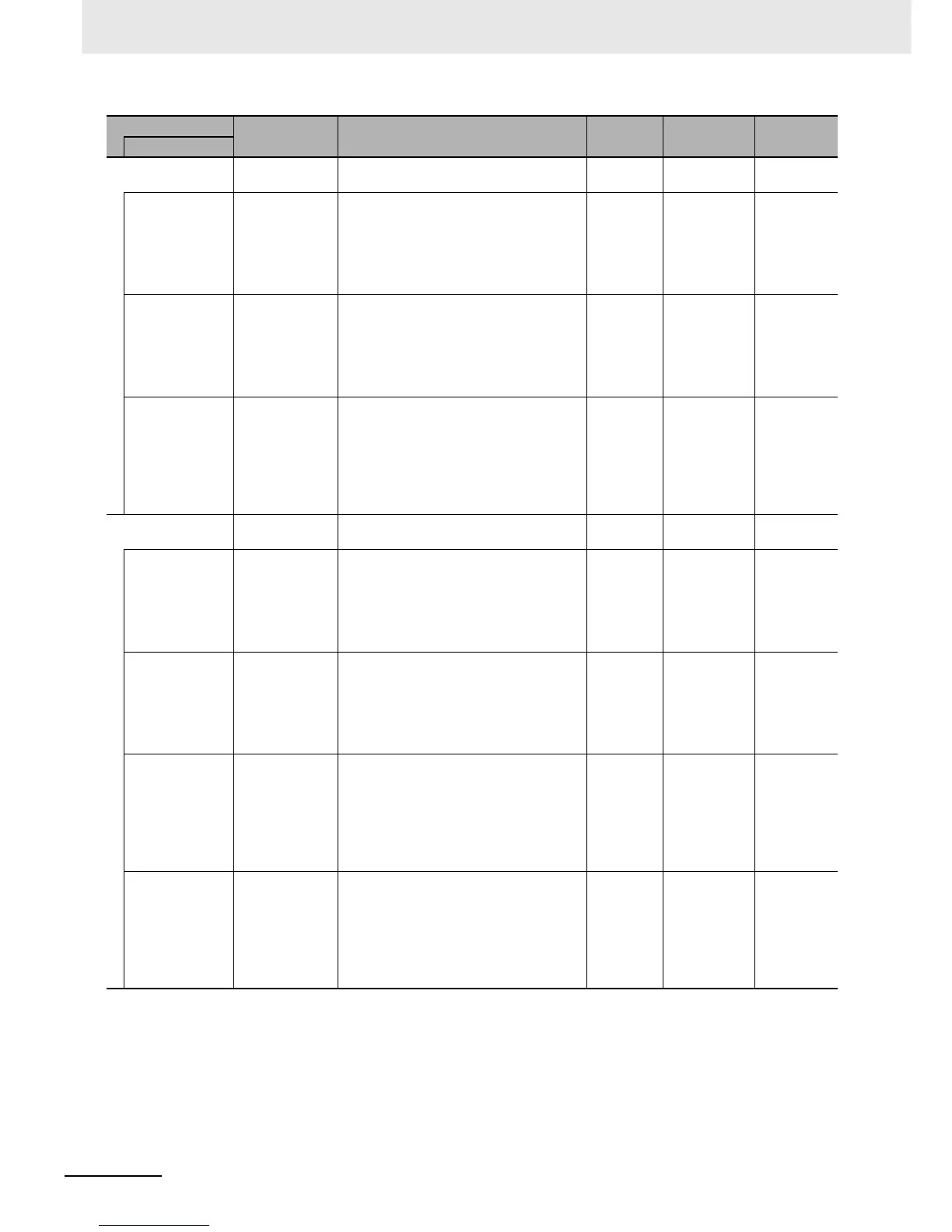Appendices
A-30
NJ-series CPU Unit Software User’s Manual (W501)
_Card1BkupSta
(Ver. 1.03)
SD Memory Card
Backup Status
_sBKUP_
STA
page A-55
Done Done Flag TRUE when a backup is completed.
Note You cannot use this system-defined
variable in the user program. Use it in
CIP message communications when
sending a command from an HMI or
host computer.
BOOL TRUE or
FALSE
page A-55
Active Active Flag TRUE when a backup is in progress.
Note You cannot use this system-defined
variable in the user program. Use it in
CIP message communications when
sending a command from an HMI or
host computer.
BOOL TRUE or
FALSE
page A-55
Err Error Flag TRUE when processing a backup ended in an
error.
Note You cannot use this system-defined
variable in the user program. Use it in
CIP message communications when
sending a command from an HMI or
host computer.
BOOL TRUE or
FALSE
page A-55
_Card1VefySta
(Ver. 1.03)
SD Memory Card
Verify Status
_sVEFY_
STA
page A-55
Done Done Flag TRUE when a verification is completed.
Note You cannot use this system-defined
variable in the user program. Use it in
CIP message communications when
sending a command from an HMI or
host computer.
BOOL TRUE or
FALSE
page A-55
Active Active Flag TRUE when a verification is in progress.
Note You cannot use this system-defined
variable in the user program. Use it in
CIP message communications when
sending a command from an HMI or
host computer.
BOOL TRUE or
FALSE
page A-56
VefyRslt Verify Result Flag TRUE if the data was the same. FALSE if dif-
ferences were found.
Note You cannot use this system-defined
variable in the user program. Use it in
CIP message communications when
sending a command from an HMI or
host computer.
BOOL TRUE or
FALSE
page A-56
Err Error Flag TRUE when processing a verification ended
in an error.
Note You cannot use this system-defined
variable in the user program. Use it in
CIP message communications when
sending a command from an HMI or
host computer.
BOOL TRUE or
FALSE
page A-56
Variable name
Meaning Function Data type
Range of
values
Reference
Member name
