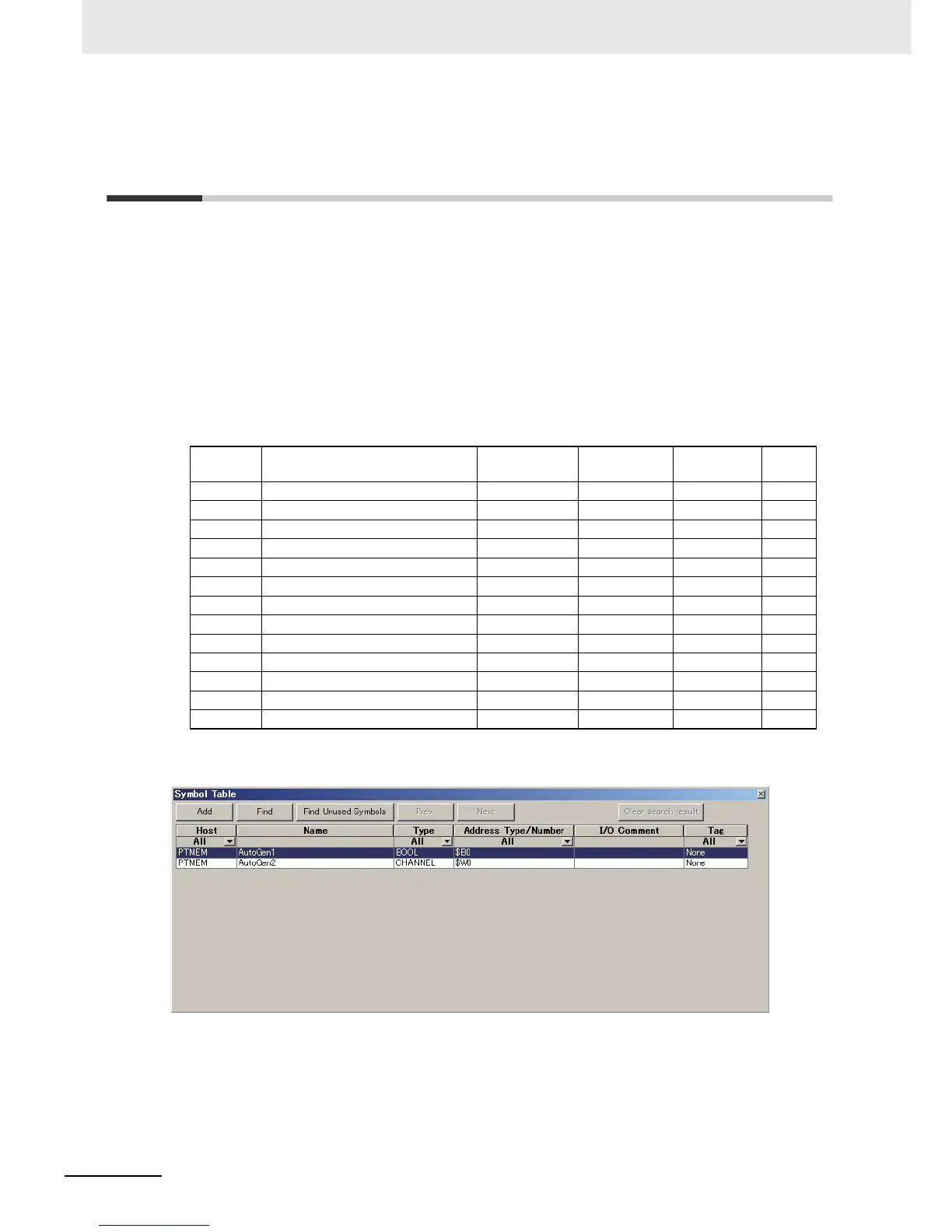Appendices
A-102
NJ-series CPU Unit Software User’s Manual (W501)
A-8 Registering a Symbol Table on the
CX-Designer
When you connect the NJ-series Controller to an NS-series PT, you can use variables on the CX-
Designer to set addresses for the functional objects. The variables are managed in a symbol table. This
section shows how to copy a table of variables from a Microsoft Excel spreadsheet to register them all
at the same time in a symbol table. Refer to the CX-Designer User’s Manual (Cat. No. V099) for detailed
information on the CX-Designer.
1
Use the following format to create a table of variables in a Microsoft Excel spreadsheet.
You must use the same number and arrangement of columns as in the following format. Do not
omit any columns even if they are empty, like the Address type/address and I/O comment col-
umns that are shown below.
2
Start the CX-Designer and open the Symbol Table Dialog Box.
Host Name Type
Address
type/address
I/O com-
ment
Tag
HOST3 _Card1.BkupCmd.ExecBkup BOOL TRUE
HOST3 _Card1.BkupCmd.CancelBkup BOOL TRUE
HOST3 _Card1.BkupCmd.ExecVefy BOOL TRUE
HOST3 _Card1.BkupCmd.CancelVefy BOOL TRUE
HOST3 _Card1.BkupCmd.DirName STRING(64) TRUE
HOST3 _Card1.BkupSta.Done BOOL TRUE
HOST3 _Card1.BkupSta.Active BOOL TRUE
HOST3 _Card1.BkupSta.Err BOOL TRUE
HOST3 _Card1.VefySta.Done BOOL TRUE
HOST3 _Card1.VefySta.Active BOOL TRUE
HOST3 _Card1.VefySta.VefyRslt BOOL TRUE
HOST3 _Card1.VefySta.Err BOOL TRUE
HOST3 _BackupBusy BOOL TRUE
