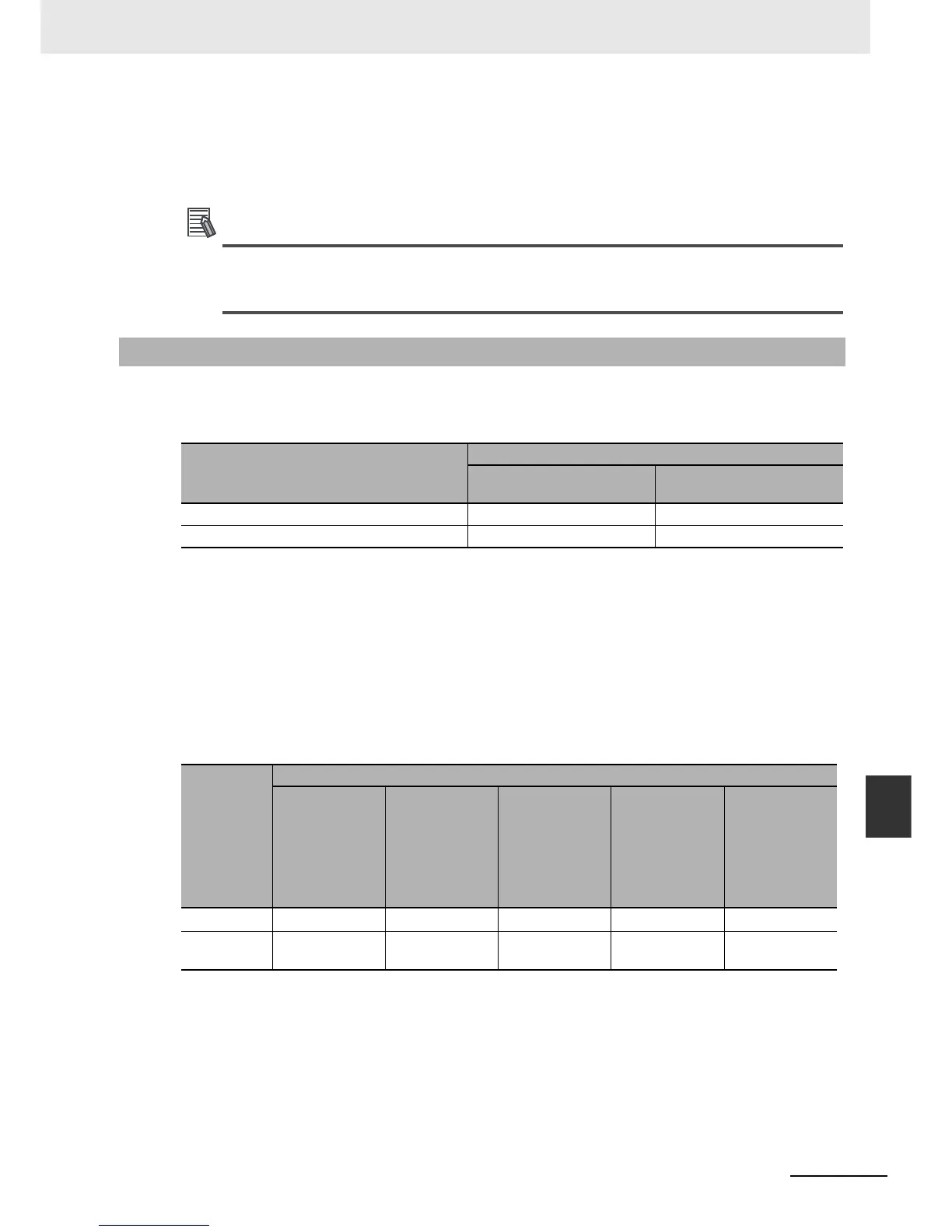9-55
9 Backup Functions
NJ-series CPU Unit Software User’s Manual (W501)
9-12 Compatibility between Backup-related Files
9
9-12-2 Compatibility between CPU Unit Models
• Present values of variables
• Present values of memory used for CJ-series Units
• Absolute encoder home offsets
The files that are handled for backing up variables and memory from the Sysmac Studio are not
compatible with other backup files. Refer to 9-7 Sysmac Studio Variable and Memory Backup
Functions for details on these functions.
The following table shows the file compatibility when the CPU Unit model where the data was backed
up from is different from the group where the data is being restored.
(C: Compatible, N: Not compatible.)
* The Sysmac Studio variable and memory backup functions are compatible. However, a CPU Unit with unit ver-
sion 1.04 or later and Sysmac Studio version 1.05 or higher are required. Refer to 9-7-3 Compatibility between
CPU Unit Models for the compatibility between CPU Unit models for the Sysmac Studio variable and memory
backup functions.
Even if the CPU Unit models are compatible, there may be restrictions between various CPU Unit mod-
els.
The following table shows which restoration function can be used based on whether the CPU Unit mod-
els are compatible.
(R: Restored, x: Not restored)
*1 Only the files that were backed up using this function can be restored.
*2 If the contents of the backup file are outside the range of specifications where the data is restored, the Control-
ler will not operate normally. When you operate the Controller, a major fault level Controller error or a partial
fault level Controller error will occur. For example, this error occurs if the number of controlled axes that is used
is outside the specifications.
*3 A Restore Start Failed observation will occur.
*4 An Error in Starting Automatic Transfer error (a major fault level Controller error) will occur.
9-12-2 Compatibility between CPU Unit Models
CPU Unit model where data was backed up
CPU Unit model to restore to
NJ501-1300, NJ501-1400, or
NJ501-1500
NJ301-1200 or NJ301-1100
NJ501-1300, NJ501-1400, or NJ501-1500 C N*
NJ301-1200 or NJ301-1100 N* C
Compatibil-
ity between
CPU Unit
Models
Function used to restore data
Restoring with
SD Memory
Card backup
functions (SD
Memory Card to
Controller)
Automatic
transfer
Restoring with
Sysmac Studio
Controller
backup func-
tions (com-
puter to
Controller)
*1
Restoring with
Sysmac Studio
variable and
memory backup
functions (com-
puter to Con-
troller)
Importing Sys-
mac Studio
backup file data
(computer to
project)
Compatible
R
*2
R
*2
RRR
Not compati-
ble
×
*3
×
*4
×××
