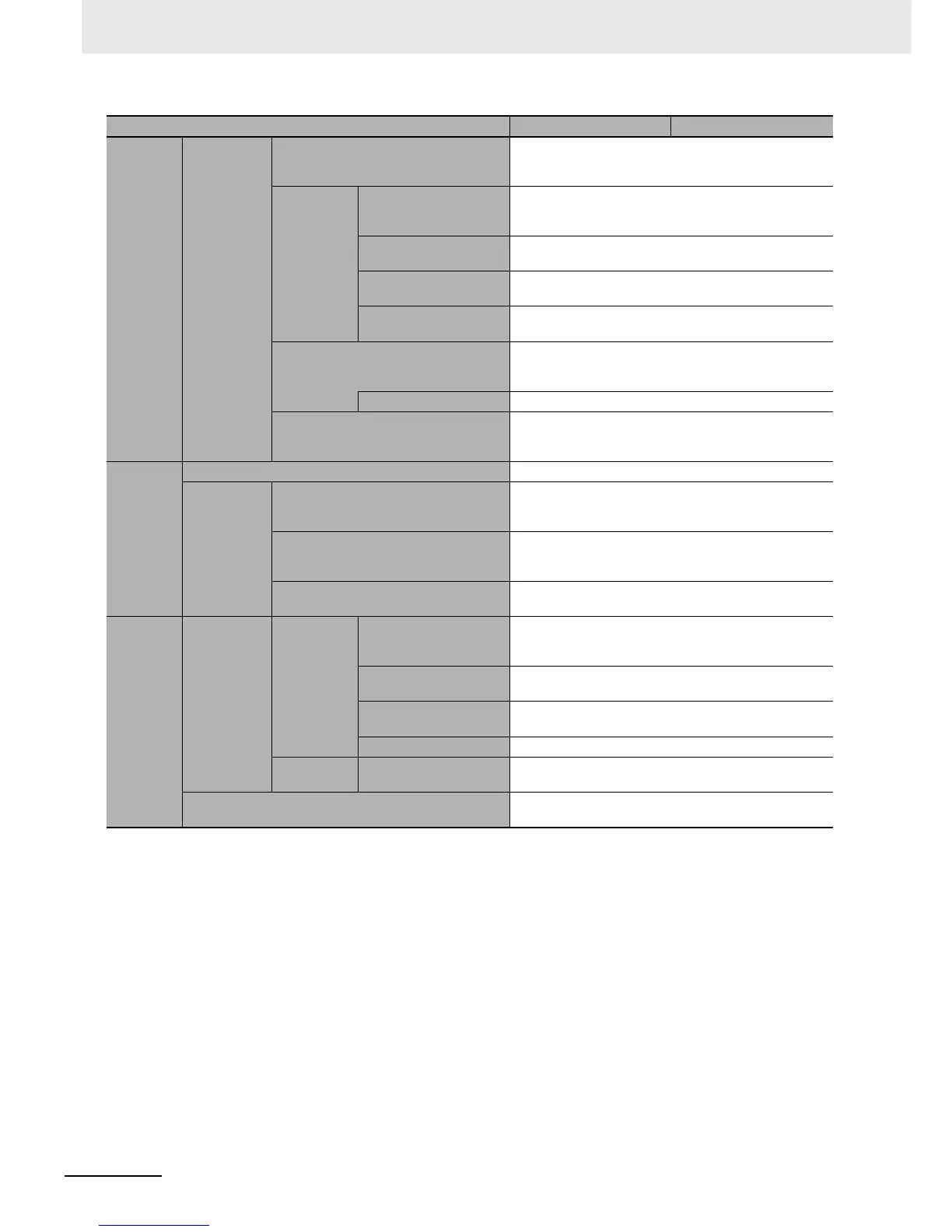Appendices
A-12
NJ-series CPU Unit Software User’s Manual (W501)
*1 Inline ST is supported. (Inline ST is ST that is written as an element in a ladder diagram.)
Note Items that are marked with asterisks in the table were added for version upgrades. Refer to A-12 Version Information for
information on version upgrades.
Security
Protecting
software
assets and
preventing
operating
mistakes
CPU Unit names and serial IDs
When going online to a CPU Unit from the Sysmac Studio,
the CPU Unit name in the project is compared to the name
of the CPU Unit being connected to.
Protection
User program transfer
with no restoration infor-
mation
You can prevent reading data in the CPU Unit from the Sys-
mac Studio.
CPU Unit write protec-
tion
You can prevent writing data to the CPU Unit from the Sys-
mac Studio or SD Memory Card.
Overall project file pro-
tection
You can use passwords to protect .smc files from unauthor-
ized opening on the Sysmac Studio.
Data protection (*)
You can use passwords to protect POUs on the Sysmac Stu-
dio.
Verification of operation authority
Online operations can be restricted by operation rights to
prevent damage to equipment or injuries that may be caused
by operating mistakes.
Number of groups (*) 5
Verification of user program execution
ID
The user program cannot be executed without entering a
user program execution ID from the Sysmac Studio for the
specific hardware (CPU Unit).
SD Mem-
ory Card
functions
Storage type SD card or SDHC card
Application
Automatic transfer from SD Memory
Card (*)
When the power supply to the Controller is turned ON, the
data that is stored in the autoload directory of the SD Mem-
ory Card is transferred to the Controller.
File operations from the Sysmac Studio
You can perform file operations for Controller files in the SD
Memory Card and read/write general-purpose document
files on the computer.
SD Memory Card life expiration detec-
tion
Notification of the expiration of the life of the SD Memory
Card is provided in a system-defined variable and event log.
Backing up
data (*)
SD Memory
Card backups
Operating
methods
CPU Unit front-panel DIP
switch
Backup, verification, and restoration operations are per-
formed by manipulating the front-panel DIP switch on the
CPU Unit.
Specification with sys-
tem-defined variables
Backup and verification operations are performed by manip-
ulating system-defined variables.
SD Memory Card Dialog
Box in Sysmac Studio
Backup and verification operations are performed from the
SD Memory Card Dialog Box of the Sysmac Studio.
Special instruction (*) The special instruction is used to backup data.
Protection
Disabling backups to SD
Memory Cards
Backing up data to a SD Memory Card is prohibited.
Sysmac Studio Controller backups
The Sysmac Studio is used to backup, restore, or verify Con-
troller data.
Item NJ501- NJ301-
