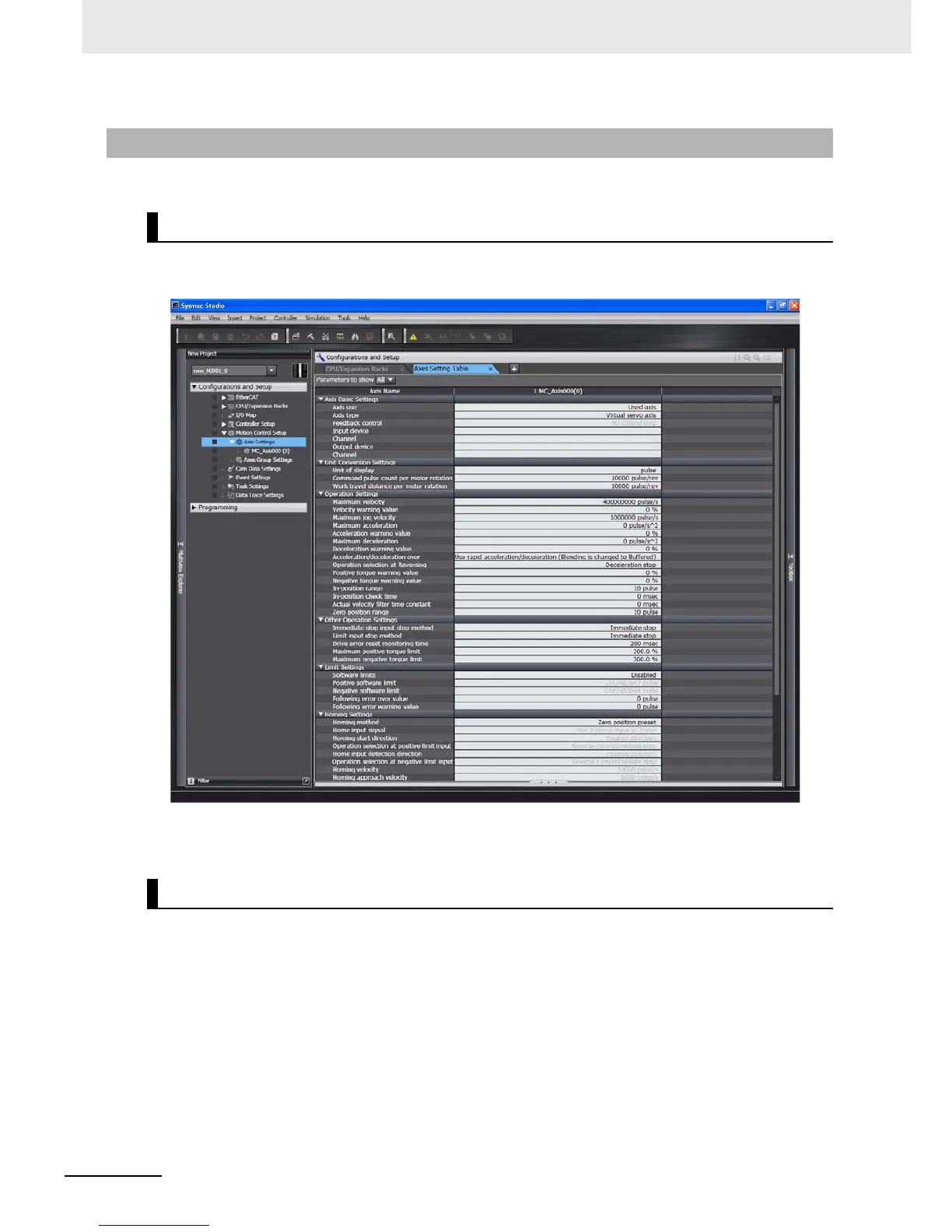4 Controller Setup
4-16
NJ-series CPU Unit Software User’s Manual (W501)
You can use either of the following methods to set motion control parameters.
Right-click Axis Settings from under Configurations and Setup - Motion Control Setup in the Sys-
mac Studio and make the settings in the Axis Setting Table.
Download the motion control parameters to the CPU Unit to save them in the non-volatile memory in
the CPU Unit. The downloaded settings are enabled when the power is turned ON or a download is per-
formed.
You can temporarily overwrite some motion control parameters with the MC_Write instruction.
Refer to the NJ-series Motion Control Instructions Reference Manual (Cat. No. W508) for details.
4-4-2 Setting Methods
Method 1: Setting the Motion Control Setup in the Sysmac Studio
Method 2: Setting with the MC_Write Instruction
