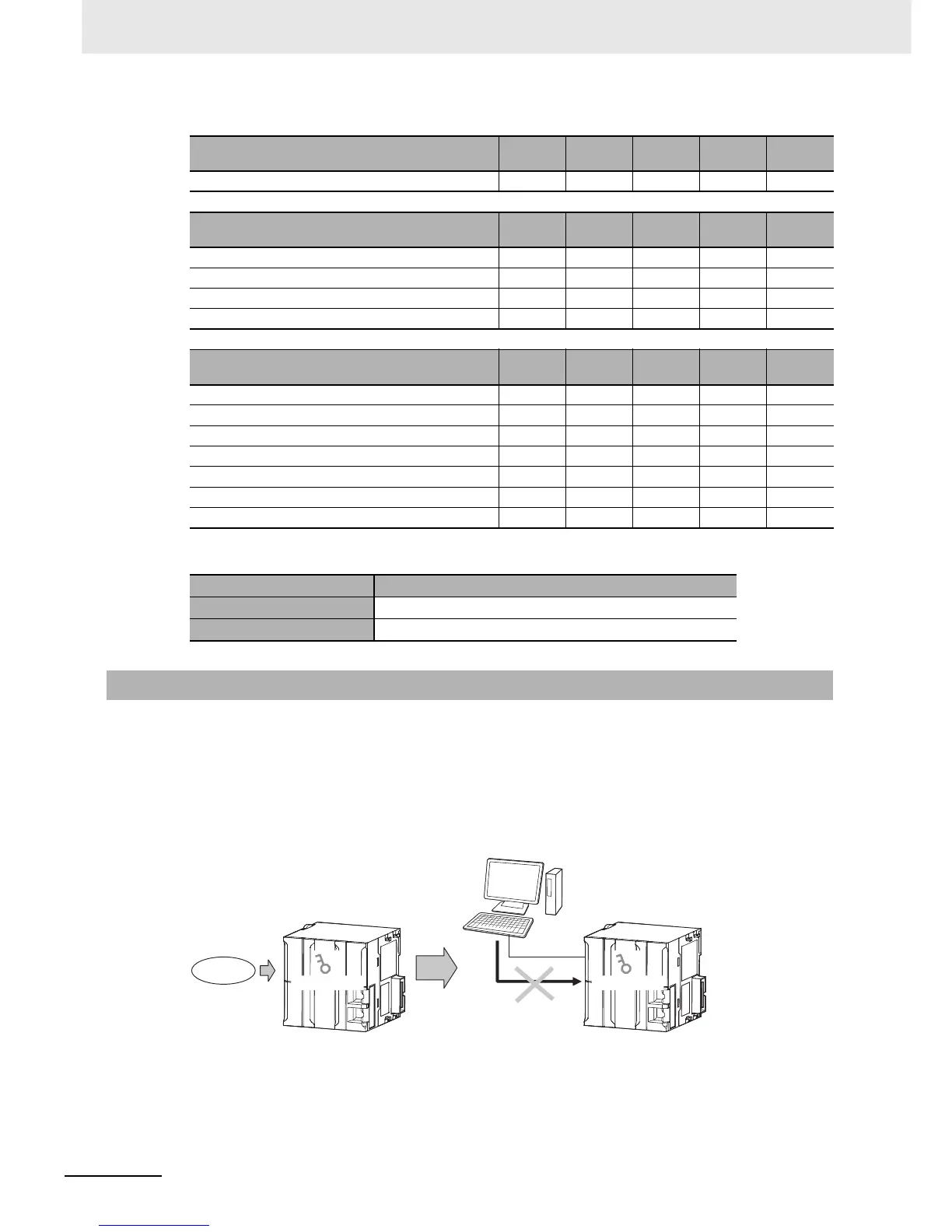8 CPU Unit Functions
8-26
NJ-series CPU Unit Software User’s Manual (W501)
OK: Operation possible, VR: Verification required for each operation, NP: Operation not possible
Password Specifications
This function disables the ability to write data to CPU Units to protect user program assets and prevent
misuse.
Controller Write Protection at Startup
This setting automatically enables write protection when you turn ON the power supply to the Con-
troller.
Status monitor (example)
Adminis-
trator
Designer
Main-
tainer
Operator Observe
Monitoring errors for troubleshooting OK OK OK OK OK
I/O monitor operations (examples)
Adminis-
trator
Designer
Main-
tainer
Operator Observe
I/O monitor: Reading OK OK OK OK NP
I/O monitor: Writing OK OK OK VR NP
Controlling BOOL variables OK OK OK VR NP
Forced refreshing OK OK OK NP NP
Controller operations (examples)
Adminis-
trator
Designer
Main-
tainer
Operator Observe
RUN mode/PROGRAM mode OK OK VR NP NP
Online editing OK OK VR NP NP
Resetting the Controller OK OK NP NP NP
Resetting errors (troubleshooting) OK OK OK VR NP
Starting or restarting an MC Test Run OK OK VR NP NP
User program execution IDs for Controllers OK NP NP NP NP
CPU Unit write-protection OK OK OK NP NP
Item Description
Valid number of characters 8 to 32
Applicable characters Single-byte alphanumeric characters (case sensitive)
8-4-6 CPU Unit Write Protection
Sysmac Studio
CPU Unit
Write protection
Write Protection
At startup
CPU Unit
Writing is not
possible.
