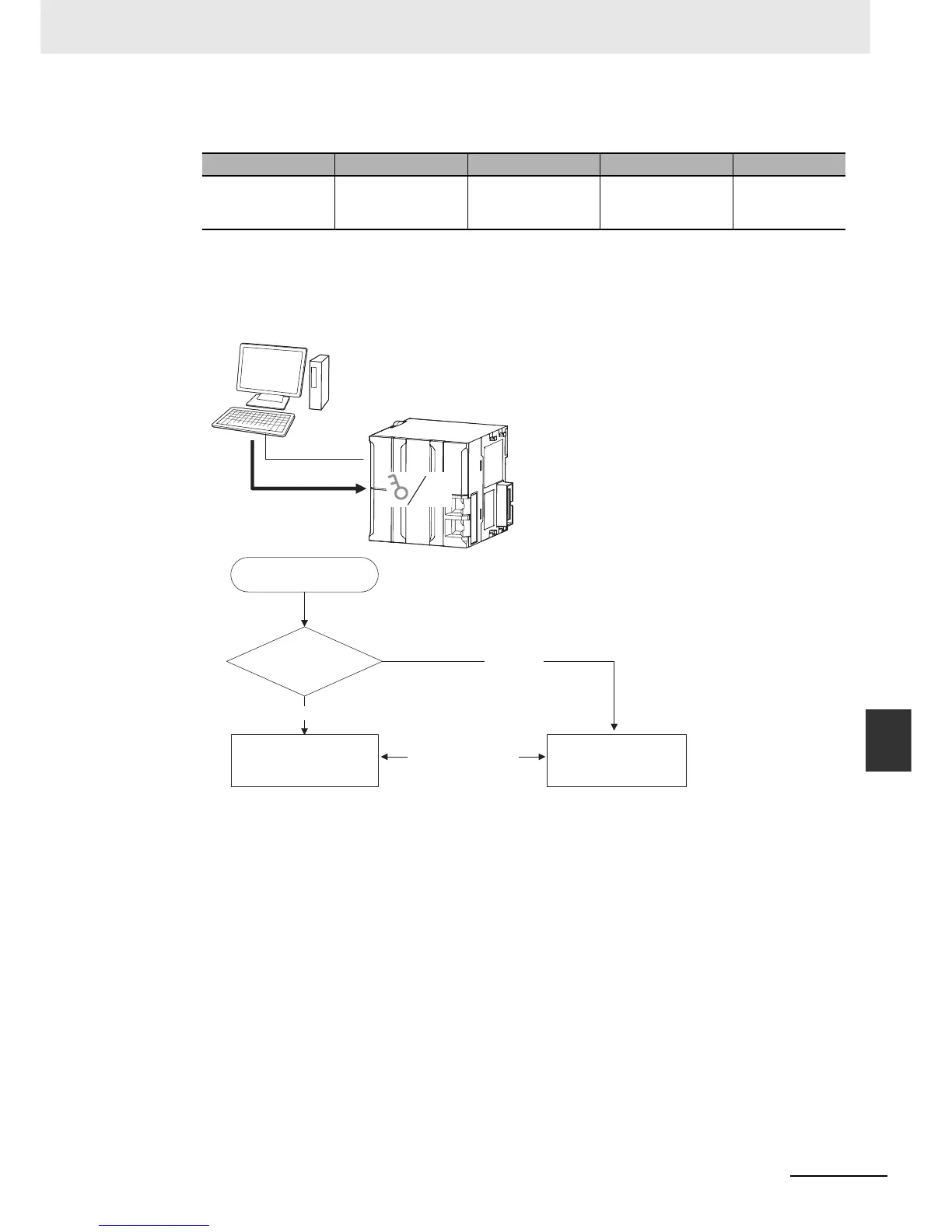8-27
8 CPU Unit Functions
NJ-series CPU Unit Software User’s Manual (W501)
8-4 Security
8
8-4-6 CPU Unit Write Protection
Set whether to automatically enable write protection when the power supply is turned ON in the
Operation Settings under Configurations and Setup Controller Setup of the Sysmac Studio.
Setting and Removing Write Protection from the Sysmac Studio
In the Sysmac Studio, go online and select Security
CPU Unit Write Protection from the Control-
ler Menu to toggle write protection.
Access point Setting group Setting Description Set values
Operation Settings,
Operation Settings
Tab, Basic Settings
Security Settings Write Protection at
Startup
Sets whether to
enable write protec-
tion.
Do not use.
Use.
Sysmac Studio
None
You can turn write
protection ON and
OFF.
CPU Unit
When power is turned ON
Write protection
set?
Not
enabled.
Enabled
Writing disabled.
Writing enabled.
Changed from the
Sysmac Studio.
