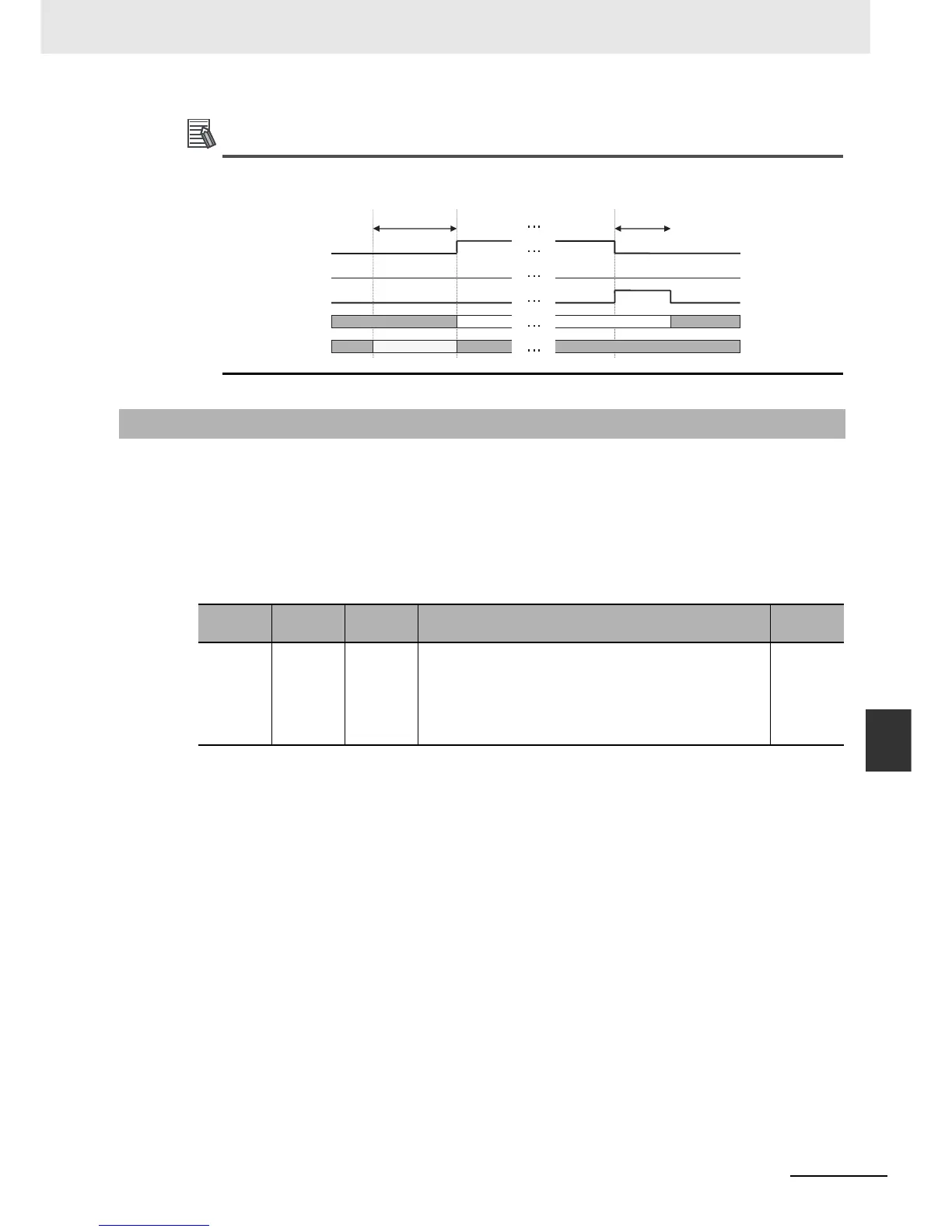8-15
8 CPU Unit Functions
NJ-series CPU Unit Software User’s Manual (W501)
8-3 SD Memory Card Operations
8
8-3-9 SD Memory Card Self-diagnostic Functions
SD Memory Card Recognition and Unmounting Timing Chart
You can perform self-diagnosis on the inserted SD Memory Card when the power supply is turned ON.
You can select whether to perform self-diagnosis when the power is turned ON in the Operation Set-
tings of the Controller Setup under the Configurations and Setup from the Sysmac Studio as shown
below.
• File system check
• Check equivalent to CHKDSK
• Restoration attempt when check fails
*1 Self-diagnosis is not executed if write protection is set on the SD Memory Card itself.
8-3-9 SD Memory Card Self-diagnostic Functions
Access
point
Setting
group
Setting Description
Set val-
ues
Operation
Settings,
Operation
Settings
Tab, Basic
Settings
SD Mem-
ory Card
Settings
Memory
Card
Diagnosis
at Startup
*1
Sets whether to execute self-diagnosis (file system check
and restoration) on the inserted SD Memory Card when
the power is turned ON.
Do not
check.
Check.
_Card1Ready
_Card1Err
_Card1Access
SD PWR indicator
SD BUSY indicator
Not lit.
Not lit.
Lit.
Not lit.
Lit.
Flashing.
Not lit.
Not lit.
Recognition reset
Power supply stopped with power switch.
Card recognized.
Recognition
SD Memory Card inserted.
System processing
